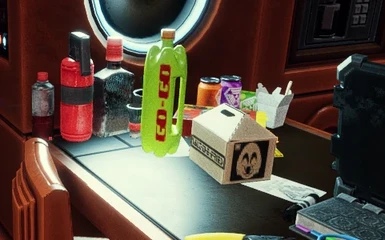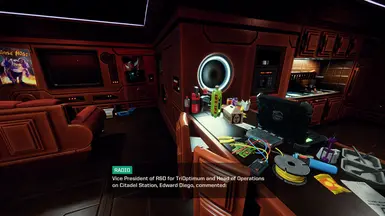Place Engine.ini in this folder:
%USERPROFILE%\Saved Games\Nightdive Studios\SystemShock\Saved\Config\WindowsNoEditorOr add this manually to Engine.ini.
[SystemSettings]
r.DetailMode=2
r.LightMaxDrawDistanceScale=4
r.MipMapLODBias=-2
r.MaterialQualityLevel=1
;r.Streaming.PoolSize=3000
r.SSGI.Enable=1
r.SSGI.HalfRes=1
r.SSGI.Quality=3
Remove the ; for bigger streaming pool size.SSGI Quality maxes at 4 at a substantial cost to FPS with each step. Recommend 3 to get rid of most of the noise.