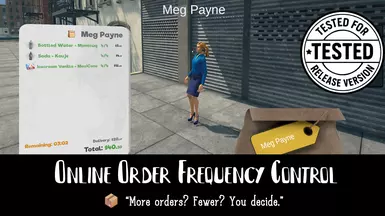About this mod
Take control of your online orders! With Online Order Frequency Control, you can fine-tune how often you receive online orders — or disable them entirely. Perfect for those who want a slower pace or complete peace from the constant ping of new deliveries.
- Requirements
- Permissions and credits
- Changelogs
📥 Installation
- Install Tobey's BepInEx x MelonLoader Pack
- Download Online Order Frequency Control from the Files tab
- Unpack
OnlineOrderFrequencyControl.dllintoBepInEx/plugins - Or use Vortex for automatic installation
⚙️ Configuration
Customize the mod through its config file or use the in-game configuration manager. The file is generated after first launch and found at:
\Supermarket Simulator\BepInEx\config\OnlineOrderFrequencyControl.cfg- OnlineOrdersUnlockLvl:
The level you start receiving online orders at.
(default: 14, range: 1–102)
Set to 102 to completely disable online orders. - OnlineOrdersFrequencyMultiplier:
Controls how often online orders arrive.
(default: 1.0, range: 0.1 – 10)
Set lower for fewer orders, higher for more frequent orders.
Note: Changes made mid-day apply starting from the next in-game day.
You can also tweak settings live with the BepInEx Configuration Manager (press F1 in-game).
📝 Notes
- Great for challenge runs or more relaxed playstyles
- Set unlock level high to turn your store into a no-delivery zone 📦❌
“Fast lane or slow lane — it’s your delivery schedule now.”
Buy me a coffee if your inbox finally stopped overflowing ☕
🧰 Looking for more mods?
Check out my other mods compatible with the latest version of Supermarket Simulator — all updated and ready to roll!