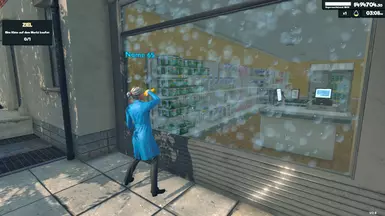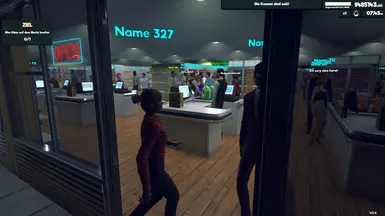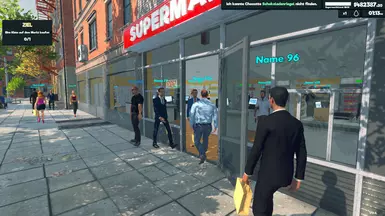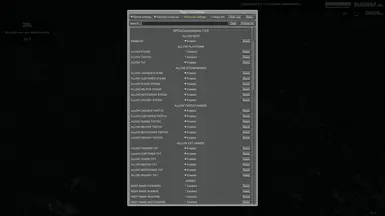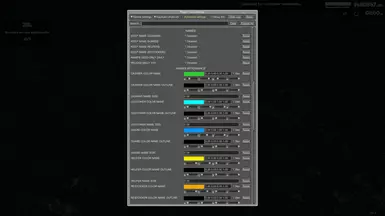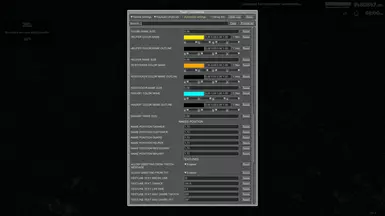About this mod
Custom Names & Dialogues for all NPCs
- Requirements
- Permissions and credits
- Changelogs
- Donations
Because it was so lonely at the checkout, I had this idea, it doesn't make sense at all, but it's a bit fun :)
Meanwhile, it has many new features, and some ideas are by Ulukkar
Thank you!
You can choose where the names come from:
Steam friends
External names list
User from any Twitch Chat
You can turn on auto Translation (Google) and TTS (Google).
Note: TTS only works when you sit on the checkout!
Because otherwise there would be too many voices and you would go crazy in the store :)
Install:
Download MelonLoader and put the mod into:
Supermarket Simulator\BepInEx\plugins\
It should look like this:
Supermarket Simulator\BepInEx\plugins\NPCsCustomNames\NPCsCustomNames.dll
Supermarket Simulator\BepInEx\plugins\NPCsCustomNames\NPCsCustomNames_List.txt
Supermarket Simulator\BepInEx\plugins\NPCsCustomNames\NPCsCustomNames_List_Female.txt
Supermarket Simulator\BepInEx\plugins\NPCsCustomNames\NPCsCustomNames_List_Male.txt
Supermarket Simulator\BepInEx\plugins\NPCsCustomNames\NPCsCustomNames_Text.txt
Supermarket Simulator\BepInEx\plugins\NPCsCustomNames\data\
Once you have started the game once, a config file will be created:
Supermarket Simulator\BepInEx\config\shaklin.NPCsCustomNames.cfg
Also missing NPCsCustomNames_List.txt, NPCsCustomNames_List_Female, NPCsCustomNames_List_Male and NPCsCustomNames_Text.txt are generated when the game is started.
If present, they are loaded.
I recommend ConfigurationManager (BepInEx.ConfigurationManager_BepInEx5_v18.4.zip)
Extract into:
Supermarket Simulator\BepInEx\plugins\
Ingame press F1 to config any mods
if you are looking for pre-made names then I recommend this mod, it has many nice packs:
NPCsCustomNames - Names and Dialogues Addon (made by Ulukkar)
FAQ:
How do I give new names to the employees?
The names of the cashiers, restockers, customer helpers and guards are saved in the "data" subfolder of the mod, so that they can be loaded each time.
If you want new names for them, you will have to fire them and hire a new one or edit the files in "data" subfolder.
Note: If you have only the Steam function enabled, employees will have no names at the first start (because they spawn before fetching the friends list).
Just fire/hire them again. Names are stored then in the "data" subfolder.
Can I do more than the existing lists?
Yes, just add a name after the list, for example
NPCsCustomNames_List_anyname.txt
NPCsCustomNames_List_Female_anyname.txt
NPCsCustomNames_List_Male_anyname.txt
NPCsCustomNames_Text_anyname.txt
Config Help:
There is a lot of Options.
true = enabled
false = disabled
Some Examples:
If you want to use Steam Friends Names set it to true:
ALLOW STEAM = true
If you want to use Names from the NPCsCustomNames_List.txt set it to true:
ALLOW TXT = true
If you want to use Twitch chat Names set it to true:
ALLOW TWITCH = true
(If it is true, be sure you set the Twitch channel name:
CHANNEL = any channel name
No OAuth is needed.
All above will be ignored if you turn on the Gender function:
If you want to use Names from the NPCsCustomNames_List_Female.txt & NPCsCustomNames_List_Male.txt set it to true:
ALLOW GENDER ONLY = true
If you want auto-translate:
ALLOW TRANSLATE TEXTLINE = true
If auto translate on (true), then select the out language:
TRANSLATE TEXTLINE LANGUAGE = en
If you want text-to-speech (TTS):
ALLOW TTS = true
If text-to-speech (TTS on (true), then select the out language:
TTS LANGUAGE = en-US
language codes:
http://www.lingoes.net/en/translator/langcode.htm
(Not all languages are supported by Google! And if for example 'en' does not work then try 'en-US')