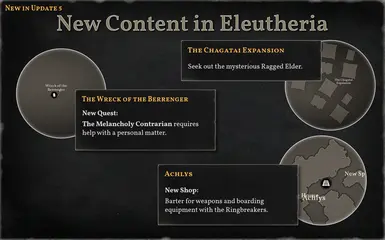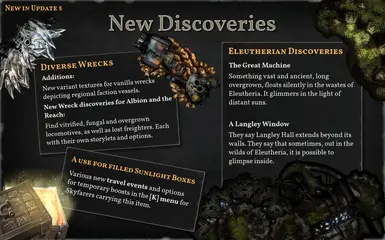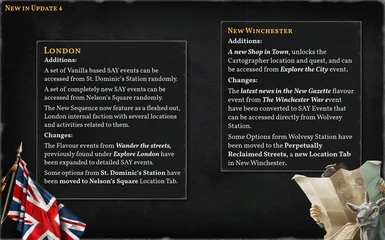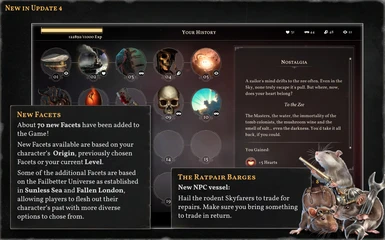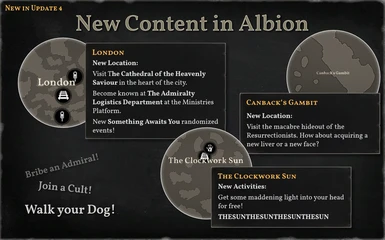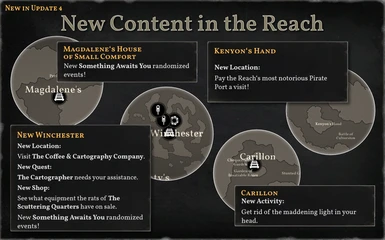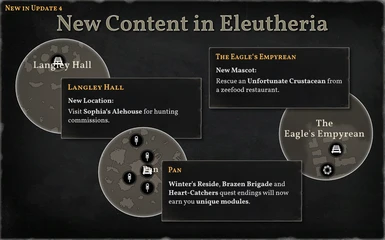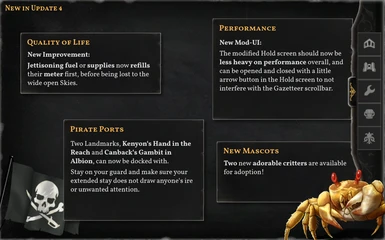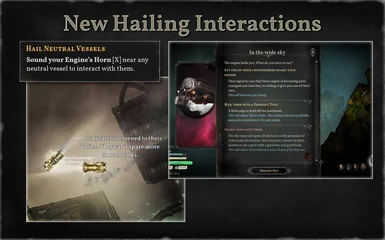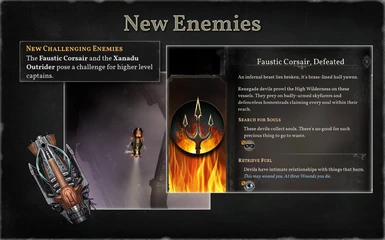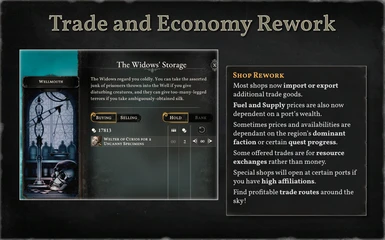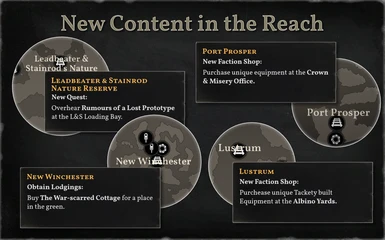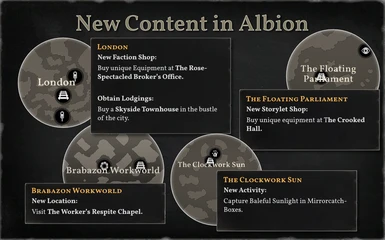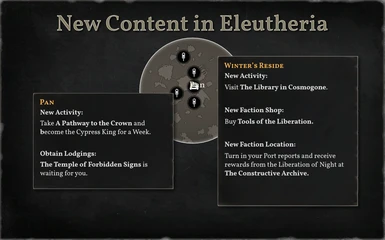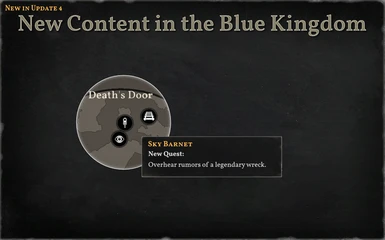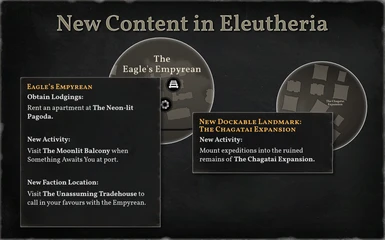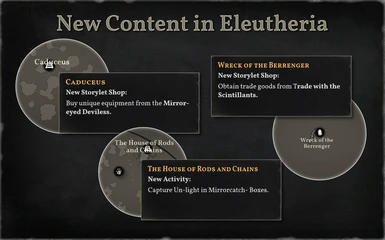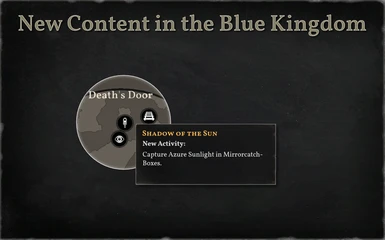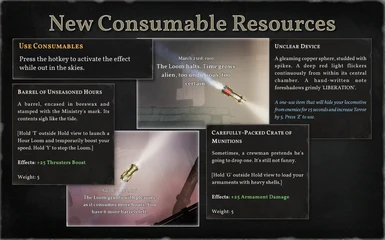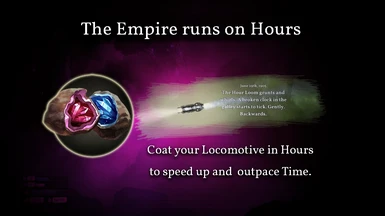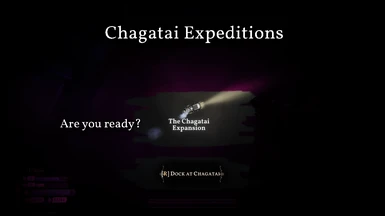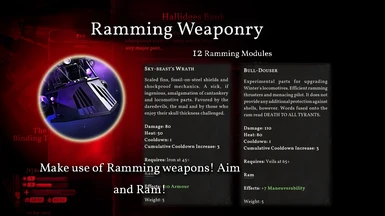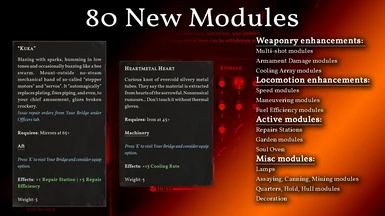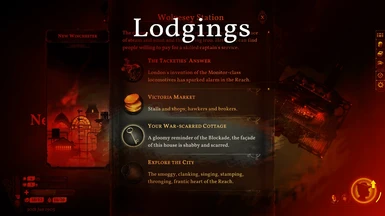File information
Created by
Desblat and Modmaking WritersUploaded by
desblatVirus scan
Monarch mod update #5: The Furthest Frontiers
Abstract
The fifth incarnation of the best (and the only!) Sunless Skies mod, providing brand-new items, characters, and stories! This mod is updated semi-regularly with ever-expanding extra content. The current version is Monarch Fan Expansion: Furthest Frontiers, focusing on expanding the discoveries and encounters possible in the wide empty skies. It’s available for download on Windows for Steam, GoG, and Epic (Check instructions below on how to do so!)
It is possible to launch the mod on Steam Deck (instruction is provided below), given your OS on it supports Net Framework 4.62+ and SSkies version is identical to one for Windows (read more on the matter in the end of description). To install the mod on Mac you will need to figure out how to install Mac version of BepInEx, which is a complicated process and I can't give any directions here.
On moddb: https://www.moddb.com/mods/monarch-steel-wine/downloads/core-50-furthestfrontiers
5.2 Hotfix is out!
Download the 5.2 Core file and reinstall the mod to apply the patch as if you never used it. Alternatively if you already have 5.0 version download HOTFIX 5.2 patch LIGHT and drag follow manual installation to correctly copy everything that was patched over.
- Fixed Hybras maintenance and reward bug
- Fixed Empyrean lodgings bug
5.1 Hotfix
- Fixed bug preventing people from boarding enemies with 'B'
- Basic Boarding gear is accessible in major ports
- Modded NPCs spawning reduced across the board
- Each time your dock the mod will automatically create backups of your save files
- Fixed several bugs in narrative and rewards
Content Highlights
- Acquire 80 new Locomotive Modules across many new shops scattered throughout the Skies
- Acquire residences at the major ports of the High Wilderness
- Some types of cargo items can be consumed while you travel, to various effects
- New weapon class! Bash into your enemies with a Ram module!
- Wounds join the roster of threats you must worry about. Careful, now
- Brand new art for locations and characters!
- A complete Economy overhaul! Ports now have different prices for the same items, and have a more varied selection of things to trade, for both Sovereigns and not!
- New major and minor locations: Explore the pirate outposts at Kenyon’s Hand and Canback’s Gambit, and the ruined remains of the Chagatai Expansion; or investigate the new places around London and Brabazon
- Affect the struggle for power over Albion with an expanded Fortunes & Gratitude system
- Engage in the Sunlight trade with Mirrorcatch Boxes
- Join the New Sequence and listen to the hymn of the Sun The Sun THE SUN THESUN THESUNTHESUNTHESUNTHESU-
- Enjoy 70 new facets to tell of your past
- Hail neutral vessels using your horn!
- Board enemy vessels for high risk spoils!
- And more! For a detailed list of all additions, check the ReadMe within the mod download
New control keys
'K' - Open bridge storylet, a menu which allows to equip/unequip new modules and use certain active modules and items
'T' - Consume Barrel of Hours to temporarily boost your locomotive speed with Hour Loom, toggle Loom fuel renewal on
'Y' - Toggle the Hour Loom fuel renewal off
'G' - Consume Crates of Munitions to boost your armaments damage for fixed amount of firings
'B' - Initiate Boarding Assault
'X' - Hail friendly vessels for trade and conversation
'Z' - Activate an Unclear Device
'V' - Activate Ram
New in the Furthest Frontiers
- (The Reach) Hybras Overhaul
- (New Mechanic) Boarding! - Press 'B' to board enemies!
- (Add-on) Many new Bargains and Prospects for different goods
- (Albion) Quest - Twenty Thousand Leagues Above the Seas - Obtain a new Locomotive at the Quiet Sea
- (Albion) New Location - New Brass Embassy at the Parliament
- (Albion) New enemy - The Dawn Fluke
- (Eleutheria) New Discovery - The Ancient Machine
- (Eleutheria) New Discovery - The Langley Windows
- (Add-on) New Discovery - Thematic wrecks
- (Eleutheria) Quest - Start it aboard The Berrenger in the Hall of Debate
- (Eleutheria) Chagatai Expansion - the Ragged Elder addon
- (Eleutheria) New enemy - Eclipse Douser
- (Blue Kingdom) New Location - The House of Days Evelyn's Garden
(The lengthy list of content added in all the previous updates can be found in “ContentSummary.txt” in the optional files)
New modules:
Each locomotive now has 5 more slots for new equipment:
1. Casemate - usually used for weapon-related modules;
2. Machinery - usually used for logistics-related modules;
3. Aft - used for modules with active component;
4. Decoration - used only for decoration modules;
5. Ram - used only for ram armaments. New modules don't take up regular slots.
Equipment menu is accessed from “Your Locomotive” storylet which can be opened by pressing 'K' or by pressing 'N' in the Hold. Active modules functions are accessed from bridge in the same manner. All new modules will be inherited and appear in the Hold of the successor.
New module types:
Combat:
Multi-shot - causes your armaments to shoot additional shells and produce more heat;
Armament Damage - presents percentile increase of all damage your weapons do, stacks additively with bonus damage from using Crates of Munitions;
Cooling Array - increases speed at which your locomotive cools down after shooting or dodging, 10 levels of Cooling Rate qualityimproves heat dissipation by 1 point per second.
Max Heat - adds Heat Buffer that is consumed before main heat bar gains any heat. Essentially it increases max amount of heat you can accumulate before overheating. Heat Buffer is always restored at the rate of 2 points per second. It is not visible on UI due to modding limitations
Percentile Damage Reduction - reduces damage recieved in combat by certain percent, to a minimum of 1, always reduces damage taken by at least 1 point;
Flat Damage Reduction - reduces damage received in combat by certain fixed amount, to a minimum of 1;
Reactive Armour - receiving damage will also increase your heat.
Locomotion:
Thruster Booster - increases your speed, stacks additively with other speed boosters, e.g. engine Hour Loom or Full Steam mode;
Maneuvering - improves lateral and side-thrusters making your locomotive easier to steer and better for dodging;
Fuel efficiency - travelling will consume less fuel.
Active:
Repairs Station - active module, can be used to issue repairs on the fly, given you have materials;
Garden - active module, can be used to grow seeds for supplies;
Soul Oven - active module, can be used to convert souls into fuel.
Misc:
Lamps - increase your Mirrors at the expense of Veils;
Decoration - stat increasing modules that can not be bought, but can be crafted at your lodgings, also Flags that alter you Reputations and make opposing factions hostile to you;
Ramming Weapon
New weapon class obtained at new shops. Rams are equipped from Your Bridge. Hitting 'V' will launch your locomotive onwards and heavily damage first enemy it hits. Apart from increasing heat Ram has a cooldown. Missing a ram attack will cause the cooldown to increase more than normal cooldown. Missing an attack again will cumulatively increase the cooldown further. A successful Ramming attack will reset the cumulative CD increase. Cumulative CD increase decays over time.There are 12 different rams with different characteristics:
- Damage;
- Heat - Rams can not be used while overheated;
- Cooldown - base cooldown;
- Cumulative Cooldown Increase - how badly the cooldown increases if you miss.
- Special - some Rams have special bonuses.
Installation
1. Epic Patching (skip if using GoG or Steam)
- Skip if already patched: If you previously ran the Monarch mod on the Epic version, you can skip this section—your game is already patched.
- Download patch files:
5.0_EpicVersion_MissingResources.zipEPIC_Patched_Root.zip
- Unzip both archives into convenient locations:
- Copy the entire Sunless Skies\_Data folder from MissingResources.
- Copy the contents of PatchedRoot into your game’s root folder (overwriting as prompted). Order matters.
- Run the patch script:
- Windows: Double-click
01_PATCH_EPIC_FILES_WINDOWS.bat
and wait for completion. - Linux/macOS: Copy Sunless Skies_Data into an original folder, run the appropriate
Apply-Patchscript, then copy the output folder back into Sunless Skies_Data.
- Windows: Double-click
- Proceed to 2. Automatic Installation (Experimental).
2. Automatic Installation (Experimental)
- Download the CORE Furthest Frontiers archive and unzip it.
- Run
Beta_Installation.batand follow the prompts (you’ll press Enter several times). - Manual folder override: If the installer can’t detect your game folder (GOG/Epic), paste the path when prompted.
- Verify installation: Launch Sunless Skies. A BepInEx console will appear; ignore red text after "Mod Loaded".
- If no console appears, the mod likely failed.
- If no console appears, the mod likely failed.
- Test in-game: Load a save, press K. If you see "Your Locomotive", the mod is active.
- Fallback: If the automatic installer fails completely, follow the 3. Manual Installation steps below.
3. Manual Installation
Abandon hope all ye who enter here.
All versions: Steam / GoG / Epic
- Download the CORE Furthest Frontiers archive and unzip it.
- Find the game folder You may find the folder under the path “Program Files (x86)\Steam\steamapps\common\Sunless Skies”, you may open that folder by following “Steam Library -> Rightclick mouse -> Properties -> Browse local files”;
- Copy the following from the archive into your Sunless Skies install folder, accept all replacements:
- Folders:
BepInEx/,mono/,addon_mod_data/ - Files:
winhttp.dll,doorstop_config.ini
- Folders:
- Replace
resources.assetsinSunless Skieswithresources.assetsfile corresponding to your game version:- For Steam take it from:
Sunless Skies_Data/resources.assets - For GoG/Epic take it from:
GOG EPIC Sunless Skies_Data/resources.assets
- For Steam take it from:
- Copy
addon_mod_images/into:- Windows:
%USERPROFILE%\AppData\LocalLow\Failbetter Games\Sunless Skies\storage\ - Linux:
{XDG_CONFIG_HOME:-\$HOME/.config}/unity3d/Failbetter Games/Sunless Skies/storage/
- Windows:
- Launch Sunless Skies from Steam Library (not desktop shortcut).
- Verify: BepInEx console should appear; Look for "Mod Loaded" phrase, ignore scary red text.
- Press 'K' to open "Your Locomotive" menu, If you see it, congrats the mod is successfully installed!
4. Basic Troubleshooting & Tips
- Backup saves: Copy your files from
%USERPROFILE%\AppData\LocalLow\Failbetter Games\Sunless Skies\storage\characterrepository - Automatic backups: Monarch Mod will automatically create backups of your save each time you dock, if something terrible happens you can grab a previous save from the folder
%USERPROFILE%\AppData\LocalLow\Failbetter Games\Sunless Skies\storage\monarch_mod_backups - Overwrite on update: If you’ve installed a prior version, be sure to replace all files.
- Disable auto-updates: Prevent accidental updates in Steam to avoid losing mod items.
- Reapply after game updates: If Sunless Skies updates, reinstall the mod.
- dot NET requirements: If no BepInEx console appears, install Microsoft .NET Framework Developer Pack 4.6+:
- Download from Microsoft: https://dotnet.microsoft.com/en-us/download/dotnet-framework/net462
- Download from Microsoft: https://dotnet.microsoft.com/en-us/download/dotnet-framework/net462
5. Linux installation
Provided by Ismavolt
1. Download the archive and unzip it into some handy location.
2. Copy-paste all the files into the Sunless Skies core folder:
`\Steam\steamapps\common\Sunless Skies`
To find it, open Steam and go to Steam Library → Settings Gear → Right-click → Manage → Browse local files.
3. In Steam, click Properties (below Manage) to enable Proton in the Compatibility section (depending on your GPU strength you can use Proton Experimental or another version). I use Ubuntu from 2023 and Proton 7.
In the General → Launch Options bar, enter:
```
PROTON_USE_WINED3D=1 %command%
```
4. Backup your save files from `Data\LocalLow\FailbetterGames\Sunless Skies\storage\characterrepository`.
5. Launch the game from Steam Library (the mod sometimes won’t load if you start via desktop shortcut). You should see a BepInEx console launching the mod. If no console appears, the mod likely didn’t load.
6. Load your save (old or new—the mod works either way).
7. Once in-game, dock at any port and press “K” to trigger the “Your Locomotive” event. If you see it, the mod installed successfully!
8. Turn off auto-updates in Steam settings—if Sunless Skies updates after you’ve modded a save, you’ll lose all modded items. Regularly back up your saves to be safe.
6. Steam Deck installation
Provided by VoidAndCaffeine and Ismavolt
- Read and understand the standard Steam/GOG manual installation instructions first.
- Switch from Linux native to Proton: in Steam Library → Right-click → Properties → Compatibility → check “Force the use of a specific Steam Play compatibility tool” and choose your Proton version (I use Experimental).
- Run the game unmodded at least once to generate the Wine prefix.
- Follow steps 0–3 of the Linux installation above (the folder paths will be under your Steam Deck’s file system but can be accessed via Steam Library → Right-click → Properties → Browse local files).
- Navigate to `steamapps/compatdata/596970/pfx/drive_c/users/steamuser/AppData/LocalLow/Failbetter Games/Sunless Skies/storage/` and paste the `addon_mod_images` folder. If Dolphin complains it already exists, choose “write into.”
- In Steam Library → Right-click → Properties → General, set launch options to:
WINEDLLOVERRIDES="winhttp.dll=n,b" %command% - If you run into issues, contact @voidandcaffeine or @ismavolt in the Sunless Sea tab on the Failbetter Games Discord.
- Notes on Steam Deck control scheme and alternative installation method
- temptreatise Figured out how to launch the mod on Steam Deck:
“I had the GOG version, so I used Lutris to install Sunless Skies. With Lutris, the paths are the same as Windows since Lutris uses Wine. I installed the correct .NET framework using Winetricks/Prototricks, then enabled DLL override to get the mod working properly.” - temptreatise
Also mapped mod control buttons to the Steam controller:
“Since you can use scouts with both left and right d-pad, I set it so holding left d-pad and moving the right analog stick brings up a radial menu. I created a custom radial menu in Steam Input for the keys I needed.”
Monarch Team
Core Members
Desblat – Project Lead, Coder
Gay Coffee – Lead Writer
Feivelyn – Lead Artist, Draft Writer, Implementer and QA (DeviantArt: https://www.deviantart.com/feivelyn)
ZaWordo – Writer
Pontifex – Writer, Proofreader and Editor
SeattleSteve – Writer, Proofreader and Editor
OJ – Writer, revolutionary consultant
Ismavolt – Revolutionary consultant
Other Credits
People who, at some point, contributed to the content offered in the mod:
The Nameless Poet – Wrote a number of stories for Versions 1 and 2
Zodiac36Gold – Wrote many small stories and ideas across the mod
Elizabeth Hellsing – Writer, proofreader and editor during Versions 3, 4 and 5
Sephira Jo||Santa Muerte – Wrote Scorn Fluke interactions and a few other things
Hespiderean Cheesemonger – Wrote some segments at Winter's Reside
CometDeer – Wrote interactions with other vessels in the High Wilderness
edgyfuckknownasashiro?! – Wrote Xanadu Outrider looting events
Calamity Calliope – Wrote London Pawnbroker Something Awaits You event
R1chterScale – Helped make UI work for different resolutions
The Traveller Salt – Writing the Contrarian Quest
Artists
Feivelyn – Most graphics on versions 3, 4, 5 and ongoing
Mayor Maynot – Some portraits and sidebar images
Nanako – AI artist, who created images for versions 1 and 2, check out her (DeviantArt: https://www.deviantart.com/nanakoac)
QA Testers
Moffassa DancerOnTheSun
B0¥5C0UT Krabator
CowTs Wabbajack
rodd coward Void & Caffeine
Aster Wipfhunter
ATKOtter Zuliano en guerra
tommy9939 Percy
Eldritch Bimbo Babbit8
KeyTee Kulfry3
Ismavolt Lord_Kane
nikita_sergeevich Valkyria Septim
Paperbag Lilith
Wyrm Moment Chaldaea
DatSigma427 Woggs12
Simmer The Brunglary Fungus
OJ Silverias
Special Thanks
May – Taught Desblat how to work with code injection, which is crucial to the most functions of the mod
Saltlord – Offered writing advice and gave moral support when things were grimm
Exotico – Explained some deep and obscure code-related things
Mein – Helped with proofreading during versions 1 and 2
Res – Helped with proofreading new modules the mod offers during versions 1 and 2
Deepdark – Helped with proofreading of the new locations at the Winter's Reside
MagicJinn – Helped to create some cool images with Stable Diffusion for versions 1 and 2
Nodus Cursorius – Gave important info on how locomotive physics works
fishingbrick – Proofreading of several stories for the mod during versions 1 and 2
Failbetter Games Community – Chillest community out there, you folks are fantastic
Jackimoff Wackimoff – absurd, British legal anecdotes
--
Brought to you by Desblat aka the Overzelous Modmaker
--
If you have any questions or feedback, feel free to @desblat_17, @gaycoffeee, or @feivelyn on the Fallen London discord server