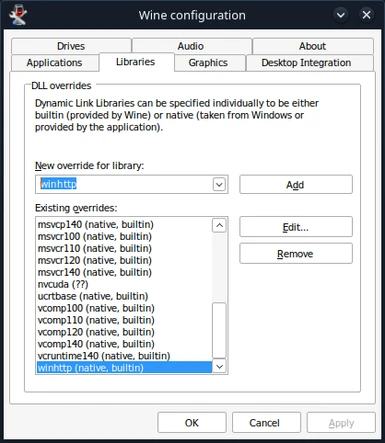Sun Haven BepInEx Linux guide
-
Endorsements
-
Unique DLs--
-
Total DLs--
-
Total views--
-
Version0.0.1
About this mod
Additional instructions for installing BepinEx for Proton version of Sun Haven. THIS IS NOT A MOD
- Requirements
- Permissions and credits
- Changelogs
This is a small guide to get BepIn-Ex working on Linux.
I plan to turn this into a shell script, but I'll leave it as an instruction document for others to reference for now.
Running mods for Sun Haven on Linux for Proton was more of a wild goose chase than I anticipated. The pre-configured BepInEx pack by p1xel8ted mentions proton and Linux but leaves out some critical steps to get it up and running.
Sun Haven BepInEx 5 Pack by p1xel8ted
BepInEx works by replacing winhttp.dll. But Wine/proton doesn't automatically use the one placed in the game directory. We have to manually set it with winecfg.
# Setup
Set some base variables.
Replace these with the correct steam path of your game.
STEAMAPPSPATH="/home/nyaa/.steam/debian-installation/steamapps"
GAME_NAME="Sun Haven"
GAME_pfx="1432860"Replace the winehttp.dll in the compatdata folder with the one from BepinEx
cd "$STEAMAPPSPATH/compatdata/$GAME_pfx/pfx/drive_c/windows/syswow64"
rm winhttp.dll
cp "$STEAMAPPSPATH/common/$GAME_NAME/winhttp.dll" .Make sure you have winecfg installed. I installed it by installing winetricks.
sudo apt install winetricksAdd winehttp to dll overrides with winecfg. (under the libraries tab).
export WINARCH=win64
export WINEPREFIX="$STEAMAPPSPATH/compatdata/$GAME_pfx/pfx"
winecfgSee this Steam issue for further details now if needed.
https://steamcommunity.com/sharedfiles/filedetails/?id=2939364481
## Note
If you don't want to use winecfg, the same thing could in theory be done with the WINEDLLOVERIDES environment variable.
export WINEDLLOVERIDES="winhttp=n,bThis will however have to be done every time you start the game, and should be added to launch parameters in steam.
I have not verified this myself. I may do so in the future.
# Verify
To verify BepinEx successfully ran, the easiest way is to clear the BepinEx folder from anything other than the core folder. Running BepinEx for the first time will automatically add the rest of the folders and files. If it doesn't add these files, BepinEx wasn't successfully set up.
Note that the BepinEx pack by p1xel8ted includes some extra useful things, so I recommend returning those files you removed after verifying everything works.
Happy modding! Hopefully...
# Notes
This solution was based on a thread about Timberborn. Linked here:
https://steamcommunity.com/sharedfiles/filedetails/?id=2939364481
See also a discussion about proton configs. Linked here:
https://steamcommunity.com/app/221410/discussions/0/1734336452578488603/
# Future