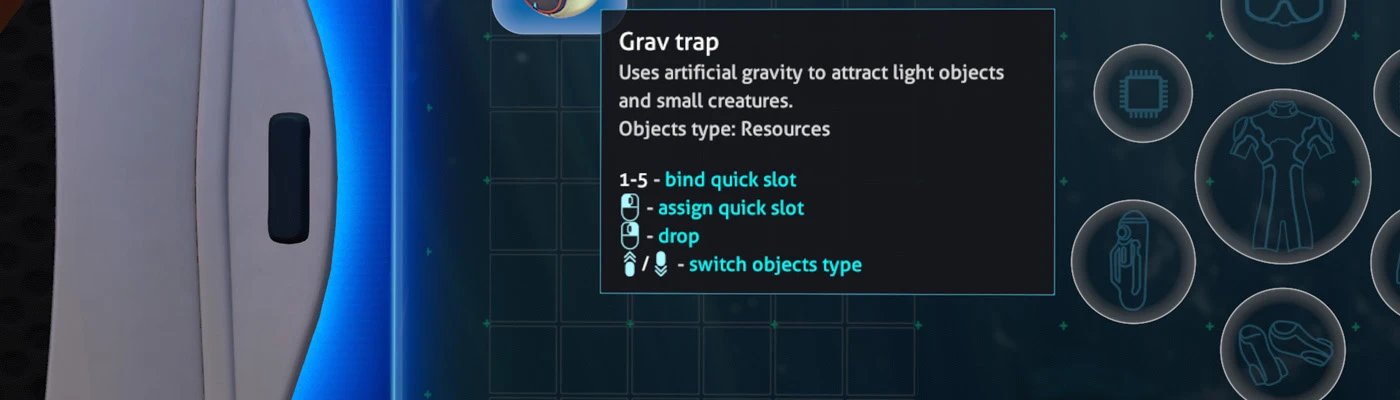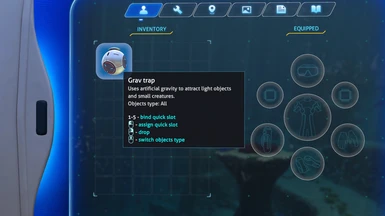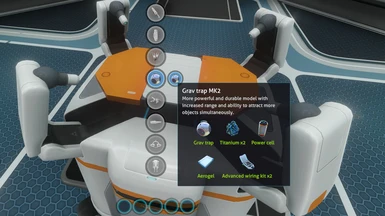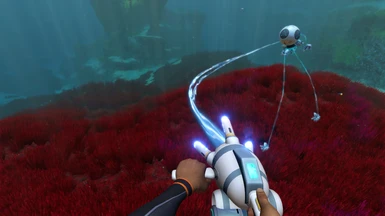About this mod
Now you can switch between types of objects that are attracted by grav trap (and customize those types). Also, now grav trap have upgraded model MK2 with better parameters.
- Requirements
- Permissions and credits
- Changelogs
There are four types by default - "All"/"Creatures"/"Resources"/"Eggs".
You can customize which objects are attracted by grav trap by editing types_config.json in the mod folder. You can edit default lists or add new lists of tech types. By default, all lists are also added to
"All" list, you can override that by adding your list name to the "noJoin" list.types_config.json reloads on the fly after being changed, you don't need to restart the game to apply the changes.
You can also change type lists with console commands (see below).
Also, grav trap has an upgraded model Grav Trap MK2 (ItemID: "
GravTrapMK2"). It's more durable and more resistant to hazardous environment. It has increased range and force, and can hold more objects simultaneously. Also, it has active stabilization and will stay in place while trapping bigger creatures. All MK2 parameters can be adjusted in config.json.To unlock the blueprint for this model you'll need to scan more grav trap fragments (4 by default) after you unlock vanilla grav trap. You can change necessary fragment count in config.json (set it to zero in order to unlock MK2 model along with vanilla trap).
Console commands:
In all commands (except
gti_addlist) parameter <listName> is a partial case-insensitive name for the list (e.g., you can use "res" or "sour" for "Resources" list).gti_addlist <listName>
Adds new tech types list. You can use spaces in<listName>, but it's not recommended (you can't use spaces in<listName>in other commands).
Example:gti_addlist NewListgti_removelist <listName>
Removes existing tech type list.
Example:gti_removelist newgti_addtech <listName> <techType>
Adds<techType>to the<listName>list.
Example:gti_addtech new titaniumgti_removetech <listName> <techType>
Removes<techType>from the<listName>list.
Example:gti_removetech reso gold
To be able to use autocomplete for commands and tech types you can use Console Improved mod.
config.json:
- mk2FragmentCountToUnlock (default: 4) : how much additional fragments you'll need to scan in order to unlock upgraded model
- mk2MaxObjects (default: 20, vanilla: 12) : how much objects trap can hold simultaneously
- mk2MaxForce (default: 20, vanilla: 15) : force that applied to attracted objects
- mk2Range (default: 30, vanilla: 17) : working range for a trap
- mk2MaxMassStable (default: 150, vanilla: 15) : creature's max mass which trap can hold while staying in place
Requirements:
Installation:
Extract the archive into your QMods folder
Update check:
This mod checks for updates periodically via the internet.
You can disable it in the mod.json (set
"UpdateCheck" to false).Source code:
https://github.com/zorgesho/SubnauticaMods/tree/master/GravTrapImproved