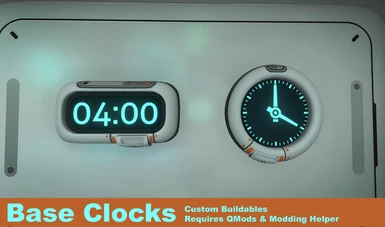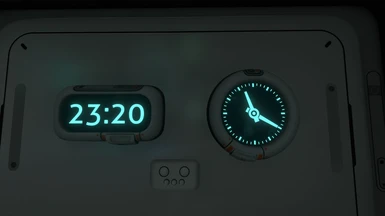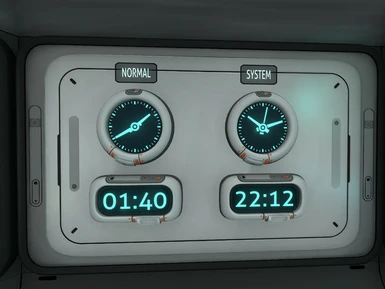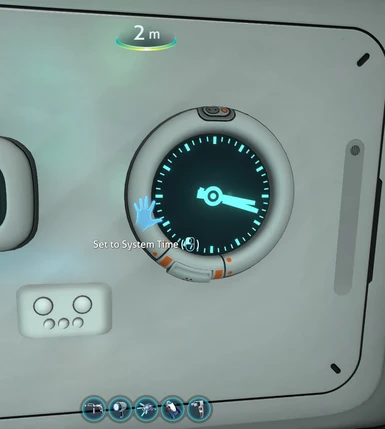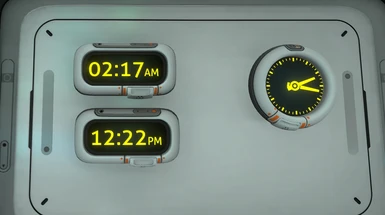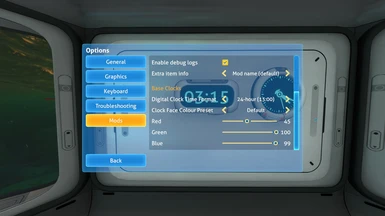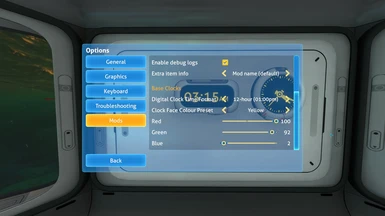About this mod
Adds two custom clocks to the habitat builder.
- Requirements
- Permissions and credits
- Changelogs
Adds two new buildables to the habitat builder. In normal time mode a clock will display the ingame time, and in system time mode it will display your current system time.
Installation:
- Download and install QMods
- Download and install the QMods Modding Helper.
- Download the zip file.
- Extract the zip file to your root Subnautica directory ie(Steam\SteamApps\common\Subnautica\).
- Run the game.
Usage:
- Click on a clock to switch it from normal time to system time.
- Click on a clock again to switch it from system time to normal time.
Configuration:
As of 1.4.0 configuration has moved to the mod tab in the options menu
- If you have a valid old config file; when you next load Subnautica the file will be used to set the options menu and then deleted.
- Save data will also be ported when you next save your game for that slot.
Troubleshooting:
- Make sure both QMods and the Modding Helper are installed; up to date, and working.
- If an error occurs in the digital clock, it may display Er:rr instead of a time. If this occurs, please comment with the time you were expecting to see. For example if you see 23:58->Er:rr->00:00 than comment 23:59.
- Make sure you are running the latest version of Subnautica
Known Issues:
- A reinstall of QMods and SMLHelper may be neccesary after large updates
- This mod has compatibility issues with the Base Light Switch; Warp Cannon, and Moreingots mods. A fix has been for newly built items is now in the Modding Helper, however items constructed before installing modding helper 1.5.1 will remain affected. Rebuild these items to fix.
- A system time clock will update during pause.
- Material specularity is not visible.
- If you have saved your game after the Big Little Update but before installing v1.3.0+; any built clocks will be lost
Changelog:
- 1.0 - Initial release
- 1.1 - Clock state is now saved between sessions, Added LODs.
- 1.2 - Added configurable digital formatting and colour properties.
- 1.3 - Big Little Update Fix: Ported to SMLHelper V2 and moved the clocks into the miscellaneous section
- 1.3.1 - Updated version of 1.3.0 with my save data and config file removed. I also removed the warning that occurs when a user has no config file as that is what should be the case when first using the mod
- 14.0 - Data And Options update
- Implemented an option menu into the mod tab with colour presets
- Obsoleted the config file with the options menu
- Changed the location for saved clock data to the current session slot folder
- Implemented data porting for the old systems