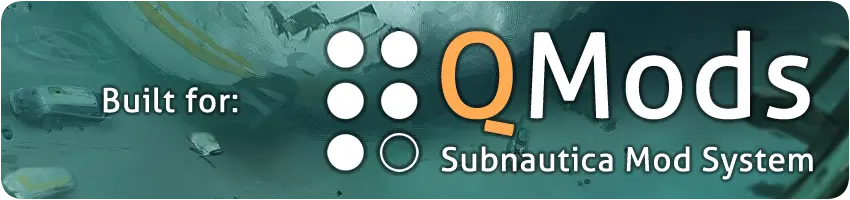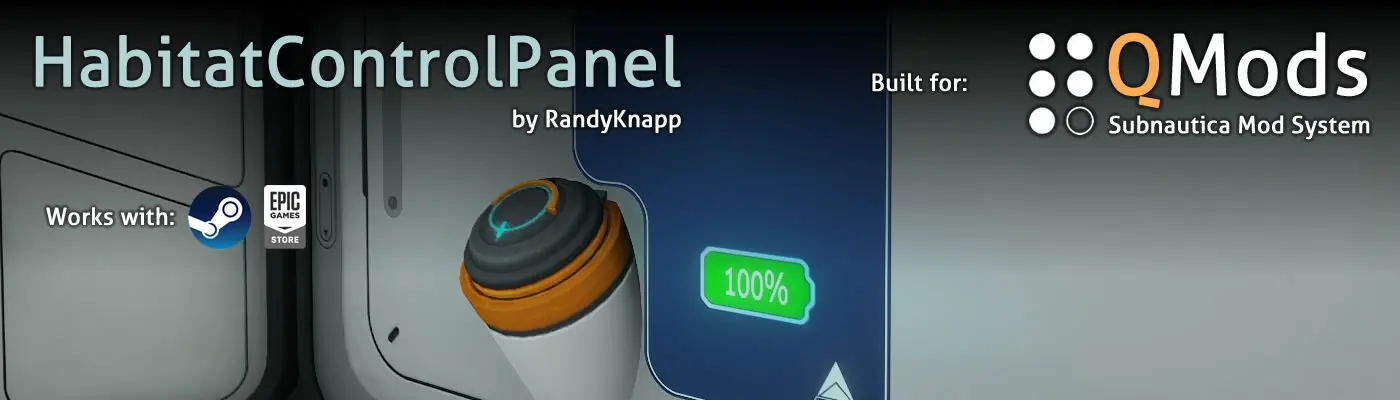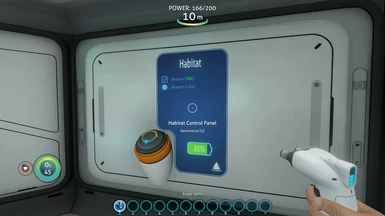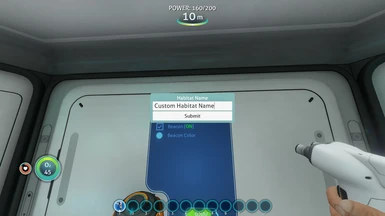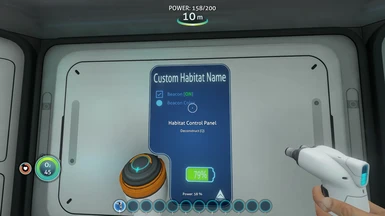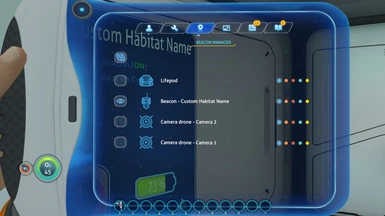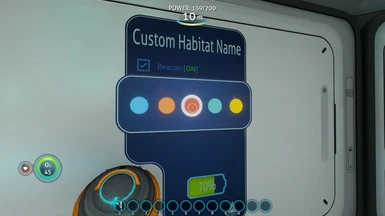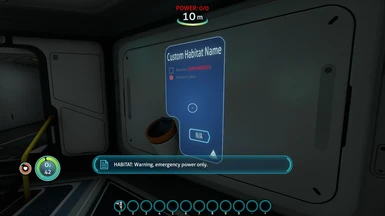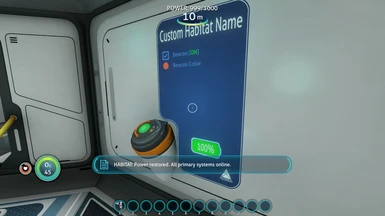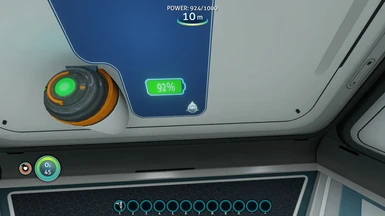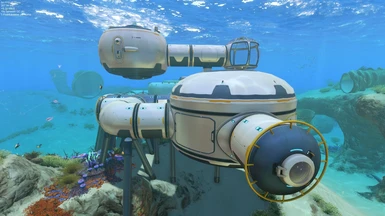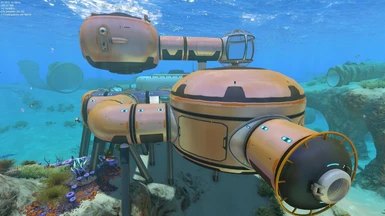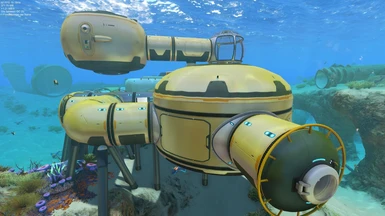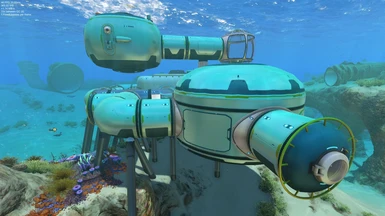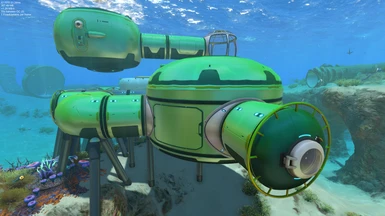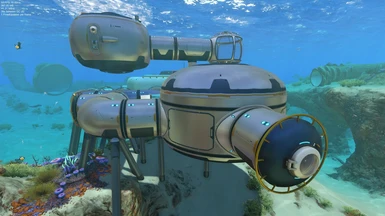About this mod
Adds a built-in beacon with customizable name and a power cell slot that can power your habitat and set custom colors
- Requirements
- Permissions and credits
- Donations
by RandyKnapp
built for QMods Mod System
*** Latest version works with the Steam version on Mac and PC, and with the Epic Store version ***
Adds a habitat control panel screen with a built-in beacon, customizable habitat name, and a power cell slot that can provide temporary power.
UPDATED: Can color the inside and outside of your habitat, as well as change the beacon icon.
UPDATED: Works with CustomBeacons
Changelog:
1.1.0
- Fixed a bug where all lockers were removed
- Added base exterior color customization
1.1.1
- Fixed small bugs relating to initial panel state
1.1.2
- Added config to make the beacon/colors controls not require a battery to function
- The habitat power cell will now always be the last power source to be used.
1.2.0
- Fixed some bugs
- Added beacon icon changing (works with CustomBeacons)
- Added the ability to change the interior color of the habitat
1.2.1
- Fixed a bug where the icon appeared as a ? when not using CustomBeacons
1.3.0
- Updated to support Epic Games Store version of Subnautica
1.3.1
- Updated mod for the Big Little update
1.3.2
- Fixed the double ping bug
- Fixed the Ping None bug for new save games
- Made the power cell slot take any tech that the PowerCellCharger can take, to make it compatible with other mods
1.3.3
- Fixed for 2019 Update
2.0.0
- Converted to SML by PrimeSonic
Blueprints:
Habitat Control Panel: 1x Titanium, 1x Copper Wire, 1x Wiring Kit
QMods Instructions:
1. Download and install QMods
2. Extract HabitatControlPanel.zip to your Subnautica install directory
3. Run the game