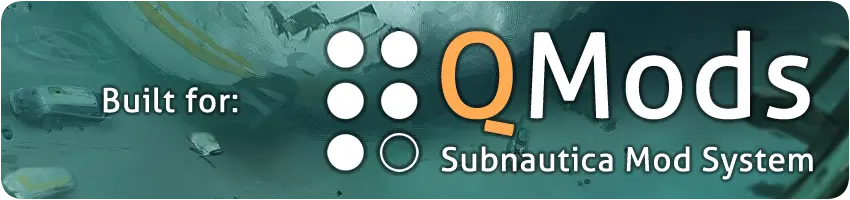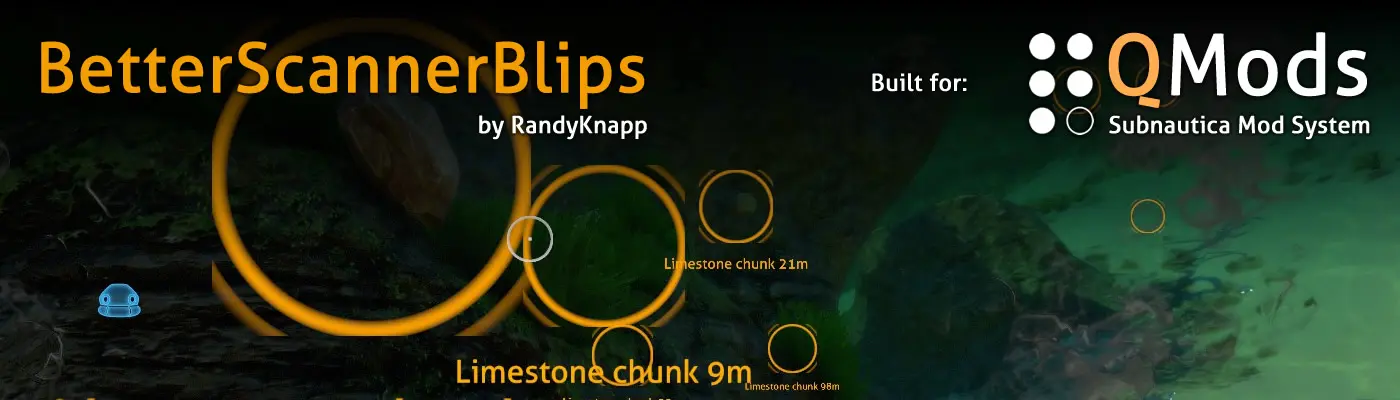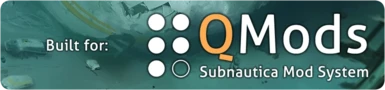About this mod
Resize and recolor the Scanner Room Hud Blips to your heart's content! Now automatically scaling based on distance to target. Additionally, use a keyboard shortcut to temporarily toggle them on and off.
- Requirements
- Permissions and credits
- Donations
by RandyKnapp
built for QMods Mod System
*** Added Mac Version ***
Adds several configuration options for Scanner Room Hud blips. With these options they scale based on how close they are to the player, show the distance in meters, and alpha out slightly when very far away.
Press the L key (by default) to temporarily toggle all the blips on and off.
Changelog:
1.0.1
- Fixed a bug where I turned on DevConsole by default
1.0.2
- Updated mod for the Big Little Update
1.0.3
- Fixed for 2019 Update
- Added a message when you turn on or off the blips
1.0.4
- Fixed a config error where German language (or any language that doesn't use the period as a decimal point) wouldn't parse the config properly
QMods Instructions:
1. Download and install QMods
2. Extract BetterScannerBlips_QMods.zip to your Subnautica install directory
3. Run the game
Configuration:
- MaxRange (float, default=200.0)
Blips beyond this distance will be scaled by MaxRangeScale - MaxRangeScale (float, default=0.2)
Blips beyond MaxRange will be scaled by this value - CloseRange (float, default=12.0)
Blips between this distance and MaxRange will be scaled between CloseRangeScale and MaxRangeScale - CloseRangeScale (float, default=1.0)
Blips between CloseRange and MaxRange will be scaled between this value and MaxRangeScale - MinRange (float, default=0)
Blips between this distance and CloseRange will be scaled between MinRangeScale and CloseRangeScale - MinRangeScale (float, default=6.0)
Blips between MinRange and CloseRange will be scaled between this value and CloseRangeScale - TextRange (float, default=100.0)
Blips beyond this distance will have the text field hidden - AlphaOutRange (float, default=150.0)
Blips between this distance and MaxRange will have their alpha faded between MaxAlpha and MinAlpha - MaxAlpha (float, default=1)
Blips between this distance and MaxRange will have their alpha faded between MaxAlpha and MinAlpha - MinAlpha (float, default=0.4)
Blips between this distance and MaxRange will have their alpha faded between MaxAlpha and MinAlpha - CustomColors (bool, default=false)
Set this to true to use CircleColor and TextColor - CircleColor (string, default="#00FF00FF")
If CustomColors is true, this color is applied to the circle (note, the circle image is not white and will look a little weird) - TextColor (string, default="#00FF00FF")
If CustomColors is true, this color is applied to the text - ShowDistance (bool, default=true)
Set this to true to add a distance readout, i.e. "100m" - NoText (bool, default=false)
Set this to true to hide the text field - ToggleKey (string, default="l")
Pressing this key toggles all the blips on or off