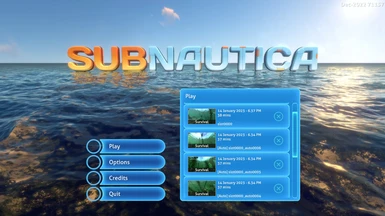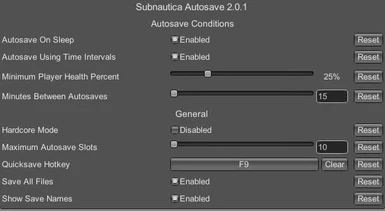About this mod
An autosave system for Subnautica, including various configurable options.
- Requirements
- Permissions and credits
-
Translations
- Mirrors
- Changelogs
- Donations
Description:
An automated save system with several save conditions (timed, on sleep, quicksave). Autosave slots are separate from the normal save by default.
You can change almost everything to do with the mod via mod settings (read the Configuration section).
Installation:
1. Install BepInEx for Subnautica
2. Download the latest zip file from the Files tab
3. Unzip the contents of the zip to the game's main directory (where Subnautica.exe can be found)
(Optional) Configuration:
Recommended - Using Configuration Manager
1. Install the Configuration Manager mod
2. Launch Subnautica and open the Configuration Manager (default key: F5)
3. Define custom values according to your preferences. All settings have a description tooltip.
Manual Configuration
1. Launch the game at least once after installing the mod
2. Open ...\Subnautica\BepInEx\config\Dingo.SN.SubnauticaAutosave.cfg with a text editor
3. Replace the default values with your preferences. For hotkeys use KeyCode names found on this page
(Optional) Translation:
1. Navigate to ...\Subnautica\BepInEx\plugins\SubnauticaAutosave\Languages
2. Copy English.json and change the file name to match your language.
** Valid language names are found in ...\Subnautica\Subnautica_Data\StreamingAssets\SNUnmanagedData\LanguageFiles
3. Translate the file. Do not touch the keys ("AutosaveStarting"), only the values ("Autosave sequence...")
4. Share the file with me on GitHub or in a Nexus private message
FAQ:
- Q. Does this mod support the latest Subnautica update?
- A. Beta tested on Subnautica version Dec-2022 71137 (Living Large update)
- Q. Is this mod safe to add or remove from an existing save?
- A. Should be safe, please report any issues
- Q. Does this mod have any known conflicts?
- A. I would not use this mod with other autosave/quicksave mods. Deathrun might also cause conflicts
- Q. Does this mod impact performance?
- A. Autosaves are created in a similar way to vanilla saves. I implemented one "dirty" hack for copying screenshots, but that setting can be toggled off if your PC is too slow.
Source code can be found here. (Link: GitHub)
Credits:
Powered by Harmony
Code & updates by MrPurple6411, Bisa
Translations by DJDosKiller, ZiiMiller, NelttjeN, obgr, Yanuut, vsx06, Nodzukav, Anthuulos, Amph3, realmister, love309099225, 2315506431