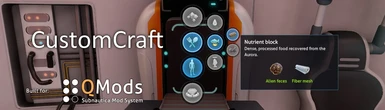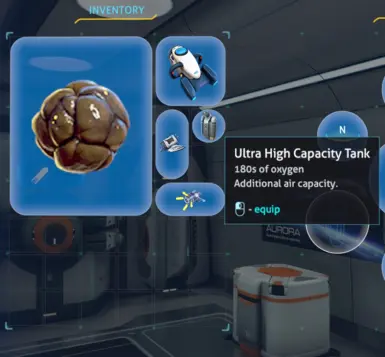About this mod
A QModManager plugin that allows customization of crafting recipes and item sizes.
- Requirements
- Permissions and credits
Please use Custom Craft 2
CustomCraft
Allows customization of craft recipes, item sizes, energy costs, and blacklist data.
Requires QModManager
How to Install using QMods:
- Download the CustomCraft.zip, it should contain a folder named CustomCraft containing file called "mod.json" and CustomCraft.dll file
- Extract the folder to your games installation directory into the folder named QMods (which should have been created by the QModManager)
The full path of CustmoCraft.dll should be "C:\Program Files (x86)\Steam\steamapps\common\Subnautica\QMods\CustomCraft\CustomCraft.dll" - Run the game
What's new in v4
- New directories for default and user settings
Defaults are now in the form "defaults\blacklist.json" and can be simply copied to "user\blacklist.json" - New File format - please start from defaults and recreate modifications (sorry required for better errors)
- Better error logging
Deserialization error in C:\Program Files (x86)\Steam\steamapps\common\Subnautica\QMods\CustomCraft\user\blacklist.json
Error converting value "RandomGarbage" to type 'TechType'. Path '[0]', line 2, position 17. - New tables supported
buildables.json > CraftData.buildables
cookedCreatureList.json > CraftData.cookedCreatureList
craftingTimes.json > CraftData.craftingTimes
equipmentTypes > CraftData.equipmentTypes
groups.json > CraftData.groups
harvestFinalCutBonusList.json > CraftData.harvestFinalCutBonusList
harvestOutputList.json > CraftData.harvestOutputList
harvestTypeList.json > CraftData.harvestTypeList
maxCharges.json > CraftData.maxCharges
slotTypes.json > CraftData.slotTypes - Way better source code
How to modify Crafting Data:
- Start the game
- Exit from the title screen
Default configuration values are written at startup to "QMods\CustomCraft\defaults" - Open your "QMods\CustomCraft" directory where you extracted the zip
- Copy the files you wish to modify from the "QMods\CustomCraft\defaults" directory to the "QMods\CustomCraft\user" directory
- Edit the newly created file. For example to edit the size of items edit "itemSizes.json"
- Save changes, launch the game, and playtest
If an error occurs while writing default values or reading overwritten values a file named "harmony.log.txt" will be written to your desktop with some error information.
Note: Removing an item from the list will result in the game using default values.
Item size default to 1 by 1
Energy Cost defaults to 0
TechData missing an entry will result in that item being unbuildable
Example - creating a Nutrient block recipe:
- Copy the file "defaults\techData.json" to "user\techdata.json"
This file will contain the recipe - Edit "user\techdata.json" and search for "NutrientBlock"
- Replace
"NutrientBlock": null
- With
"NutrientBlock": {
"ingredients": [
{
"techType": "SeaTreaderPoop",
"amount": 1
},
{
"techType": "FiberMesh",
"amount": 1
}
],
"linkedItems": [],
"craftAmount": 1
}, - Save the file
- Copy the file "defaults\fabricator.json" to "user\fabricator.json"
This file will contain a list of items craftable at the fabricator - Search for the string "CookedFood"
- Add the following to the "children" array
{
"id": "NutrientBlock",
"action": "Craft",
"techType": "NutrientBlock",
"children": []
}, - Save the file
- Copy the file "defaults\itemSizes.json" to "user\itemSizes.json"
This file will contain the inventory size required for each item - Search for the string "SeaTreaderPoop"
- Edit to be the following
"SeaTreaderPoop": {
"x": 1,
"y": 1
}, - Save the file
- Copy the file "defaults\groups.json" to "user\groups.json"
This file contains the grouping for the PDA Blueprint tab - Search for the string "CookedFood" and add "NutrientBlock" to the array
- Run the game and start a new Survival file
- Run the console command "unlock nutrientblock"
Currently this mod does not provide a way to automatically unlock newly created recipes - Run the console command "item seatreaderpoop"
- Run the console command "item fibermesh"
- Open your inventory and confirm "Alien Feces" is now only consuming 1 inventory space
- Attempt to craft a Nutrient block at the Fabricator under Sustenance > Cooked Food > Nutrient Block