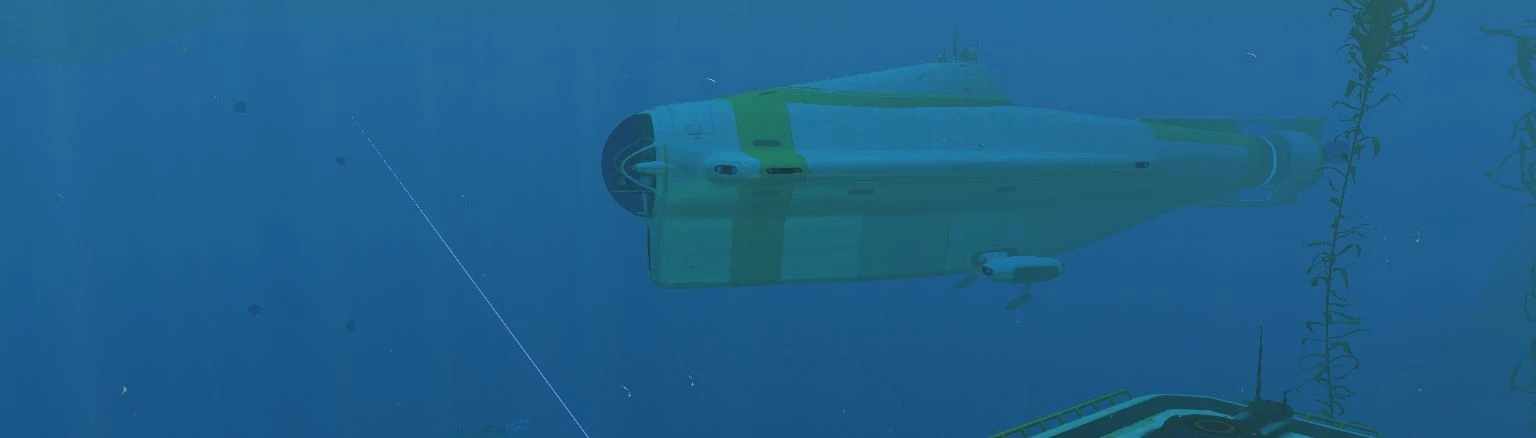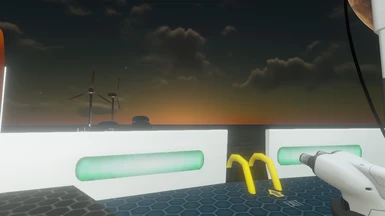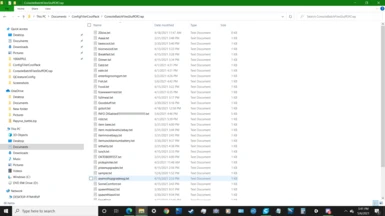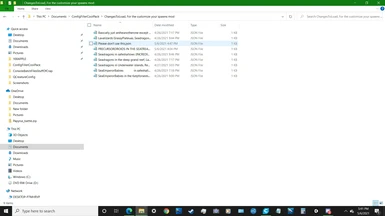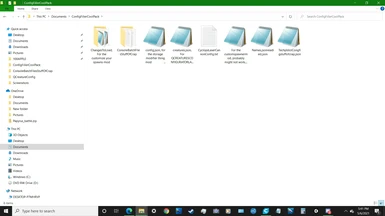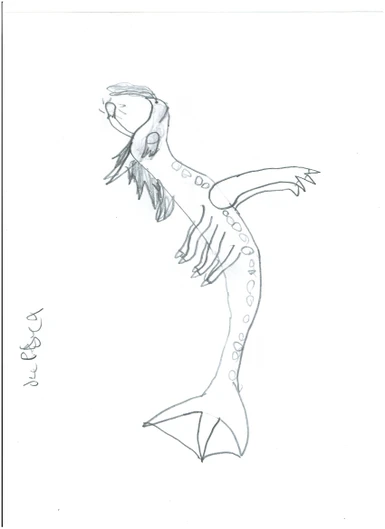About this mod
This is not a mod. It is a pack of .txt files as examples for other mods. The contents all werearer veries.
- Requirements
- Permissions and credits
- Changelogs
Ever got one of those fancy SUBNAUTICA Mods , the ones with customizations and Config mods? with alll those cool ways you can customize and statsett the game? But then, realize you have no idea what to do with them?
Noww, here's your option!
This folder contains several long .txt and .json files, all of which to be used with config mods.
Mods this can work with:
-Qcreatureconfig
-Customizedstorage
-Customize Your Spawns
-Custom spawner (Mabye)
-Tech Pistol
-Laser Cannon
-laser cannon for cyclops
-Consolebatchfiles
However, the above mods, if already used to modify thus more mods, can make combinations such as these:
-This Mod+Custom Spawner+PerlinVoid
-This mod+Customizeyourspawns+passiveseadragon
-This Mod + De-extinction + Perlin Void + Custom Spawner
-This Mod + De-Extinction + ConsoleBatchFiles
-THis mod+Various+Decorationsmod
-this mod+Various+Customcommands
-this mod + ConsoleBatchFiles + Brawndo + Decorationsmod + Passive SeaDragon + Reggie bars and more water jugs
-This mod + Qcreatureconfig + Passiveseadragon + Building tweaks
-This Mod + De-extinction + Passive SeaDragon + Qcreatureconfig
-This mod + Techpistol + Perlin Void + Passive SeaDragon
-This mod+Cyclopslasercannon+Redbaron+Qcreatureconfig
-This Mod + Consolebatchfiles + DecorationsMod
-This mod + ConsoleBatchfiles + AlienRifle
-this mod + Consolebatchfiles + passive seadragon + custom Commands + Redbaron
-this mod + Consolebatchfiles + Custombatteries
-THis mod + laser cannon + Warpsheild (The Mod for the Phasic Staabilization Module) + CustomCommands
-This eeeeeeeeeeeeeeeeee Mod + Lots of other stuff + Lots OF OTher stuff + Lots of other stuff.
IMPORTANT:
this is used for you to copy and paste each functional section of the .txt files into the actual config files on the mentioned mods.
However, in the subfolders, you simply then then then take the files and paste them into their respective olde mod subfolders!
Then, there are the simple steps and guidlines:
1. Download.
2.Extract to the folder you think is best. (It doesn't have to the Qmods folder then finally!, although putting it in your Qmods folder will help keep track of it........)
3. Locate it.
4. Open and find respective files, and depending on how either copy/paste desired functional Lines in the Config.Json/txt files and paste them very correctly into the THE ACTUAL config files in your Qmods folder.
4.9: IF the files are in either the Customize Your Spawns subfolder or in the Console bAtch Batch files subfolder simply place the files directly into the respective subfolders in your Qmods folder.
5. Arrange some of of the the thigns things.
6. Enjoy!
7.USe.
7.9: Tell if I failed eplcally.
IMPORTANT:
THe mods mentioned here do not belong to me!!!!!!!! The only mods I own are this one and "JPBTV A'S CRAZY SAVE FILE" As of now!
All mods right go very to their respective owners, please!