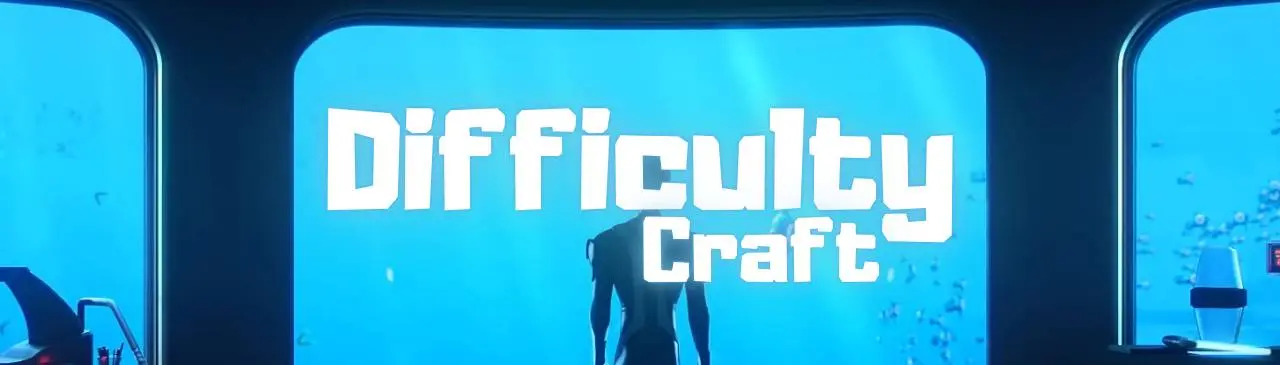Documentation
Readme
View as plain text
Installation:
Required modifications:
CustomCraft2 / All Items 1x1 /
placed and unpacked in:
Subnautica > BepinEx > Plugins
Extract the mod using ZIP to any location on your computer.
Open the extracted folder named:
"DifficultyCraft"
Select the difficulty level of crafting the items you want to use.
After clicking on the selected difficulty, copy all files from the difficulty folder.
Open the folder where your game is located.
Subnautica > BepinEx > Plugins > CustomCraft2SML > WorkingFiles
[!] After installing CUSTOM CRAFT you must enter the game for the folder [WorkingFiles] to appear in the files [!]
Paste the copied files into this folder [WorkingFiles]
Additional mods should be successfully installed changing crafting to the selected difficulty level
If there are already any files in the WorkingFiles folder delete them for the mod to work properly
This also applies to changing the crafting difficulty level