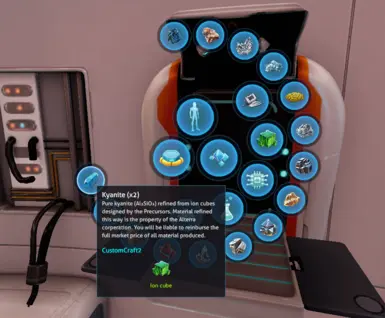Documentation
Readme
View as plain text
You can make edits to any of the recipes/tab placement using the files they are found in.
For the metal salvage recipes, you can find the tab in "SalvageRefinementTab.txt" and the associated crafts in "SalvageRefinement.txt",
excluding metal salvage -> titanium and titanium -> titanium ingot, which are found in "Cheaper Ingot + Better Titanium Salvage.txt".
The file that moves the metal salvage -> titanium recipe to the new tab is called "TitaniumSalvageRecipeMove.txt".
For ion cube recipes, the tab is called "IonRefinementTab.txt" and all crafts in "IonRefinement.txt".
The Salvage Refinement file shows that the ID for the "Salvage Refinement" tab is actually "ExtractionTab",
due to me changing my mind with names late in the writing of this. Keep this in mind when adding recipes to it.
Titanium, copper, and lead are the only 3 resources unlocked by default, because the Salvage Refinement file was
having issues when at least one resource wasn't unlocked on spawn, and I decided to make it copper cus why not.
And lead to seems to refuse to lock itself for some reason, but I haven't gone back to lock the copper one so it
is consitent with titanium. The same goes for the ion crafts, primarily for OCD reasons.
Each recipe by default is unlocked by acquiring it's respective resource (eg: nickel recipes are unlocked
when you pick up nickel for the first time).
I recommend using RadicalTabs for this, without it the recipes are in reverse order and the list that appears
is *really* long. This add on was designed around RadicalTabs, but it does still work without it.