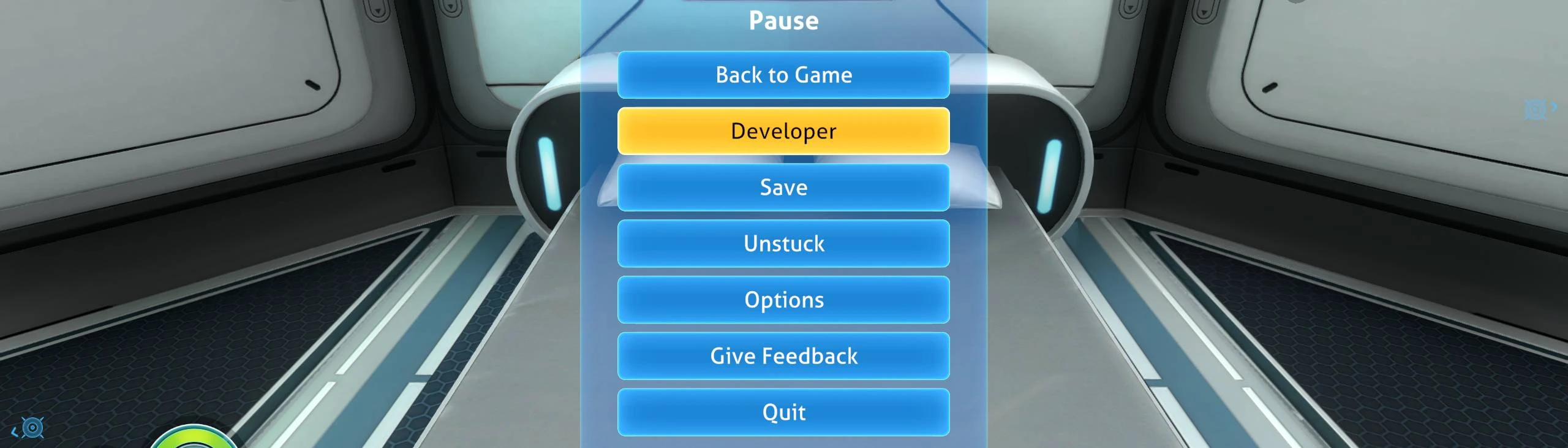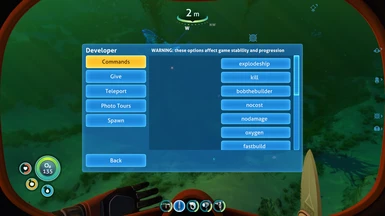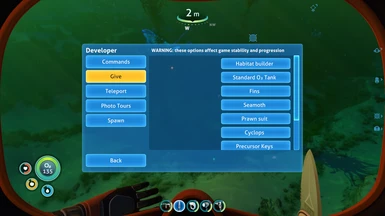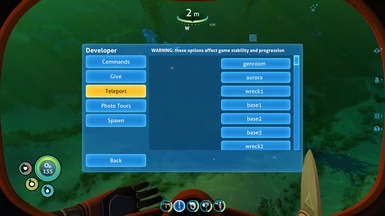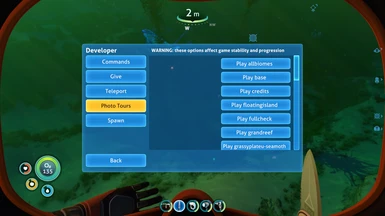About this mod
Provides access to an enhanced developer menu by pressing a customizable hotkey. Adds to the commands menu, adds a submenu for spawning any existing item or creature, adds ability to spawn ingredients instead of items, and enables the hidden graphics dev submenu.
- Requirements
- Permissions and credits
- Changelogs
- Donations
To open the developer menu, first open the in-game menu (press Esc), then press the custom hotkey (default \ - backslash). This will add a Developer entry to the menu.
Commands Menu
The mod adds a bunch of missing commands to the commands menu:
- damagesub
- day
- destroycyclops
- filterfast
- flood
- fly
- fog
- fps
- freecam
- ghost
- instagib
- invisible
- night
- noenergy
- noshadows
- nosurvival
- nitrogen
- radiation
- restorecyclops
- schedule
Spawn Menu
The mod also adds a submenu to the developer menu that is populated with every single tech type, including all in-game creatures.
If the spawned thing is pickupable, it will be added to the player inventory; otherwise it will be spawned in the world (this is decided by the vanilla game).
Many of the tech types are useless, showing up just as ? in the inventory. Spawning them shouldn't break your game but if it does you get to keep both parts.
Spawning Ingredients
You can have the mod spawn ingredients instead of crafted items by holding down a mod key (default Left Shift) when clicking on a spawn button. This should also work for the actual item console command.
Graphics Menu
The mod also adds the hidden Graphics submenu that has a few interesting graphics-related toggles.
Config
A config file for this mod is created in the folder BepInEx\config after running the game once with the mod installed.
You can adjust the config values by editing the config file using a text editor.
Technical
To install this mod, first install BepInEx for Subnautica, then place the dll file in BepInEx\plugins.
You can use this tool to install BepInEx.
Source code is at https://github.com/aedenthorn/SubnauticaMods.
If you want to complain or ask for help or help me test my mods, you can visit my Discord server.