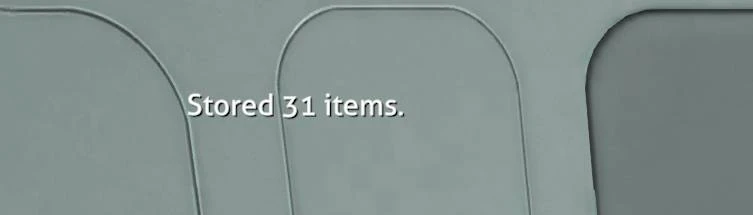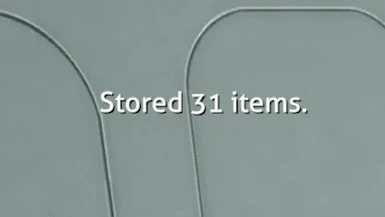About this mod
Lets you quickly store inventory items to nearby storages with the same item or transfer between a currently opened storage by pressing a hotkey.
- Permissions and credits
- Changelogs
- Donations
The range (default 100m) can be changed in the config.
If you have a storage open, you can use two hotkeys (default LeftArrow and RightArrow) to transfer similar items between the storage and the player inventory.
To skip checking whether items already exist, hold down the mod key (default LeftShift) when pressing any of the hotkeys.
By default, every item type will be transferred if a match is found. You can edit the forbid / allow lists to tweak this behaviour, as explained below.
Advanced Forbid / Allow Lists
Two files are created in a folder BepInEx\plugins\QuickStore when the mod first loads. One is an allowed list that contains all tech types in the game. Another is a forbid list that is empty.
You can either remove any tech type you want from the allow list or add it to the forbid list and it will be forbidden.
Each tech type (or wildcard string) should be given its own line in the file.
You will have to save the file and restart the game for changes to these lists to take effect.
To rebuild the allowed list, delete the folder BepInEx\plugins\QuickStore.
Config
A config file for this mod is created in the folder BepInEx\config after running the game once with the mod installed.
You can adjust the config values by editing the config file using a text editor.
Technical
To install this mod, first install BepInEx for Subnautica, then place the dll file in BepInEx\plugins.
You can use this tool to install BepInEx.
Source code is at https://github.com/aedenthorn/SubnauticaMods.
If you want to complain or ask for help or help me test my mods, you can visit my Discord server.