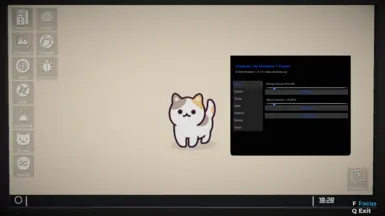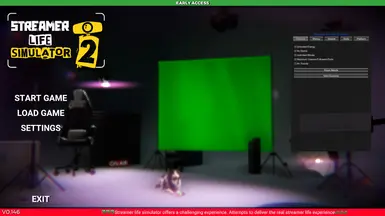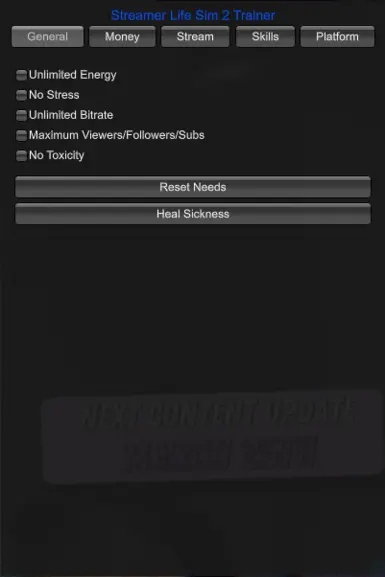Mod articles
-
Detailed Installation Guide
Step 1: BepInEx Installation
1. Download BepInEx:
Go to BepInEx Releases
Download BepInEx_x64_5.4.21.0.zip (or newer version)
Save it to a location you can easily find
2. Locate Game Directory:
Open Steam
Right-click on Streamer Life Simulator 2
Select Properties
Click Local Files
Click Browse to open game folder
3. Install BepInEx:
Extract ALL contents of BepInEx_x64_5.4.21.0.zip to your game folder
You should see these files/folders:
BepInEx folder
doorstop_config.ini
winhttp.dll
4. First Time Setup:
Start the game once through Steam
Wait for it to load to... -
Key Features:
Unlimited Energy & Stress-Free Gaming
Never worry about energy levels or stress again! Stream as long as you want without limitations.Complete Platform Control
Instantly boost your viewer count
Gain massive follower numbers
Increase subscriber base
Unlock partner status immediately
Zero toxicity in chat
Financial Freedom
Customizable money multiplier
Bitcoin investment boosts
Increased platform income across Dodo, Youhube, and Fakegram
Instant debt clearance
Quality of Life Improvements
Infinite streaming bitrate
Maximum skill points
Quick need management
Instant health recovery
Day skip feature
Installation:
Ins...