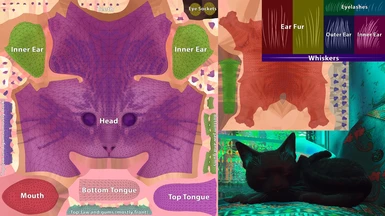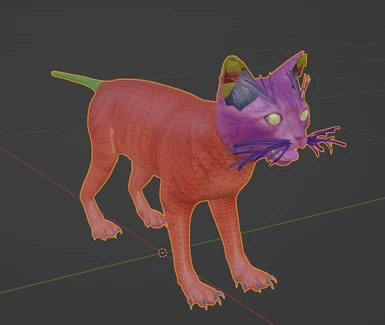About this mod
Realistic black cat mod with complete PSD templates with UV layouts and saved selections
- Permissions and credits
- Changelogs
Saved selections are added on all the PSD files to easily select any area you wish to alter or copy. (Select > Load Selection > (Head, Mouth, etc.))
Oh and a realistic black cat with a darkened mouth and lightened ears as an example in the PSD files and to play in game :)
---
If there's a demand for it I can add the model to the upload, just avoided it for now since it's 180MB. In the meantime, here's instructions to grab it from the game files.
How to extract the 3D Model and apply color maps:
(Requires umodel and blender - or your 3D editor of choice)
- Use umodel and open "C:\Program Files (x86)\Steam\steamapps\common\Stray" (override game detection with Unreal Engine 4.27)
- Navigate to Game > Character > Cat > Mesh and open SKM_Cat.uasset
- Tools > Export current object > Skeletal Mesh: glTF 2.0, Static Mesh: glTF 2.0
- Open blender and make a new project (delete cube)
- File > import > glTF > SKM_Cat.gltf (may take awhile)
- Once imported, delete the animation that's tied to it for the default pose
- Enable "Material Preview" mode in the top right of your viewport
- Click on SKM_Cat001 on the right and navigate to the "Material Properties" tab (near the bottom - pink sphere)
- Click which one you want (M_Cat_head_xxx, MI_Cat_body_xxx, M_Moustace_xxx, etc.)
- Surface > Click the dot beside Base Color > Image Texture > Open > correctColorMap.png
- Bam! Your texture is now on the model!
-----
To install the mod itself just throw the .pak file into the path below (or wherever your steamapps folder resides)
C:\Program Files (x86)\Steam\steamapps\common\Stray\Hk_project\Content\Paks
Uninstalling is as simple as deleting the xxxxx_voidKitty.pak file
* It looks like the cat is forced into a blep face in certain poses like sitting down along edges, but it's caused by the tongue poking through the model, which I don't have experience on fixing the animation for that. But at least it's cute.
Shoutout to glasshousefire, the author of Grey Gray Green Eyes Main Stray for their reddit post that helped me get started. :)
For additional help on understanding the process I'd recommend watching this video that helped me when I was getting started: Stray Modding Tutorial - #1 Basics and replacing player's cat textures
If you have any suggestions or questions, please feel free to message me! I probably won't be too responsive to comments, but should catch a dm.