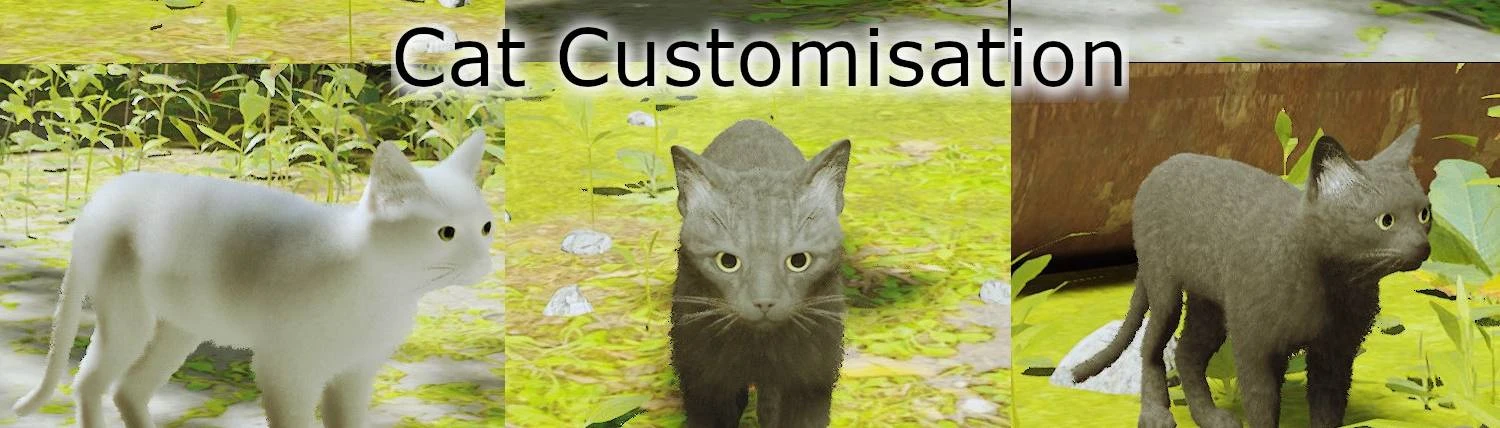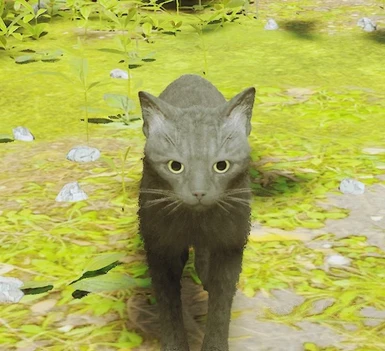About this mod
Mod that lets you change the fur and eye color of your cat. Has preset pak files for preset cat customisation, and instructions to customise your own cat from existing files.
-Has more than 1 coat/eye color to choose from.
- Permissions and credits
Note: Make sure to color Body_D properly(As close a color to your Head_D and Furmesh_CO), because otherwise the fur seems to shine weirdly under light conditions.
Existing Presets I made:
Pure White cat
Pure Black cat with Blue Eyes
Pure Black cat with Red Eyes
Pure Black cat
Pure Black cat with Blue Eyes, Black Moustache
Pure Black cat with Red Eyes, Black Moustache
Vanilla Black cat with no stripes, Black Moustache
Vanilla Black Cat, Black Moustache
!By Vanilla, I mean the game's generated Black cat that shows up in the opening.
------
Instructions
For preset color choices,Drag and drop Pak file of your choice into D:\SteamLibrary\steamapps\common\Stray\Hk_project\Content\Paks from Pak folder in Cat Colors folder(Cat Colors/Pak)
------
Requirements
Umodel: https://www.gildor.org/en/projects/umodel#files
UnrealPak: http://fluffyquack.com/tools/
Unreal Engine 4.27: Epic Launcher, Unreal Engine, Library (Note: KHROMATIKAL mentions that 4.26 has the same functions without the huge download!)
GIMP: https://www.gimp.org/downloads/
------
Customization based on existing files
Drag and drop Body, Furmesh and Head for cat color/pattern to:
Main\Hk_project\Content\Character\Cat\Texture\export
Drag and drop Moustache(If you want something other than the default) to:
Main\Hk_project\Content\Character\Cat\Texture\
Drag Main folder to UnrealPak-With-Compression.bat in UnrealPak Folder. It will output a pak file.
Rename the pak file to(pakfilename can be anything you like):
Hk_project-WindowsNoEditor_pakfilename.pak
!If it only creates a file list, drag the Main folder to the UnrealPak Folder before dragging it to UnrealPak-With-Compression.bat
Put this pak file into:
Stray\Hk_project\Content\Paks
For it to change the appearance of the cat
There are preset pak files made inside the pak folder. The above is just for if you feel like changing things.
Drop the Pak files in Cat Colors/Paks to Stray\Hk_project\Content\Paks
Example: D:\SteamLibrary\steamapps\common\Stray\Hk_project\Content\Paks
--------------------------------------------------------------------------------------------------------------
Advanced Customization:
Step 1 - Locating texture resource files and exporting them as .PNG
Method 1:
Use Umodel and point to game's directory to view uncompressed game files.(This is where all the above texture files came from)(Located in Character/Content/Character/Cat/Texture/export. That's right, the pak files follow the model structure of the game directory.)
Method 2:
Use Umodel and point to a location with only the texture pak files(You can export them to PNG to customise the color of body(the light really colors this), furmesh, head and iris. (refering to the preset pak files I have placed in Cat Colors/Pak)
After using either Method 1 or 2, export Head_D, Body_D, Furmesh_CO and Cat_Eye_Iris(if you want to custom eye color).
Step 2 - Customization
Iris
Method 1: Edit the extracted Cat_Eye_Iris.png yourself.
Method 2: Use the customised GIMP XCF file
Open the Cat_Eye_Iris XCF file with GIMP. There is a top layer that you can use the colorise for different iris colors. Export to PNG when done.
Step 3: Convert the PNG files to Game Format
When you have customised any of the PNG files, you have to open Unreal Engine 4.27v, and add the PNG files under content tab.
Afterwards, Save All the project and then Cook to Windows.
Right click and open folder directory of the png files in content tab, go to the project's root directory, then go to Saved\Cooked\WindowsNoEditor\Stray\Content.
Example: E:\Users\Documents\Unreal Projects\Stray\Saved\Cooked\WindowsNoEditor\Stray\Content
For each PNG file there will be a .uasset, .ubulk and .uexp
You can ignore all files that starts with shader.
Now you can use the above three files once you placed them in Main\Hk_project\Content\Character\Cat\Texture\export, and do the drag Main folder to UnrealPak-With-Compression.bat for it to compress to a usable Pak file.
For Moustache it is Main\Hk_project\Content\Character\Cat\Texture instead.
Reference/Credits: https://www.youtube.com/watch?v=9K0c-lZHByo