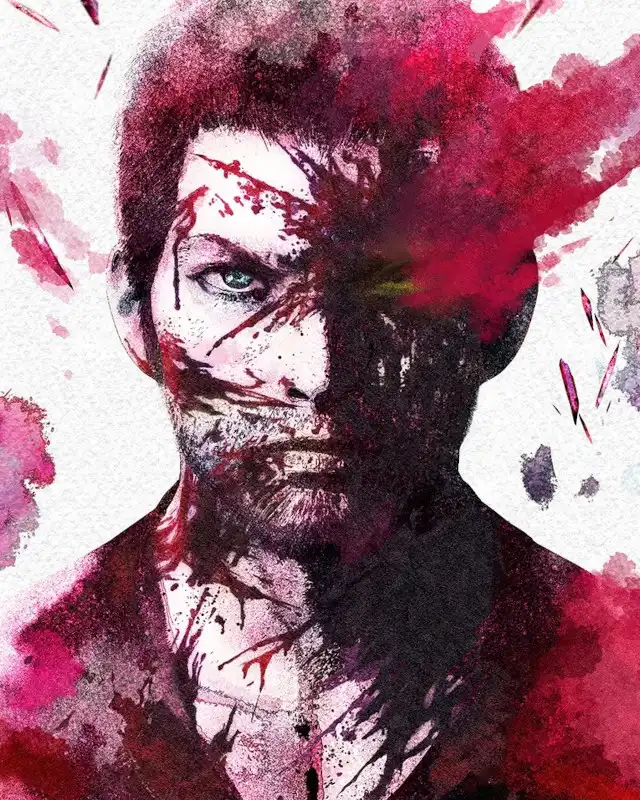About this mod
Simple ReShade to Kill Chaos to. Filmic Tonemapping/Vibrance/Texture Sharpening. Low performance impact!
- Requirements
- Permissions and credits
Filmic Tonemapping/Vibrance/Texture Sharpening.
Installation:
Download and extract my ReShade preset from the zip file. If you need a zip program, I recommend 7-Zip because it's free and better than winrar in my opinion.
Copy my preset file "Chaos Killer ReShade" into the Epic Games/SOPFinalFantasyOrigin folder, wherever you have your Epic games files installed.
Download the newest version of ReShade at Home (reshade.me)
Launch the ReShade Setup file
Click on "Click here to select a game and manage it's ReShade installation" (this step is only necessary if using an older version of ReShade)
Select the browse button in the bottom right and find the "SOPFFO" application file located in the Epic Games/SOPFinalFantasyOrigin folder, wherever you have your Epic games files installed
Select "Direct3D 10/11/12" for the rendering API and click Next
Select the browse button on the bottom right and find my "Chaos Killer ReShade" in your Epic Games/SOPFinalFantasyOrigin folder and Open it, then click Next to automatically select the shader packages necessary for the preset.
Click Next again at the bottom to install the shader packages and you are finished installing ReShade!
If using an older version of ReShade you can select the needed shader packages manually instead which are:
qUINT by Marty McFly
Color effects by prod80
Launch the game and hit the Home key to pull up the menu for ReShade. It might have you go through a tutorial so just click through that. Once you have access to the menu select the drop down bar at the top and select Chaos Killer ReShade.ini from the list.
I also have my in-game brightness set to maximum because it seems like the levels are just not right on PC at the moment. It's as if the game is running HDR levels in SDR and as far as I can tell there is no way to fix it. Until they patch it that's all I can really recommend is setting the brightness in-game to max. If they do patch it in the future, I will update all screenshots and remove this part from the description.
And you should be good to go!
If you should ever need to uninstall it for any reason, simply run the ReShade setup file again and select the "SOPFFO" application same as during the installation. It will detect you already have ReShade installed and you should have an option to uninstall it from there.