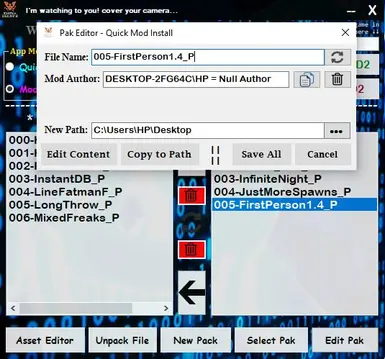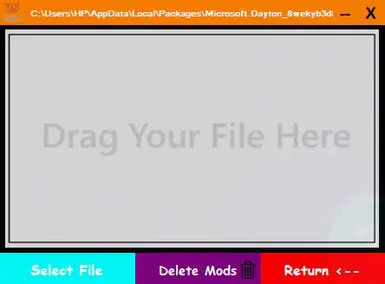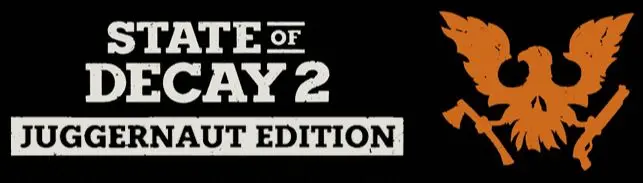
SOD2 - Quick ModInstall Tool V2
-
Endorsements
-
Unique DLs--
-
Total DLs--
-
Total views--
-
Version2.0
Documentation
Readme
View as plain text
Hello Survivors! Welcome to SOD2 - Quick Mod Installer Version #2...
This is one of the best tools for installing mods, as it is very easy to use and very fast.
So how do I use it?
It's simple, you just have to drag the mods and they will automatically be installed to the folder or also by selecting it manually, you can have the amount of mods you want without limits, and even customize it as you like, by right-clicking on the panel or the top left icon.
General Hotkeys:
Cntrl + Right = Move Pak to Disabled List.
Cntrl + Left = Move Disabled Pak to List.
Cntrl + Alt + O = Open Sod2 Process.
Cntrl + Alt + K = Kill Sod2 Process.
Cntrl + F = Open Mods Folder.
Cntrl + R = Recover Deleted Paks.
Cntrl + O = Open OpenFileDialog to Select Paks.
Cntrl + Alt + C = Center App to Screen.
Cntrl + Shift + C = Mods Catalog.
Cntrl + L = Load Sort Event to Reorganize Pak Execution.
Cntrl + I = Info/About.
Cntrl + T = Top Most.
Cntrl + N = Compress Uassets to Create New Pak.
Shift + D1 = Check Quick Installer Box.
Shift + D2 = Check Mod Manager Box.
Shift + W || Shift + D3 = Check Microsoft Box.
Shift + S || Shift + D4 = Check Steam Box.
Shift + E || Shift + D5 = Check EpicGames Box.
Cntrl + X = Create SOD2 ShortCut.
Cntrl + Alt + R = Restart App.
Alt + W || Alt + S || Alt + A || Alt + D = Move App to Set Adress.
Selected List Hotkeys:
Del/Supress = Delete Selected Pak of List.
Cntrl + A = Select All the Paks of List.
Cntrl + UP/Down = Move Selected Index Up or Down.
Cntrl + Add "+" = Increase the selected Paks Execution Order.
Cntrl + Sub "-" = Decrease the selected Paks Execution Order.
--//You Can Change the Increase/Decrease Speed by Right Clicking any List &
Selecting Speed * 5 || * 25 //--