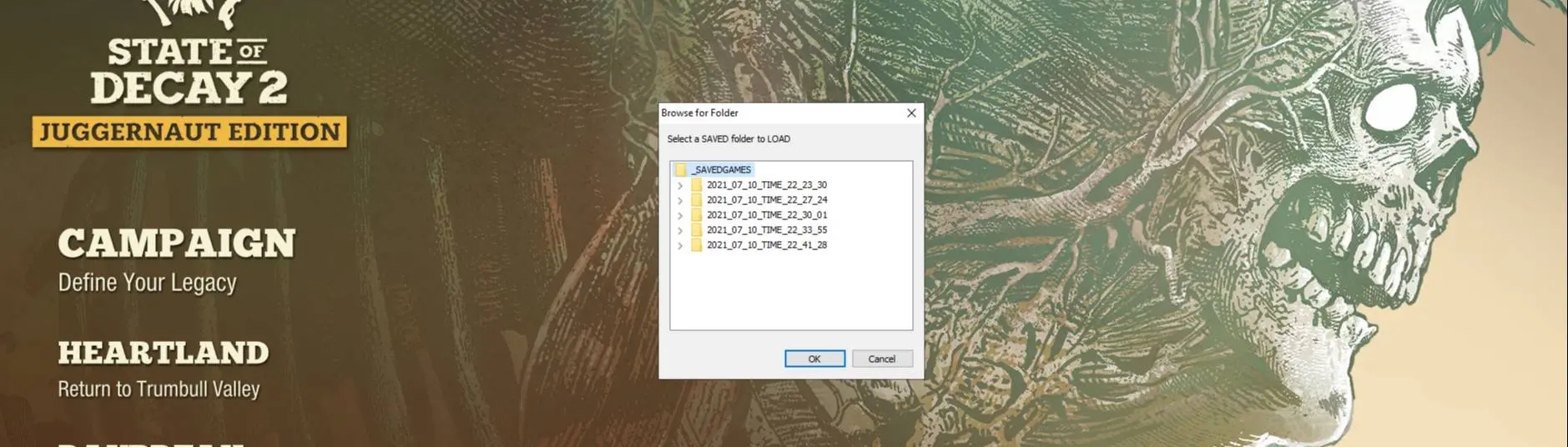Documentation
Readme
View as plain text
This is a TEST MOD. still experimental
STEAM VERSION ONLY ( not yet for MICROSOFT VERSION if anyone knows where it is please let me know )
ALT + S= SAVE the game in a timestamp named folder
ALT + Z= SAVE the game in a folder name of your choice
ALT + L= LOAD from a previously SAVED game ( select the TIMESTAMPED folder not the sub folders )
ALT + E= Not required since it will EXIT when the game EXITs but if you want to EXIT it while the game is running.
* Features
- simplified version no GUI just press a key to use.
- it launches the game when you run it so no need to run the mod and the game separately.
- does not autosave, lets you save on your preferred time
HOWEVER, as usual DO NOT SAVE while on a mission as your inventory, vehicle, and location is SAVED but the mission would be as if it wasn't started.
- it saves the copies of the save files in a folder with a time stamp so you know which one is old or new
you can also rename this folder upon SAVE by using ALT+Z instead of ALT+S when SAVING.
* How it works :
When you launch the APP it searches for StateOfDecay2.exe in the same location and runs it then stays in the taskbar.
if it sees that StateOfDecay2.exe is already running then it wont run the game and just stays in the taskbar.
so there are two ways you can use this.
1. you can RUN the GAME then RUN this APP or
2. you can just create a shortcut to this APP and run this app instead of the game since it will run the GAME anyway.
each time you SAVE it copies the game folders CONFIG , SAVEGAMES and STEAM into a timestamped folder for later use.
( please let me know which exact files are the real save files i just took the whole folders to be sure
i also included CONFIG so my input settings comes with the backup )
when you want to LOAD a saved file created by the APP you can press ALT+L, a window appears and you can select which timestamped folder you wish to LOAD. then press OK. the game will EXIT, the game folders deleted, then the timestamped folders are copied to replace the deleted folders, then the game is run again.
when you EXIT the game the APP closes as well so no need to exit manually however, if you wish to exit the APP while in game just press ALT+E.
* How to install :
download the file SOD2SAVE.exe and paste it alongside your StateOfDecay2.exe which is located on your game directory.
(e.g. ..\Steamapps\Common\StateofDecay2\)
Versions :
ver 1.02
- you can now set a NAME for your SAVE folder using ALT+Z instead of ALT+S
- Shows the LOAD popup window
thank you