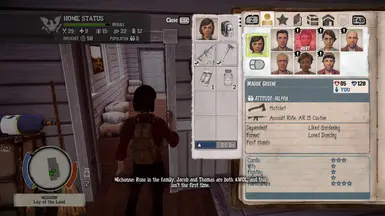File information
Created by
WikusVanDerMerweUploaded by
WikusVanDerMerweVirus scan
Documentation
Readme
View as plain text
Instructions:
1. Start the Unpacker, then select "Open Pak", then navigate to "Steam/steamapps/common/State of Decay/Game" and select "characters(.pak)", press Open, then press "Extract". Do the same with the "gamedata(.pak)" (after you extracted the characters pack).
2. After the 2 packs have been extracted - go to the same folder where the 2 packs are located & rename "characters" to "characters-B" and "gamedata" to "gamedata-B".
3. Then go to your desktop - there should now be a map called "Pak Extraction", go into that folder & copy/cut the contents to "Steam/steamapps/common/State of Decay/Game".
4. Go back to The Walking Dead folder, copy the map "Game" to the State of Decay directory (Steam/steamapps/common/State of Decay)
5. All done! You can now enjoy the Walking Dead characters! :)