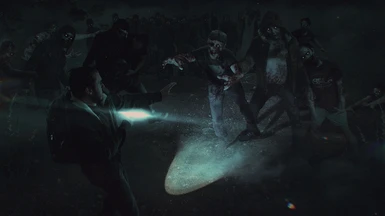About this mod
This mod increase the draw distance for vegetation, grass, objects, houses etc, givin the game a great visuals, stops the incredible poping the in game.
The changes made in this file are the maximum amount you can achieve without the engine runs lower than 60 fps. the mod kills motion blur, and shadow flickering.
- Permissions and credits
The changes made in this file are the maximum amount you can achieve without the engine runs lower than 60 fps. the mod kills motion blur, and shadow flickering.
- You can modify the numbers to turn on off the motion blur (r_motionblur = 0 desactivated = 1 Activated)
- You can modify the numbers to turn on off the shadows (e_shadowjittering = 0)
- you can modiffy the rest of the numbers to change distance views and some other things.
How to Install
-Short Version: Download the file on the file section, then change the file extension to .cfg
-Long Version : (Explanation)
Go where your game is installed, find engine file.Inside this file you can find a config.pak file. You have to extract that file with 7zip or similar.
then you got this file: Config/autotestchain.cfg. Open cong file and copy the autotestchain.cfg paste it and rename to: veryhighspecs.cfg.
This is the file where we are going to put these values. (the file should be empty when you open it)
Note( dont copy descrpitions)
r_Fullscreen = 1 The game it will open allways full screen
r_MotionBlur = 0 motion blur off (1 to turn on)
i_mouse_smooth = 1 mouse smooth I let it in 1 because the camera it feels bad if i quit this and motion blur at the time.so ill keep in 1(0 off)
i_mouse_accel = 0 Disables mouse acceleration
r_UseEdgeAA = 0 Disablees AA game engine (you can put 0 here and then chose the AA you like in your graphics card contro panel)
r_ShadowBlur = 3 This is for stops stuttering/flickering on the shadows
r_ShadowJittering = 1 This is for stops stutterin/flickering on the shadows (if you put to 0 the shadows gone)
e_ShadowsMaxTexRes = 1024 More than this number turn on the textures minimal level so 1024 is the higher text resolution
r_ShadowsMaskResolution = 0 This is for stopes stutterin/flickering on shadows and less poping of shadows
e_ViewDistRatioCustom = 80 Distance view for general view
e_ViewDistRatioLights = 75 Distace view for lights sources
e_ViewDistRatioVegetation = 80 Distance view for static vegetation like trees and most of grass and busses
e_ViewDistRatioDetail = 75 The detail objects ratio
r_DetailDistance = 75 Detail objects distance
e_ViewDistRatioPortals = 75 I think is for some text on houses or dors, not sure
e_ViewDistCompMaxSize = 75 This refers to big structures like houses etc
e_ViewDistRatio = 80 The distance view in general too
e_ProcVegetationMaxViewDistance = 80 This is the distance for vegetation generated randomly when you moving
e_LodMax = 30 You can set the lods to :10 20 30 40 .... i think the better view with 60 fps engine runing its 30
e_LodCompMaxSize = 30
e_LodRatio = 30
e_max_entinty_lights = 70 Those are for the numbers of lights at the time
e_DynamicLightsMaxEntityLights = 32 same for the diynamic lights
e_terrain_texture_lod_ratio = 30
r_TexturesStreamPoolSize = 1024 The best texture cuality
e_ShadowsPoolSize = 2048 This one i dont think it works but my game runs well You can skip that line
r_DepthOfField = 1 Turn on depth of field ( i dont think it works )
Like i said: if you put those numbers higher the game will look beter (more distance. Max:150) but the engine cant handle.I've tested multiple configurations
and this is the maximum numbers you can achieve without lose 60fps experience. Maybe it will update with more comands because some objects like signals still have a bad distance.