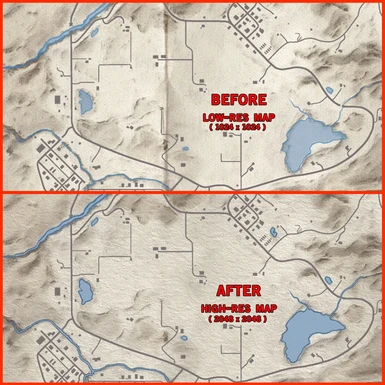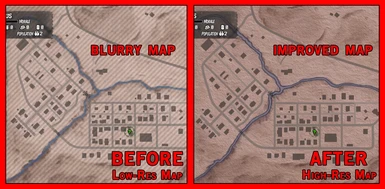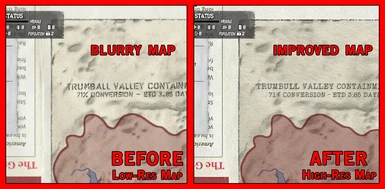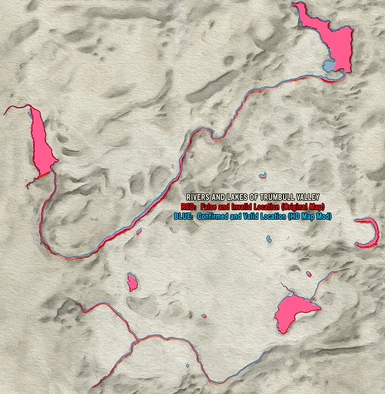Documentation
Readme
View as plain text
--------------------------------------------------------------------------------------------------
How to install the mod:
1) Simply put the "textures" folder to your ...\Steam\SteamApps\common\State of Decay\Game\ folder,
so, it should be: ...\Steam\SteamApps\common\State of Decay\Game\textures.
2) Play the game!
--------------------------------------------------------------------------------------------------
How to uninstall the mod:
1) Simply delete the mod's contents from your game's textures folder directory.
--------------------------------------------------------------------------------------------------
Tools used:
- Adobe Photoshop
- Nvidia DDS Plugin for Adobe Photoshop
--------------------------------------------------------------------------------------------------
Credits:
- Credits to SilentResident for creating this mod.