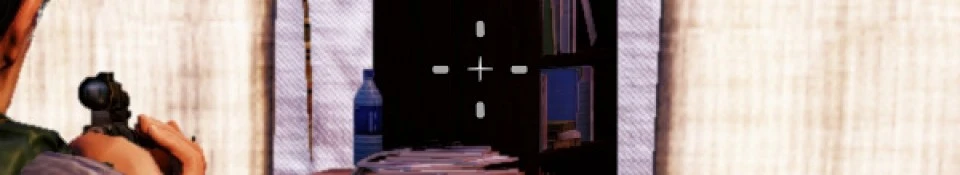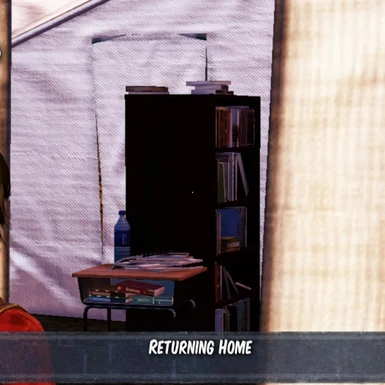Documentation
Readme
View as plain text
Game: State of Decay
Mod: Crosshair Fix for Superwidescreen
Version: 1.0
Proposed and tested by: Prophes0r
Author: jwideman
Date: Dec. 25, 2013
Original Thread:
What:
This is a simple fix that reduces the size of the crosshair to about half its original size.
Why:
State of Decay bases UI size - including the crosshair - on the width of the screen. Superwidescreen resolutions such as 6000x1080 therefore have a HUGE crosshair as a result.
How:
There are a number of files that reference the reticule - or crosshair - but the images it is composed of are in a Scaleform GFX file. This file has both the AS2 script that controls the animation which represents recoil when the gun is fired, and the vector shapes themselves. Changing the values for size, and repositioning, has a direct effect on how large the crosshair appears on screen. The animated crosshairs remain untouched at this time, as there's a lot more work to shrinking those.
Installation:
Simply copy this zip to your State of Decay\Game folder. Right click on the zip and choose "Extract Here". The folders libs and libs\ui will be automatically created.
Uninstallation:
Simply delete libs\ui\class3_reticle.gfx
Legal:
To satisfy the lawyers, '© 2013 Undead Labs LLC. All Rights Reserved.’
Use at your own risk. If this mod causes your guns to "accidentally" shoot Lily, spawn a horde on top of you, or you to contract black fever in real life, it's totally not my fault.
You have permission to include this mod in your own and distribute it wherever, just give me credit and link to my thread.
Future:
I'll see about shrinking the animated parts as well, if there's demand. I'll consider other requests, so feel free to post suggestions.
Additional credits:
Vangald provided useful advice during the creation of this mod. Thanks!