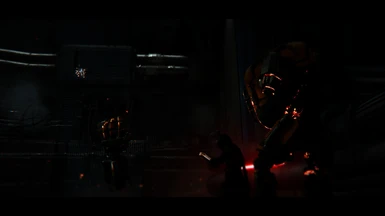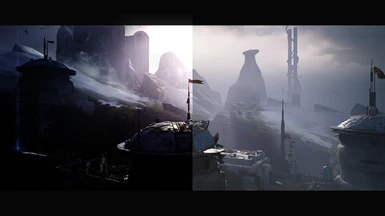Documentation
Readme
View as plain text
Reshade Setup
1) make sure you have the reshade tool installed before using. It will not work without the tool
2) Once the reshade tool is installed you need to enable it for fallen order
3) When you open the program, click "Click here to select a game and manage its reshade installation"
4) A list of games/software and select starwarsjedifallenorder.exe
5) Either a popup will appear asking for the API or one asking what settings you want enabled. This appear no matter what. For the API select Direct 3D 10,11,12. And for the reshade settings, click uncheck all, then click check all so all settings are available too you.
6) Once it's installed you are able to now download the reshade preset. You can download it through NMM/Vortex.
Once it has downloaded and enabled, and assuming the setup went well; it will appear in your reshade toolbar.
Click your home key on your keyboard to open the reshade menu, click "skip tutorial" and the menu will be open to you. Once this is done, click on the reshade bar at the top of the menu (it is also blue just in case you can't see it. With a + at the end of the bar).
When you open the menu the reshade will be named under "REALITY".
Note: The name was made before I thought about making this and have no idea how to change it. And, I'm afraid to wreck something. Whoops :/.
Once you click on that it should apply and you'll be good to go!