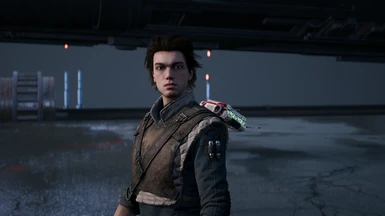About this mod
New Face and Hairstyle for Cal.
PAK format.
Geometry modification
- Permissions and credits
This is a geometry modification, no new textures. It can be combined with face and hair texture mods.
I felt that the main character face and hairstyle weren’t fully working for me so I edited the model to something more akin to my subjective expectations. I think the Longer hairstyle fits better my own taste for 80's star-wars and action films.
Nothing against the original face design. I love the concept art and The promotional art but the game-play sadly lost some of the character appeal IMHO...
I felt that the face had weird expressions in game. The way the mouth opened and moved was off (too wide, too open most of the time). Seeing Constantly the badly lit mouth interior was unappealing and broke immersion for me .
CG realism is tricky and is easy for it to look off in movement.
I haven't fixed any of the above but I tried to minimize it. I pushed and pulled a few vertex. I compressed the area around the mouth, so it still looks appealing and natural but doesn’t stand out so much when its animated. Modified the neck and head proportions for a better default pose. Extended and reshaped the hair for a natural semi long look. The modifications had to work well with the existing skeletal animation and skin weighting.
On a side note I also use the "Pakchunk99-AnakinHair.pak" from the anakin mod to darken the hair as I feel like it fits better the color palette of the costume design. I do like the original red hair if I play with this Rebel pilot mod, but in general if feels a bit over-saturated compared with the rest of the palette.
Created using
Uexp Editor
Use:
drag .pak file in the game pak folder
..\Jedi Fallen Order\SwGame\Content\Paks\
------OTHER INFO (not specific to this mod)-------
In order to make the game playable I had to disable Motion Blur and set the Framerate to limited 30fps and vsync on. It seems like the parry mechanics are tied to the framerate and it was impossible to get the timing right before doing this.
OPTIONAL FILE - REMOVE MOTION BLUR
The motion blur was awful looking, expensive to render and the option to disable it in the menu doesn't work. I added a pak file to fix this but you can create your own.
Once it works it becomes a great game. It has some of the most beautiful environments I've seen in a game or even a film in some time.
Congrats to Respawn for the great work.
I felt that the main character face and hairstyle weren’t fully working for me so I edited the model to something more akin to my subjective expectations. I think the Longer hairstyle fits better my own taste for 80's star-wars and action films.
Nothing against the original face design. I love the concept art and The promotional art but the game-play sadly lost some of the character appeal IMHO...
I felt that the face had weird expressions in game. The way the mouth opened and moved was off (too wide, too open most of the time). Seeing Constantly the badly lit mouth interior was unappealing and broke immersion for me .
CG realism is tricky and is easy for it to look off in movement.
I haven't fixed any of the above but I tried to minimize it. I pushed and pulled a few vertex. I compressed the area around the mouth, so it still looks appealing and natural but doesn’t stand out so much when its animated. Modified the neck and head proportions for a better default pose. Extended and reshaped the hair for a natural semi long look. The modifications had to work well with the existing skeletal animation and skin weighting.
On a side note I also use the "Pakchunk99-AnakinHair.pak" from the anakin mod to darken the hair as I feel like it fits better the color palette of the costume design. I do like the original red hair if I play with this Rebel pilot mod, but in general if feels a bit over-saturated compared with the rest of the palette.
Created using
Uexp Editor
Use:
drag .pak file in the game pak folder
..\Jedi Fallen Order\SwGame\Content\Paks\
------OTHER INFO (not specific to this mod)-------
In order to make the game playable I had to disable Motion Blur and set the Framerate to limited 30fps and vsync on. It seems like the parry mechanics are tied to the framerate and it was impossible to get the timing right before doing this.
OPTIONAL FILE - REMOVE MOTION BLUR
The motion blur was awful looking, expensive to render and the option to disable it in the menu doesn't work. I added a pak file to fix this but you can create your own.
Once it works it becomes a great game. It has some of the most beautiful environments I've seen in a game or even a film in some time.
Congrats to Respawn for the great work.