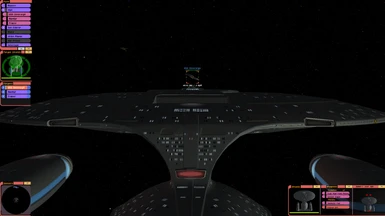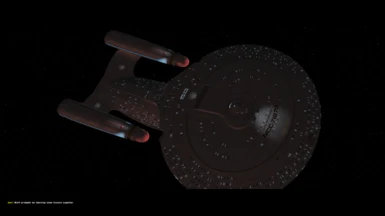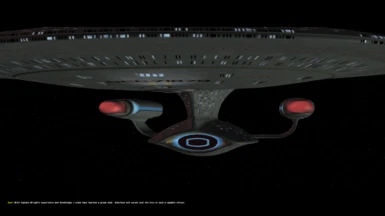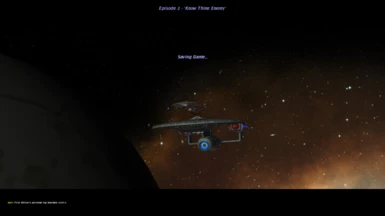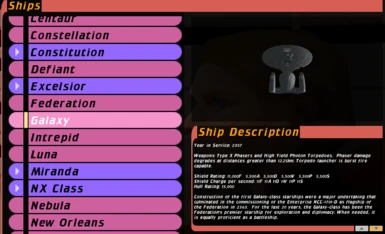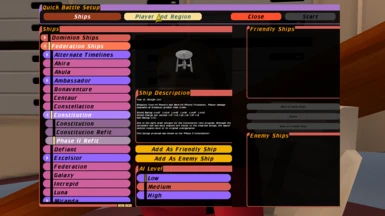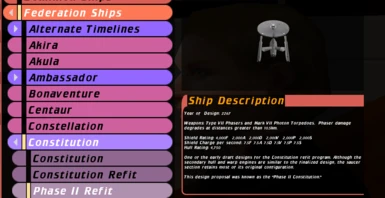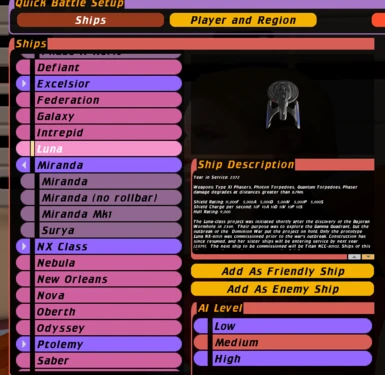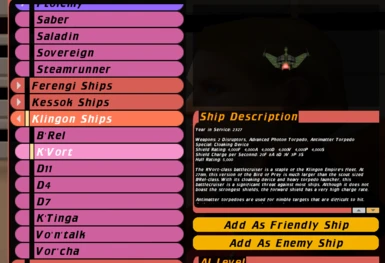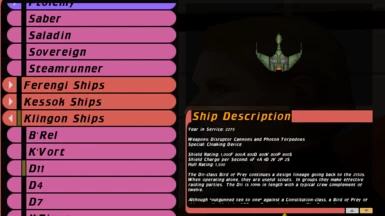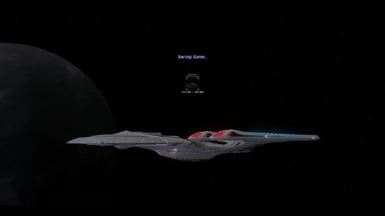Documentation
Readme
View as plain text
This mod is intended for those who desire a remastered version of BC that retains the same mechanics from the original game. Graphics, models, and SFX have been replaced using the best examples from the modding community. The game soundtrack has also been enhanced with the best tracks from the Star Trek movies.
If you're wanting to play a remastered version of Bridge Commander, but miss the game mechanics of the stock game, this mod is for you.
All missions have been gently remastered and improved with a greater variety of ships while still retaining the mechanics and difficulty of the original game. Phasers, weapons, and enemies will behave as they did in the original game.
-Almost 50 ships to select from in Quick Battle!
-The options in Quick Battle represent the legacy of Federation ship design, from the NX-01 to the NCC-1701-F.
-Quick Battle descriptions are more descriptive with shield strength and recharge rates taken directly from the ship script files.
-New selectable bridges in QB for every Enterprise, including the NX-01, the TMP bridge, the ST6 bridge, the 1701-B and the 1701-C.
Although the original game mechanics have been retained, tweaks have been made to some ships and missions to improve gameplay. If you're wanting to play a remastered version of Bridge Commander, but miss the game mechanics of the stock game, this mod is for you.
How does this mod retain the game mechanics of the stock game?
-When putting this mod together, I started by replacing the ship models and then applying the stock hardpoints to them. Galors and Keldons will act just as they did in the stock game.
Using that as a baseline, I started making adjustments from there. Beam weapons, torpedo behavior, tactics, and overall mechanics remain the same. From there, I started to gently remaster the single player experience.
When playing the game, I wanted the stock game mechanics to be better understood, so I put detailed information for every ship into their Quick Battle descriptions. Shield strength, shield recharge rates, and the max distance beam weapons will do their rated damage are given for every ship. It is also explained within the descriptions how pulse weapons will do their rated damage at any distance. Putting this all together and understanding the nuances of each ship will help you think more tactically in both single player and Quick Battle.
Examples of changes from the original:
-The Galaxy and Sovereign have additional phaser arcs. Both ships will have more broadside firepower.
-In the original game, the Akira was significantly more powerful than the stock Galaxy class, with more powerful phasers and shields. While the Akira should be powerful, I disagree that it should be more powerful than the Galaxy.
-Akira phaser power slightly reduced.
-Akira torpedo power reduced by removing Quantum Torpedoes.
-Galaxy shield power has been buffed.
-Galaxy torpedo power improved with a small supply of High Yield Torpedoes.
-Onscreen, Quantum Torpedoes were only ever used by hero ships. Additionally, the storyline explains that Starbase 12 is in short supply of Quantums. Therefore, in Single Player, only the Sovereign class will be seen using them. The Akira in single player will only use photons.
-For torpedoes, "Quad" mode has been renamed "Burst >25km." In the original game, quad fire mode was intended to be more accurate at very long ranges, but this is poorly explained in the original game. When the target is more than 25km away, burst fire is more accurate than single launches. Quickbattle descriptions and Tutorial windows have been updated to better explain how to use quad/burst salvos of torpedoes. Make sure to line up the green torpedo lead indicator to maximize your torpedo accuracy!
-In the original game, beam weapons lose effectiveness at long ranges. However, how this works was poorly explained. This has been rectified using Quick Battle descriptions. The full distance where beam weapons will deliver their maximum damage is listed for every ship. For example, Galaxy and Sovereign phasers will deliver maximum damage at distances up to 12.25km.
-Knowing this is key for tactical decisions! For Galors and Keldons, their beams lose effectiveness after 6.7km. If you choose to keep them 7-12km away from you, your weapons will deliver their full damage while theirs will be effectively nerfed. Alternatively, you can choose to get in close to target their ventral side, where their shields are weaker and the warp core is vulnerable.
-The USS Berkley has been changed from a Nebula to a Nova, to match the game dialogue of a "lightly armed science ship."
-The USS Nightingale has been changed to an Excelsior-class for better ship variety.
-The scout sized Klingon Bird of Prey in Single Player was overpowered relative to the scouts we see in DS9. The stock Bird of Prey has been changed to use the battlecruiser K'Vort model, while retaining the same shield and weapon stats from the original game.
-The B'Rel sized scout version is available in Quick Battle. It will also make an appearance in one of the single player missions.
-Some missions have been enhanced with a greater variety of ships, such as the K'Tinga, Saber, Excelsior, Miranda, and Nova classes.
-The assault on the Cardassian starbase will include additional friendly ships. This is balanced with a larger number of enemy ships, so expect a larger and more exciting battle!
-The stock Ambassador class was underpowered. The Ambassador has been buffed. In Quick Battle, the Excelsior class inherits most of the base stats from the stock Ambassador.
-This list is not exhaustive. Every single player mission has been tested and enhanced, but with the goal of retaining the gameplay mechanics and difficulty of the original game.
-If you've mastered the stock version of the game, you will not have to learn any new game mechanics to play this game. The Sovereign and her enemies essentially function as they did in the original game, with similar weapon and shield statistics.
-To install Bridge Commander Legacy, delete your DATA, SCRIPTS, and SFX folders and replace them with the folders from the ZIP archive.
-Replace the options.cfg file to enable 1920x1080 resolution.
-When starting the game, go to the Configure tab and select mutators. Make sure all options are enabled. You can optionally select a uniform mutator, which will only apply to the QB mode.
-If you are running Windows at 4K resolution and have problems getting the game to work, right click on your desktop and select DISPLAY. Go to Display Resolution and lower it to 1920x1080.
1. If the game does not work properly after lowering your resolution, go to your Bridge Commander folder and right click on STBC.EXE and click PROPERTIES.
2. Click the compatibility tab and check "DISABLE FULL SCREEN OPTIMIZATIONS."
3. Then click CHANGE HIGH DPI SETTINGS and check OVERRIDE HIGH DPI SCALING BEHAVIOR, then set "scaling performed by" to APPLICATION.