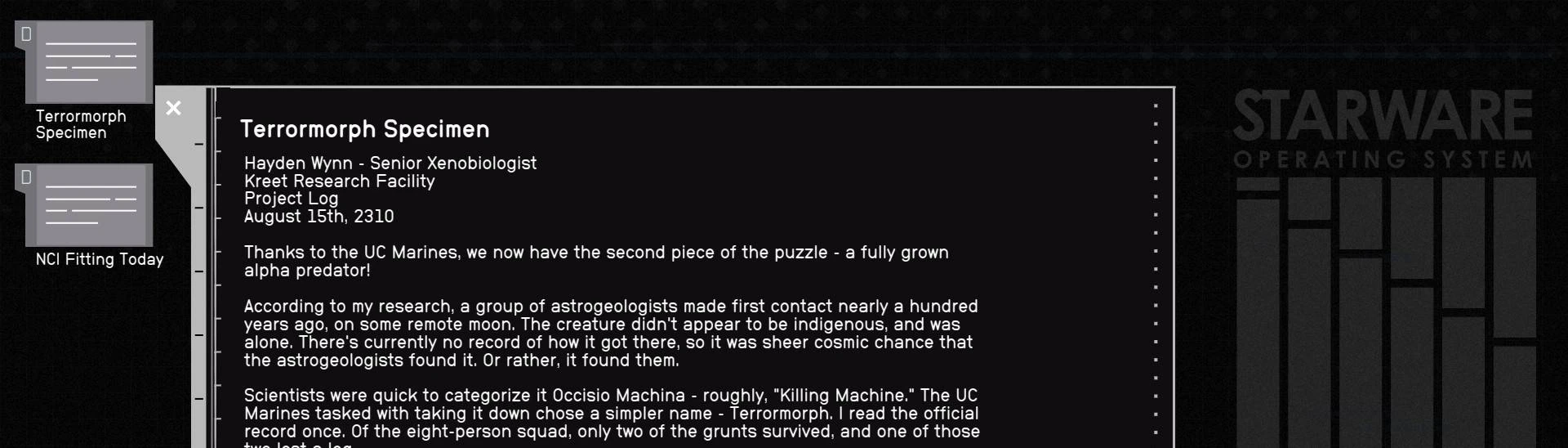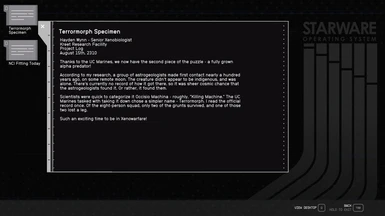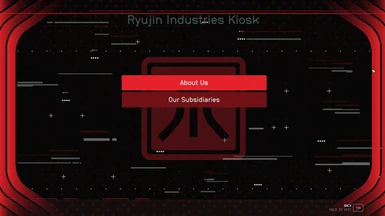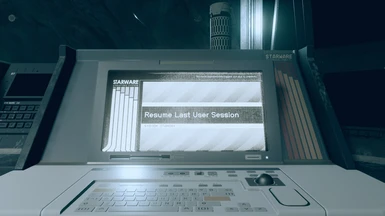About this mod
Gives terminals a darker theme, and makes the terminal startup less bright as well. Now includes kiosks as well. Supports Large Menu Fonts accessibility option.
- Permissions and credits
- Changelogs
- Donations
I've also included 60 and 120 FPS versions under the optional files section for those using relevant ui mods.
Update: Went through and made the text less bright (to make it more readable with hdr) while trying to keep the colors compliant with the Web Content Accessibility Guidelines. The remaining bright backgrounds (mainly the UC ones) should be fixed as well. Please let me know if there's some more tweaks needed.
Todo:
KiosksDONEBig Font supportDONERefine faction terminalsDone (let me know if you come across any bright terminals)Mission BoardsDONE HEREBetter icon contrastDone- Different themes?
Installation
Please read this (https://modding.wiki/en/starfield/users/loose-file-modding) as there are a few quirks that have been coming up with installing mods for Starfield.
Manual:
Extract the contents into your Starfield directory. Depending on where you have the game installed, it should end up looking like
C:\Program Files (x86)\Steam\SteamApps\common\Starfield\Data\interface\genesisterminalmenu.swf
If you haven't already, you'll also need to create a StarfieldCustom.ini in your documents folder
C:\Users\YOURUSER\Documents\My Games\Starfield\StarfieldCustom.ini
with the contents listed below:
[Archive]
bInvalidateOlderFiles=1
sResourceDataDirsFinal=
My Other Mods:
Dark Mode for Mission Boards -- This but for mission boards (like the Constellation board)
Paper Books -- Makes books look like they're written on paper
Recommended Mods:
Easy Read - Crafting Stations -- Dark Mode for Crafting Stations
Dark Terminal Replacer -- Makes the in-world screen textures look more like my terminals.