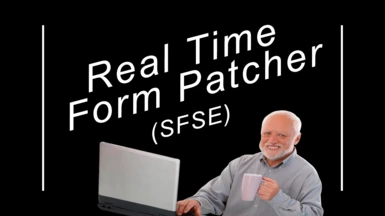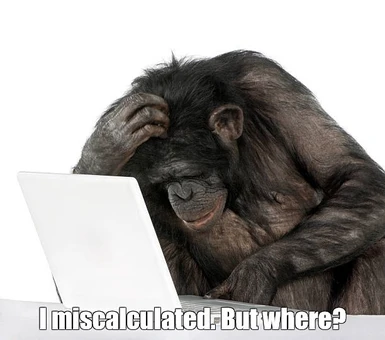Mod articles
-
Real Time Form Patcher Tutorial - Part 4 - Game settings and advanced use
Changing game settings.
Changing Game Settings will NOT disable achievements.
To change Game Settings you need to add category.
In it you need to add game setting name and value separated by "|"
fFaceFXMouthAdjust,fFaceFXSpeechBlendInTime|*3.5
fBribeScale|1
bAllowBlinksDuringSpeech|0
sAutoLockPickNoPicks|"No digapicks in your inventory."
This line will set FaceFXMouthAdjust and fFaceFXSpeechBlendInTime GameSettings to value of 3.5 and sCannotUseQuantumEssenceWhilePilotingShip to "Test". Also it will replace "No digipicks." text with "No digapicks in your inventory." This will also set bAllowBlinksDuringSpeech game setting to "false".
Mathematical operations are supported as well!
If you ... -
Real Time Form Patcher Tutorial - Part 2 - Filters
You need to use filters when:
1)You're modifying a large amount of forms.
2)You want to target forms from multiple plugins which satisfy certain conditions.
To use filters you need to prefix your line with "*".
*|grav(5)|range(200)
Line above will modify all projectiles from all loaded plugins, setting the range to all of them to 200.
But what if you only want to affect particular forms? That's where the filters come in.
There are universal filters and filters which are applicable to particular type of form.
Universal filters are:
formid_excl - will remove specified formID(s) from the selection.
plugin_incl - will remove forms which are NOT in the list of specified plugin(s... -
Real Time Form Patcher Tutorial - Part 3 - Custom Filters
You can set up and use your custom filters.
Custom filter is a named set of forms which you can put in any field.
Let's start with a small example. To set up filters you need to put them in category. File processing goes from up to bottom so you need to put this category before all others in which you intend to use them.
Filters have following structure:
(Type)|(FormIDs)|(Filter name)
Type is the type of form which corresponds with category names.
FormIDs syntax is the same as FormIDs syntax - you can filter by all forms(*) or specify multiple forms(+)
Filter Name is a unique filter name for this file.
Ammo|*keyw_incl_any(Starfield.esm~FAEC0)|MyFilter1
Ammo|*frml_incl(MyTestPlugin.esm~802)|MyFilter2... -
Real Time Form Patcher Tutorial - Part 1 - Basics
Create an empty .txt file using Notepad and place it in "Data/SFSE/Plugins/RealTimeFormPatcher" folder. The folder will be created automatically once you've started the game with the plugin. If you're using MO2 folder it will be created in MO2 overwrite folder.
Add a category putting in into square brackets. We will be working with Projectile.So far the content of the file should be this:
We will need to the form we're going to modify by it's FormID.
Starfield.esm~47CB0
FormID consists of it's master plugin and actual formID separated by "~". Plugin name is the name of the file and is case-sensitive(for now, this might be up to change).
In this case we've chosen MagSniperProjectile - it's master plugin is Starfield.esm and formI...