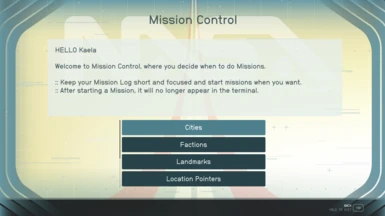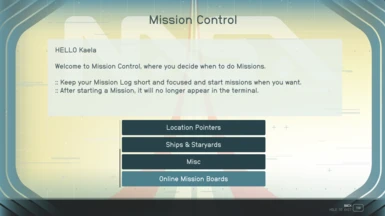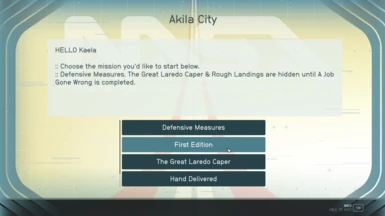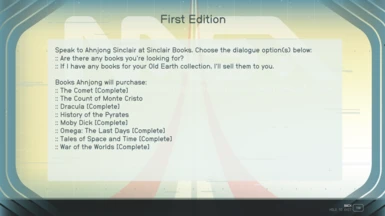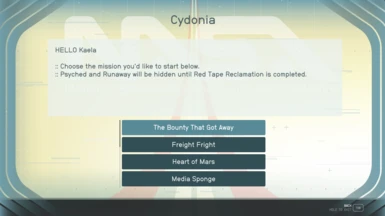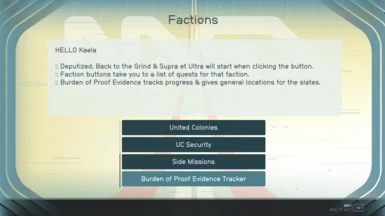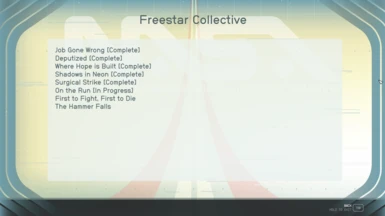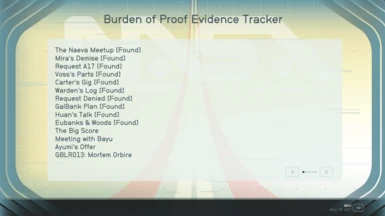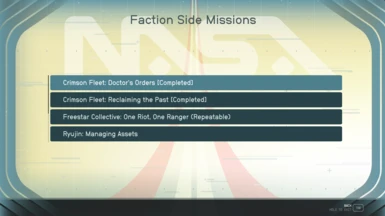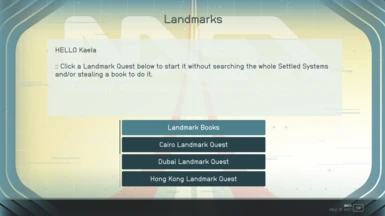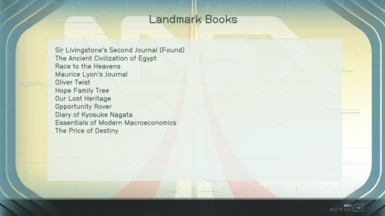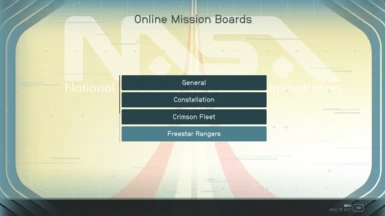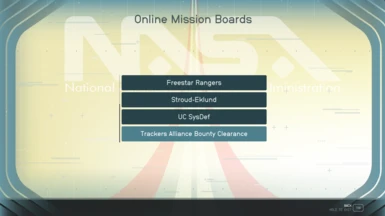About this mod
No more auto-start missions. Gives you complete control of your mission log. Choose which missions are added and when.
- Requirements
- Permissions and credits
- Changelogs
- Less Activities - A majority of the Misc. Pointers that were automatically added to Activities have been removed.
- Less Tutorial Pointers - Removes a lot of the pointers such as Craft an Item, etc.
- Conditioned Command Terminal - Many missions can be started with a few clicks using the Mission Control Terminal. Includes conditioning so you won't be able to start a mission that should not yet be available to you.
- Missions That Cannot Be Started - If a mission cannot be started via the terminal, there are instructions for how to start it manually.
- Started/Completed Missions - Some missions that have been started and/or completed are removed from the terminal to keep the terminal tidy. Come back in NG+.
- Includes Faction Missions - Yep, not even faction missions will auto-start. You can start them whenever you want. Except for Deep Cover (this mission can be started in a couple different ways and instructions are included in the terminal).
- Mission Clues - Includes info to help with some missions. For example, what dialogue options to choose to progress the mission. Also includes info on where to find items for missions like Burden of Proof and Solomon's Trove.
- Online Mission Boards - As of v1.2, you can now access Mission Boards from the terminal.
- Better Activity Descriptions - I've modified the text for the objectives to include the location. For example, "Speak with Trevor" is now "Speak with Trevor in Cydonia". If I missed any, please let me know.
- Does Not Remove Dialogue or Scenes - You will still hear the guards speak about different folks needing help, but it won't be automatically added to your log. Once you start the mission with the terminal, the associated dialogue will no longer be spoken (just as vanilla). You will still see the scene with Neshar when first arriving in Neon and still hear the distress calls for Failure to Communicate, First Contact and Groundpounder.
HOW TO USE
- Accessing The Command Terminal - Once the mod is activated, you will receive a weapon called "Mission Control". Favorite this weapon to access the terminal. If you don't receive this, you don't have the mod installed correctly. See INSTALLATION below.
- If a Mission Won't Start - I have tested starting and completing every single mission in the terminal and all started successfully. This game is buggy and I've had missions not start even without this mod (I'm looking at you "Rook Meets King"), so if a mission won't start try manually starting it by talking to the NPC that gives the quest.
TUTORIAL POINTERS REMOVED
- Check out the Constellation Mission Board
- Check Out Your Ship's Inventory
- Complete a Research Project
- Craft or Modify an Item
- Start an Outpost on a Planet
- Talk to a Hireable Crew Member
- Talk to the Ship Services Technician
IMPORTANT!!
There are a TON of bugs in vanilla Starfield which keeps some quests from starting. Rook Meets King is one of them (which this mod doesn't touch). The fix is usually to go to a save before it should have started and talk to Adler again and it will usually start. I always save right before speaking to Adler after doing what he requests so that if Rook Meets King doesn't start after I talk to him, I can load that save and not lose a lot of time. There are other quests as well that don't always start.
I have tested this mod thoroughly and I have been extremely careful to not break any quests. I have used this mod for months and have seen no issues with it other than perhaps something being conditioned incorrectly in the terminal (which doesn't break quests, but just keeps them from showing up in the terminal like they should but the quest can still be started by speaking to the appropriate NPC). So if you have a quest that doesn't start, I'm 99.9% sure it has nothing to do with this mod. If you disabled the mod and the quest started, that is because that is the "fix" (load a save before the quest should have started and try again) and it had nothing to do with the removal of this mod. So try that first before removing the mod and/or submitting a bug report.
NOTES
- General Info on Starting Missions - Most missions can also be started just by talking to the NPC that gives the quest, so you don't necessarily have to open the terminal to start it if you know where to go already.
- Speak to Sergeant Yumi - You will still get this quest. It is tied to the other Security quests so if you do join UC Security, you will still get the prompts from the guards when Sgt Yumi has another mission available.
- Talk to Representative Chisholm - I didn't bother to remove this because if you ignore it and leave New Atlantis (or even just enter your ship), the quest will auto complete, so it doesn't stay in your log anyway.
- Landmark Missions - These will still automatically be added to Activities if you pick up the associated book. I left these as-is so that you can still get the missions if you prefer collecting the books and not using the terminal to bypass them.
- Failure to Communicate - You will not hear the distress call or get the mission until you start the mission in the terminal. The mission will not actually start, but will be conditioned to be allowed to start when you are in the system where Lopez's farm is located (varied locations) after hearing the distress call.
- The Great Laredo Caper - Be next to Annie when using the terminal to start the mission. This will start the scene with her asking for your help.
- Groundpounder - Same scenario as Failure to Communicate. It will condition the mission to be allowed to start when you enter the Altair system. Until then, you can go into the Altair system as much as you like and the distress call will not be played and the mission will not be added to your log.
- Loose Ends - You can also start this quest manually by speaking to Neshar in jail.
- Mantis - I modified the script so that just picking up the slate won't auto start the mission. You can either use the terminal to start it, or just read the slate.
- Rough Landings - There is a vanilla bug that sometimes keeps Milena's ship from spawning. If this happens, use the command:
bat FixRoughLandingsThis will spawn the pirates and Milena's ship immediately so you can progress with the mission. - Supply Line - Once you completed this the first time, "Ask Yannick about another shift at Xenofresh" would automatically be added to Activities. This no longer happens but you can still talk to him to start up another Supply Line quest.
INSTALLATION
- Make sure you have Plugins.txt Enabler and all it's dependencies installed.
- Double check that your plugins.txt is in the correct place and that you have correctly added the name of the mod's plugin to it. All instructions are here: Plugins.txt Enabler
- Make sure you have loose files enabled:
Documents\My Games\Starfield\StarfieldCustom.ini
[Archive]
bInvalidateOlderFiles=1
sResourceDataDirsFinal=
Other than that, I will not provide installation support. This mod is not unique. Some folks use MO2, some use Vortex, some install it all manually. Do not expect me to know the ins and outs of modding using so many different methods. If you do not know how to install mods for Starfield, I suggest looking for one of the many guides online for how to setup Starfield for modding. Teach a man to fish and all that.