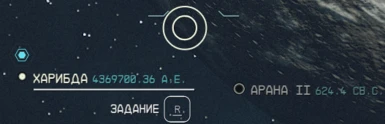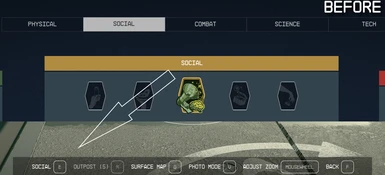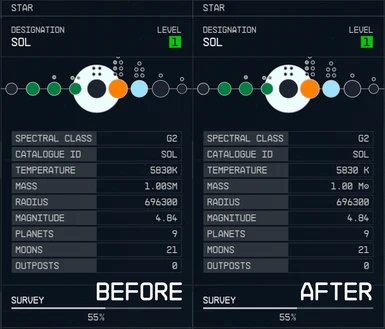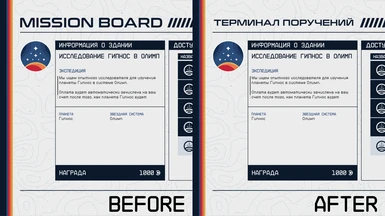About this mod
This mod gives you the possibility to translate the remaining untranslated UI elements.
- Permissions and credits
- Changelogs
As you know most of the spaceship HUD elements and some other parts of the rest of the UI have no localization options and are only in Enlish language whatever which game language is set. This mod gives you the possibility to fix such injustice and translate the remaining untranslated elements. The following elements are currently available for translation:
- Spaceship takeoff HUD
- Spaceship Grav Jump HUD
- Spaceship target lock HUD
- Some unit abbreviations (solar mass, meter, astronomical unit and so on)
Also this mod brings the following UI improvements:
- Fix missing space in some UI strings (star temperature, star mass, jump distance at Galaxy Map), e.g. 1000K -> 1000 K
- Dedicated translation string for social skills ability in the Monocle HUD, so you can now translate string for social skills differently in the Perks Menu and Monocle HUD, which is useful for some languages
- You can select DD.MM.YYYY date and 24H time format for save files in save/load menu
- You can select standard symbols (M☉) for solar mass unit
- You can select translation for Mission Board (russian only)
COMPATIBILITY
The mod is based on 1.8.86.0 version of the game.
- The mod should be compatible with the most of other mods which not change UI translation files and SWF files
- There is an optional version for 60 FPS UI, so it is compatible with 60 FPS - Smooth UI and other 60 FPS UI mods, just select required option
- The mod is already translated to russian language based on DeepL Russian Translation 0.5.9
- The solar mass symbol uses the standard Unicode Sun symbol, which is not present in vanilla fonts, so this option may not be compatible with other mods that change game fonts
INSTALLATION
Before installation please make sure you have added the lines below to your StarfieldCustom.ini in Documents\My Games\Starfield:
[Archive]
bInvalidateOlderFiles=1
sResourceDataDirsFinal=Vortex installation (recommended):
- Download mod file
- Install via Vortex, during installation, select the required options
- Download mod file and open the archive
- Copy data content to the Starfield installation folder
- Go to optional folder and choose required options, copy content to the Starfield installation folder
MAKING TRANSLATION
After the mod is installed, you are able to translate the remaining untranslated HUD elements.
Just open Starfield installation folder, go to data\interface and open translate_XX.txt file, where XX is your preffered language prefix.
Rows 2521 and below are what you need - replace the text after the tabulations to translate those strings and save the file. Please note that the string variable and the translation text must be separated by tabs, not spaces.