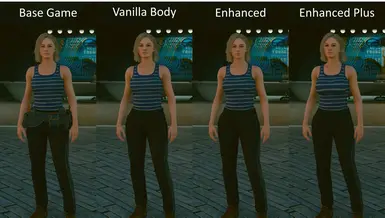About this mod
This mod removes the tool belt of Vladimir Sall's Outfit—available in three body types and multiple optional files for various textures and alternative pants.
- Permissions and credits
- Changelogs
For the male version, check out this mod.
A standalone version with expanded features is also available.
This mod is fully compatible with my Accessory Mod for Tank Tops.
The outfit can be obtained by using the console command:
player.additem 1D1DF 1
MAIN FILES
Available in 3 versions. DOWNLOAD ONLY ONE!
(1) Vanilla Body - No changes to the body proportion (it's one of the few outfits that is already form-fitting)
(2) Enhanced - Some subtle adjustments to the body proportion.
(3) Enhanced Plus - It should be pretty obvious. Don't worry; this doesn't enhance Vladimir.
Optional files:
(1) Optional pants replacer
Replace the pants with Sam Coe's pants. Let this overwrite the main file (load this AFTER the main file).
(2) Optional dark retexture of Sam's pants
INSTALLATION:
(1) Download the main files
(2) Download the pants replacer (optional)
(3) Download the retexture of the top by following this link (optional)
Download via a mod manager (recommended). Alternatively, manually extract the files to your Data folder (in Documents\My Games\Starfield), or if you have Baka Disable My Games Folder, to your game Data folder (../Steam/steamapps/common/Starfield/Data).
Ensure that you have created the StarfieldCustom.ini file in "Documents\My Games\Starfield\" and input the following:
[Archive]
bInvalidateOlderFiles=1
sResourceDataDirsFinal=
CREDITS AND TOOLS
Starfield Geometry Bridge - Blender Plugin by SesamePaste et al.
NifSkope by Hexabits et al.
BAE - Bethesda Archive Extractor by Hexabits et al.
Creation Kit by Bethesda
Blender