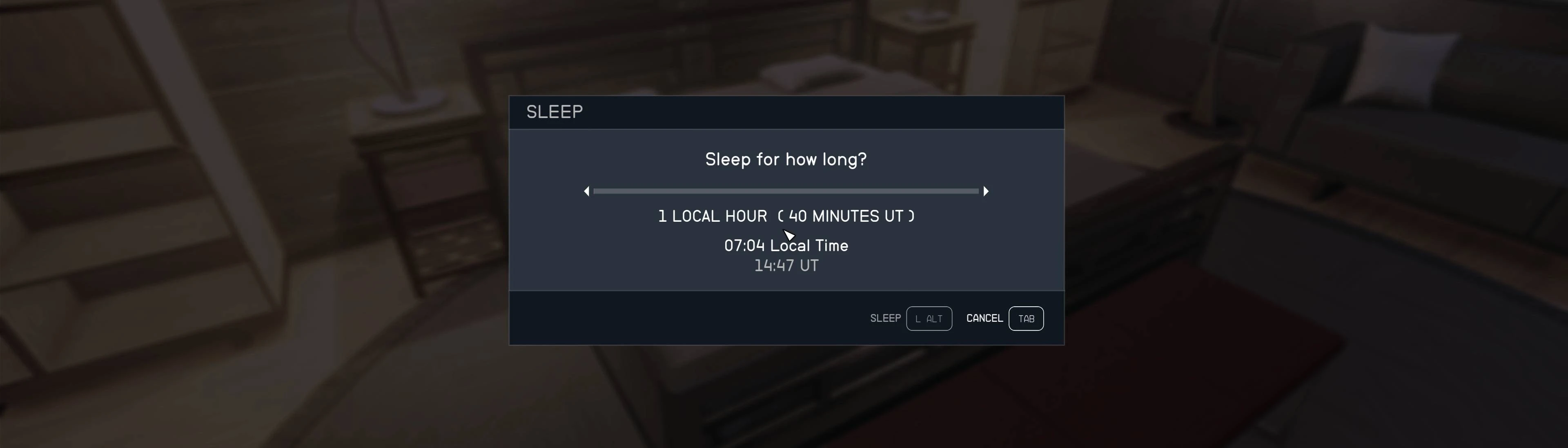About this mod
New, fade out - fade in effect for the sleep menu and the ability to see your character sleeping (waking up).
- Permissions and credits
A simple mod that aims to make sleeping a bit more immersive. It features "smooth fading" and allows to see your character sleeping (waking up actually). If you wake up next to a romanced companion in a double bed, the camera would show both of you.
Custom fade out - in effect:
The game will fade out in ~1 second instead of the vanilla ~2 seconds. The effect look a tiny bit visually "smoother" and it prevents the vanilla "pop in" effect from occurring upon waking up if you sleep for only an hour. It has a custom fade in effect instead.
See Yourself Sleeping:
Mod in action:

Notes:
Old camera seen in v1.0 (which was broken by game version 1.10.31. Only use this if you have an old game version).

Compatibility & Technicals:
The mod practically moves the player to then in the bed while enhancing it with a custom fade out - fade in effect. It should be compatible with any other mods (that don't alter this exact behavior of course), including interface and menu mods.
Options & Ability to turn off/on Mod:
You can specify in how many seconds the player's actual wakeup animation is played after the game fades back in and also you can turn off and on the mod without actually deactivating it with these custom console commands:
CGF "SeeYourselfSleep.DisableMod"
CGF "SeeYourselfSleep.EnableMod"
CGF "SeeYourselfSleep.SetWakeUpTimerTime" fNewTimerTime
( fNewTimerTime is the name of the time variable; measured in seconds; replace it with an actual number like 2 or 1.2; default is 1.5 )
Install/Uninstall:
Just like any .esm/.esp/.esl mods (here's a simple guide).