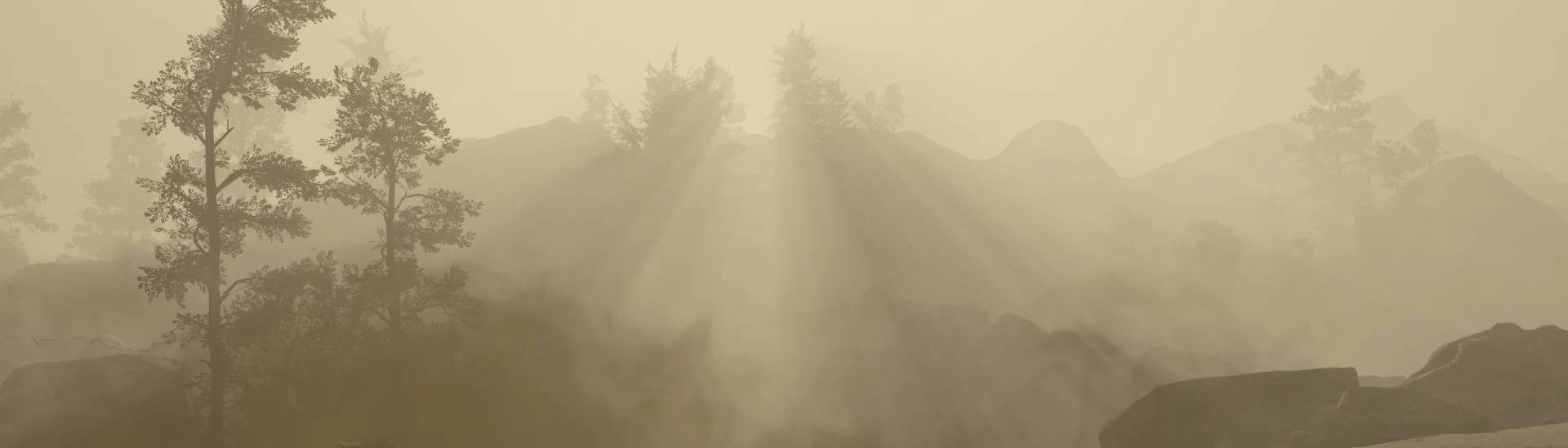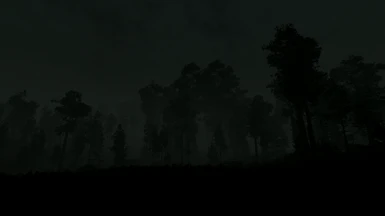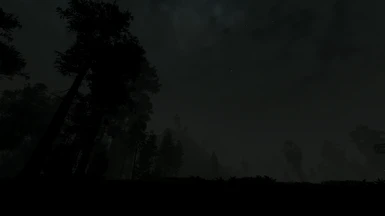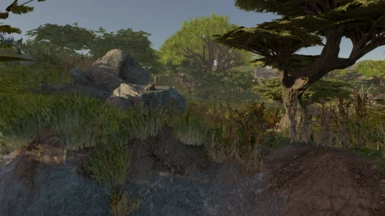About this mod
Inspired by RDR2, Cyberpunk 2077, and real life, a set of ini tweaks to reduce fake lighting on flora and ground, make ground and flora shadows more shadowy, and make volumetrics more soft and yummy.
- Requirements
- Permissions and credits
- Changelogs
IT'S A LOVELY GAME, IT REALLY IS.
But. Does the game look "off" at times? not quite scratching the surface of realism as much as you'd hoped for? is Jemison the ugliest planet with awkwardly bright plants and grass? wait - don't answer that - the answer is yes!
This journey began with me thinking the flora in this game was way too bright a lot of the time. And then I realized after editing some flora textures to be darker that no, the ground is also super bright. Almost emits its own light (though not technically), especially noticeable during nighttime when there is about a 100m radius around you of ground and plants being fakely lit. Why even give me a flashlight if you're gonna use your game engine to brighten the entire world artificially, Toddard?
Sunsets and sunrises were completely ruined by glowing ground and plants. In a game where the sunrises and sunsets are simulated in such an epic and cool way, I couldn't let this rest. I get why Bethesda did it. the average gamer wants to conveniently be able to see at all times -- night is just an aesthetic for them.
TO ME - the immersive gamer - night is not an aesthetic: it's a lifestyle. Night is now dark. You will FEEL the sunsets and sunrises. YOU WILL BEG FOR THE SUN TO RISE. like literally we are in the middle of nowhere on a planet. Unless there is large full moon it should be nearly pitch black. GET THAT FLASHLIGHT READY - or sleep until daytime like a normal human being!
So to make a long story short, I eventually gave up on editing ground and flora textures manually as it would take soooo long and SavrenX and SkurkBro started releasing beautiful retextures for both that I didn't want to forgo, and similarly didn't want to edit each texture to be darker each time one of the mods gets updated.
so I delved deep into the ini settings, changing everything that seemed like it could change something, and eventually, one by one, I came across beautiful tweaks that did not make my performance dive but gave me great control over the shadows and volumetrics - there are still some problems, mind you, but much more control.
//Shpeal over
Now to what you came here for...
THE TWEAKS
Keep in mind that I am not versed with the technical complexities of these tweaks, I am simply a visuals enjoyer and I study the screen. That said I will try my best to put into words what tweak seems to change in-game.
Starfieldcustom.ini
[Display]
fskyocclusionfaderange=2000
Default=30
Seems to make shadows render at a further distance, making trees and bushes and grass look amazing, AAA, gorgeous and like they actually have shadows. which they do. but the default setting for this just negates that. no idea WHY!
fSkyOcclusionFallbackNormalShift=-500
default=0.4
One of the two big ones. Seems to control a fake highlight around most objects. Not too sure what that has to do with a "normal shift" but maybe someone can lend some insight. I think any negative value will remove it completely, so I went with -500 just to be safe as 500 lions could definitely defeat 1 lion.
fSkyOcclusionFallbackIntensity=0.94
deafult=0.6
The second big one. Basically makes the shadows darker, ala "sky occlusion" and "intensity". this also makes nights "darker". if you want super dark nights try 1.02 as a value. so basically increase or decrease by increments of 0.01 to play around with it.
fVolumetricLightingIntensity=1.5
default=1
fbrightpassthreshold=3
default=0
fbloomupsampleblendfactor=.55
default=0.48
Honestly forgot what this does. I think it has to do with bloom so it's inconsequential considering we turnin that off.
fLegacyBloomAmountScale=0
default=1.0
Turns off legacy bloom when set to 0. Bloom is technically not a real thing, but it can be pretty. If you need bloom i'd turn either this or new bloom off cause you don't need two.
fVolumetricLightingNearTemporalBlendFactor=0.85
default=0.95
Makes volumetrics sharper. Temporal blending just being a way to smooth things out, we don't want smooth!
fVolumetricLightingNearSpatialFilteringBlurSpread=0.0
default=1.0
Another volumetric smoothing technique that needs to be at 0 for RDR2/Fo4 style god rays.
fnewbloomamountscale=0.0
default=0.28
Bethesda's been hard at work at a new bloom technique. Let's turn it off.
fIndirectSpecularOcclusionAmbientOcclusionContribution=1
default=0.96
Makes some shadows a bit darker on trees and flora. What a name for a setting am I right. It's fun to say out louD!
[Shadows]
bDrawDistantRocksShadows=1
default=0
Gives distant rocks shadows if you can believe it.
uCascadesGrassDistance=1
default=0
Makes it so that a certain shadow cascade remains as you approach plants which removes this super jarring transition the vanilla game has between a super thick shadowed cascade and a super thin one. It was driving me insane so I love this setting so much.
uCascadesRocksDistance=1
default=0
Same thing as above but for rocks, though probably due to the nature of rocks having less complex shadows this change isn't as noticeable, but still good to do for consistency.
[Weather]
bUseSecondarySun=0
default=1
Disables the fake sun at night. (I've never seen a fake sun in real life) - shoutout pmarton for this one
AIO STARFIELDCUSTOM TWEAKS:
[display]
fskyocclusionfaderange=2000
fSkyOcclusionFallbackNormalShift=-500
fSkyOcclusionFallbackIntensity=0.94
fVolumetricLightingIntensity=1.5
fLegacyBloomAmountScale=0
fVolumetricLightingNearTemporalBlendFactor=0.85
fVolumetricLightingNearSpatialFilteringBlurSpread=0.0
fnewbloomamountscale=0.0
fIndirectSpecularOcclusionAmbientOcclusionContribution=1
fbrightpassthreshold=3
fbloomupsampleblendfactor=.55
[shadows]
bDrawDistantRocksShadows=1
uCascadesGrassDistance=1
uCascadesRocksDistance=1
[weather]
bUseSecondarySun=0
Starfieldprefs.ini
[Display]
fGamma=3.0
default=2.4
Changes gamma! I'd feel free to mess with this one, you can change it in game after all, you just to need to use a refreshini command after editing your starfieldprefs.ini file manually. Thanks to extremeoldman for giving me that knowledge.
Performance
I play 1080p on a ryzen5 3600x and a 3070, 16gb ram, I use Streamline native for DLSS and Neutral Luts.
I also use SavrenX Flora, SavrenX Stone, SavrenX Cave, Skurkbro retexture project.
I did not properly measure, but I did not feel any FPS loss from using my settings.
INSTALL
1. Copy and paste the "AIO STARFIELDCUSTOM TWEAKS:" section into your own Starfieldcustom.ini located in Documents\My Games\Starfield
2. Copy and paste the Starfieldprefs gamma setting into your Starfieldprefs located in the same directory.
Literally just like any other ini tweaks so if you know what you're doing, you're good.
NOW FOR THE PROBLEMS/LIMITATIONS
- Lack of subsurface/translucency on plants - gotta be possible to add/fix
I've tried everythin to make it happen, even editing translucency textures for individual plants, but I just cannot get anything to work, so if anyone has any insight pLEASE!!!!
- Lack of general raytracing - honestly no clue if possible to add
- Lack of flora collision - this was rudimentarily in fo4 and skyrim has a mod for it so its gotta be possible
Not a huge problem but It would make the world soooo much more immersive and better. Imagine watching a beasty as it walks through the grass, pushing the grass outta the way? maybe the beast even lays down in the grass, creating a cute little indent! amazing and I hope for advancements in this field! no pun intended.
- Volumetric lighting bubble - I am 100% sure this is possible to disable somehow.
There is, as far as I can tell, a radius around the player maybe 10 metres that just fucking fades out the volumetric lighting. It's super weird and dumb and just another Bethesda-ism as I'm sure they were worried about ppl "not being able to see" or complaining about thick volumetric sexiness like they did for RDR2.
Anyway, can't figure out how to disable it yet even though it would seem like an easy fix. If you want to see this effect for yourself, find an industrial light at night (like on a spaceport). You'll see its big volumetric beam lighting up the spaceport pad, but if you approach the light the volumetric (and consequently the lighting itself) will disappear. Bad game design? no question. just dumb.
- Bethesda Style Artificial Lighting - once CK comes out this won't be a problem.
With this comes the biggest consequence of these tweaks, IMO, which is that at night artificial lighting (like lamps and spotlights and "human made" stuff in game) will not bounce light and look like it stops very harshly. Like, new atlantis is actually so poorly lit its kind of insane. And its noticeable in vanilla too, like where they do they "scan" or your person. That whole area literally has no lighting whatsoever.
Thanks for coming/reading/tweaking. If you've any feedback or comments or insight into any setting or design choices, I'd love to hear 'em in the comment section below. Don't forget to ring that bell and smash that like button. Also I have a sunset timelapse vid that I'll put together for the videos section so keep an eye out for that.
Future plans - that video as I just mentioned, and a rework of this page to include individual before and after photos for each setting. And hopefully, find a way to fix/implement flora translucency.
edit: sorry about formatting issues... nexus' editor is quite borked if I'm being honest.