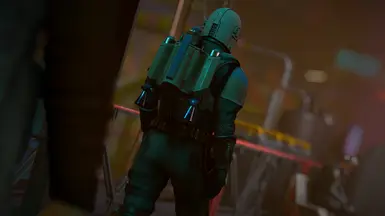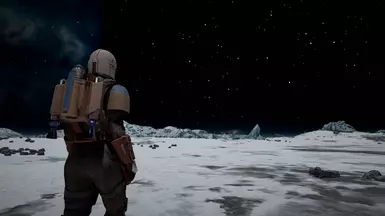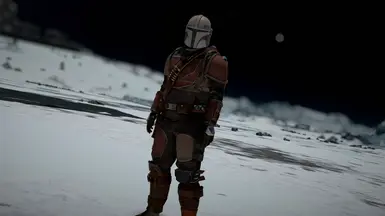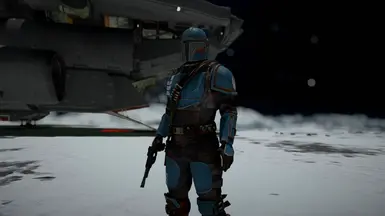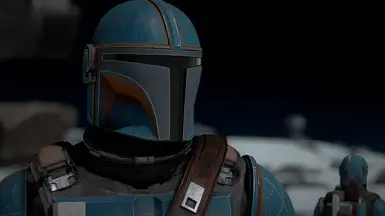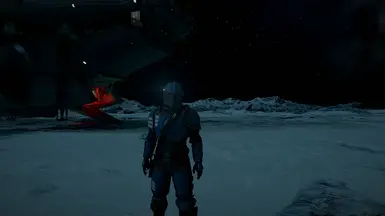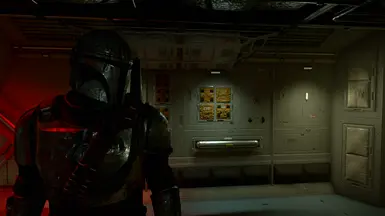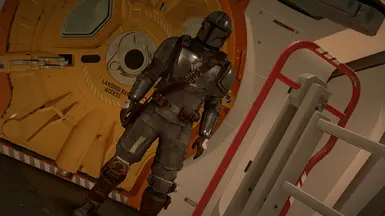About this mod
A set of mandalorian armour based on the newer variants from The Mandalorian. Taking the hallmark characteristics of what makes the armour special and grounding it in the Starfield universe with a more practical flair.
- Requirements
- Permissions and credits
- Changelogs
The mod includes a replacer for the Mantis armour (yes, I know, but at this point it is the best armour to replace for uniqueness and purely from a practical standpoint for creating the mod). The mod supports both male and female body types as well as body weight sliders. There are matching ground models for both the jetpack and the helmet. I have also moved the large weapon back holster point to the left side of the pack to match the sling attachment point on the bandolier (also inadvertantly making it easier in 3rd person to not have weapons obscuring your centre point).
The pack comes with the Dinn Djarin style durasteel armour - I opted for a painted durasteel (and slightly adjusted) helmet as I will be doing a beskar variant later on. So to complete the set, I took what I could from the mandalorians' paint scheme habits and the colours provided to create something that fit the armour.
There is also an optional download for the Death Watch paint scheme. And now added since 1.01 - Unpainted, raw Durasteel in standard and battle damaged variants. Din Djarin with battle damage. Last but not least, two optional finishes for the paintcoats for both the Din Djarin and Deathwatch standard variants - semi-glossy and glossy.
Future plans include:
- More paint schemes
- Beskar variant + Other styles
- Unique standalone items
- Various trophies, decorations, details, shawls, capes, ponchos etc.
- More modular for more mixing and matching
For glove replacers, I recommend the simple yet great mod: https://www.nexusmods.com/starfield/mods/4776
If you are looking for a more screen accurate Mandalorian armour, I recommend the brilliant mod: https://www.nexusmods.com/starfield/mods/4450
Installation:
Install via Vortex.
or
Manual: Just unzip and drop into your *:/Documents/My Games/Starfield/ folder
As with every mod, if you haven't already, you need to add a
StarfieldCustom.ini file into your Documents\My Games\Starfield with the
following text:
[Archive]
bInvalidateOlderFiles=1
sResourceDataDirsFinal=
Install priority:
Install the MAG-Main file and install - if you don't want to customise anything, you don't need any other files.
The main file comes with a custom left-side weapon sling, but for a right side weapon sling position: Download and install MAG-RightWeaponSling for vanilla style or MAG-RightWeaponSlingAlt for a modified position (the weapon is straighened out). Choose only 1.
For the Death Watch, Raw Durasteel, Battle Damaged Durasteel or Battle Damaged Din Djarin paintscheme: Download any of your choosing and install after the main file. Choose only 1.
For a change in flightsuit colour: Download the Alt flightsuit or Alt Flightsuit Battle Damage and install. Choose only 1.
For a different finish on the paint-coat for the Din Djarin or Death Watch paint schemes (only for non-Battle Damaged ones): Download and install MAG-SemiGlossyFinish or MAG-GlossyFinish. Install last. Choose only 1.
Known issues:
The weapon positions causing clipping - The inherent issue is the width of the jetpack. If I move the weapons outwards to try and avoid clipping, it looks unnatural and some half the weapons end up floating far off to the side. If I have it closer as I do, half the weapons clip into the jetpack. I will continue to tweak the look and offer alterantives. I will be releasing tweaks and fixes with the next big update coming soon.
<<>>