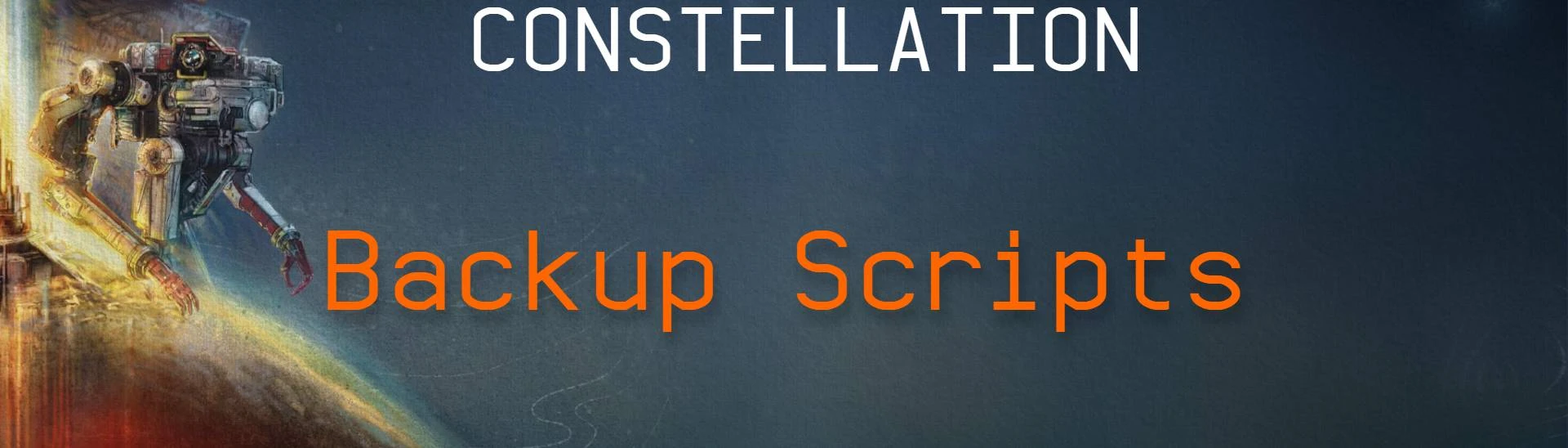About this mod
A simple batch file that will back up all your current Game Saves and place them in a Folder on your Desktop.
- Permissions and credits
by
v2
Constellation Saves Backup
A simple batch file that will back up all your current Game Saves and place them in a Folder on your Desktop.
OneDrive Users can download v2_Constellation Saves Backup OneDrive
Non OneDrive Users can download v2_Constellation Saves Backup
Constellation Backup
A simple batch file that will back up all current Game files so you can keep an unmodded copy.


1) Download with Vortex
2) Go to your Starfield main directory and locate the Constellation Saves Backup.bat
3) Double-click the "bat" file to create your Backup.
4) You will now see a new folder on your Desktop called "Game Saves Backup"

1) Download the file and extract it with 7zip/WinZip
2) Drag and drop the "bat" file onto your Desktop
3) Double-click the "bat" file to create your Backup.
4) You will now see a new folder on your Desktop called "Game Saves Backup"
NOTE If you see a Pop-Up select "More Info" and "Run Anyway". Windows does not like Bat files.

Constellation
Most Endorsed & Downloaded Collection on Nexus for Starfield.

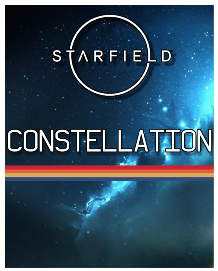
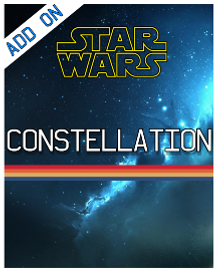
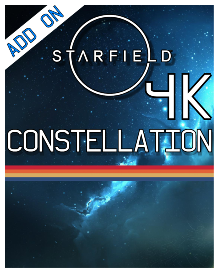
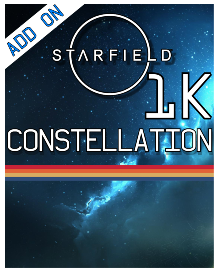
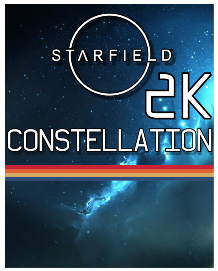




My Other Mods
GAMEPLAY
- Constellation Fixes
- Constellation Tweaks
- Constellation Tweaks II (CCR)
- Constellation Transfer Distance
- Constellation Menu Backgrounds (Starfield Edition)
- Constellation Menu Backgrounds (Star Wars Edition)
- Menu Backgrounds (Cyberpunk Edition)
- Judy Menu Background
- Constellation Reshade
- Splash Screens
- Abusive Prompts
- Star Wars Youda Prompts
- UHD4k 60 FPS FMVs
- Ultrawide 60FPS FMVs