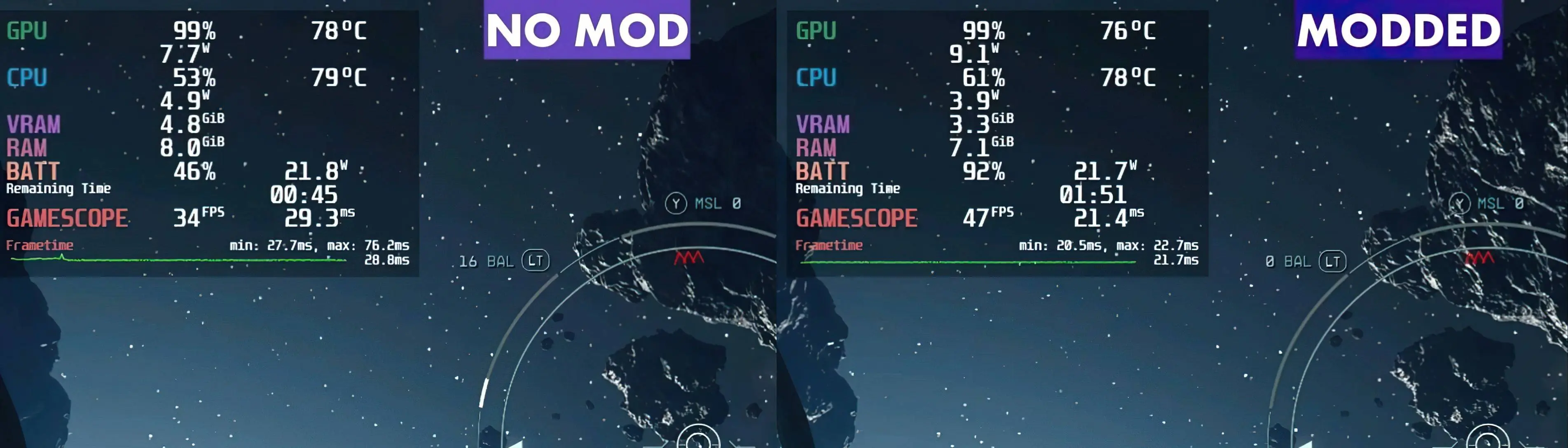About this mod
This mod aims to improve performance, stability & consistency for the Steam Deck & other low powered handhelds/PCs. Offering up to 46% better performance compared to vanilla Low settings depending on the scene.
- Permissions and credits
- Mirrors
- Changelogs
- Donations
Donations
Everything I make is free & always will be, but purchasing hardware, tools
& games for testing means I lose money to deliver my content. Please
donate on Patreon or Ko-fi if you wish to help me out.


────────────────────────────────────────────
What Does This Mod Do?
- Compresses textures & files with a technique good for slower SD cards & HDD enabling better texture streaming, load times, & 1% lows
- Reduces texture size as to not exceed the Steam Deck's VRAM & to reduce bad frametimes caused by getting near it, improving 1% lows
- Increases fluidity of interactions & animations to 40fps, enabling a smoother experience
- Lowers settings not exposed in the menu & lowers existing settings in the menu further, improving both GPU & CPU perf. Increasing AVG FPS across the board
Disclaimer: You must switch to a different preset then back to the one you want in game for the changes to take effect after applying the ini tweaks
────────────────────────────────────────────
Installation
1. Put the files inside "Starfield Directory" in Starfield's main game directory
2. Put the files inside "Documents" in your documents folder, the same folder where StarfieldPrefs.ini is
3. Delete your shader cache for Starfield in all locations (or the texture mod may cause your game to not render properly. If you do not know how to do this/won't then just install every tweak except the SDTexturesFull.ba2. If you've already done it and this happens then remove that file to uninstall it to fix the issue)
StarfieldCustom.ini Location
%USERPROFILE%\Documents\My Games\Starfield
%USERNAME%\OneDrive\Documents\MyGames\Starfield
/home/deck/.local/share/Steam/steamapps/compatdata/1716740/pfx/drive_c/users/steamuser/Documents/My Games/Starfield
Starfield Directory Location
C:\Program Files (x86)\Steam\steamapps\common\Starfield
C:\XboxGames\Starfield
/home/deck/.local/share/Steam/steamapps/common/Starfield
Shader Cache Locations
%LOCALAPPDATA%\NVIDIA\DXCache
%LOCALAPPDATA%\AMD\DxCache
%LOCALAPPDATA%\Starfield\
C:\Program Files (x86)\Steam\steamapps\shadercache
/home/deck/.steam/steam/steamapps/shadercache/1716740
Video Installation Guide
────────────────────────────────────────────
Recommended Mods To Install Alongside This Mod
Disk Cache Enabler (HDD & SDCard Perf Enhancement)
Weapon Swap Stuttering Fix
────────────────────────────────────────────
Additional Tips & Info
I recommend you setup CryoUtilities & set your VRAM to 4gb, it can give you FPS gains. A tutorial can be found here
Starfield: Steam Deck Optimized Settings
How to get Vortex on SteamOS
────────────────────────────────────────────
Supported & Recommended Devices / Hardware
- Steam Deck
- ROG Ally
- Legion Go
- AyaNeo
- GPD Win
- PCs using Hard Drives
- CPUs with 4 cores or less
- GPUs with 6gb VRAM or less
- GPUs equivalent or weaker than the RX 6600 XT / RTX 4060
- CPUs equivalent or weaker than the R5 5600 / R9 3950X / i3-10105F
────────────────────────────────────────────
Optimax Mod Series
Check out my Optimax mods for other games
Socials

Join my Discord server for updates, early access & to beta test upcoming releases
YouTube - Twitter/X