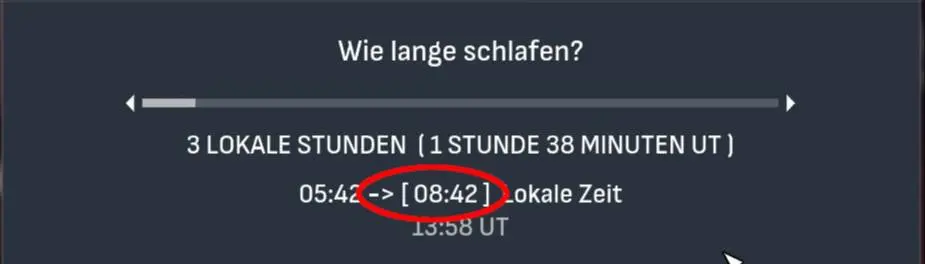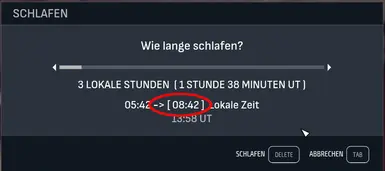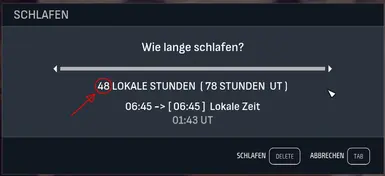Documentation
Readme
View as plain text
Improved SleepWait Menu UI
by JC Denton (PaulDenton on Nexus)
Version :1.1.0
Date :2023/10/15
Category :Userinterface
Description
===========
This UI improves the time slider (max. to 96h) with a target time display for use on a PC..
Never calculate the target time again ;-)
Features:
=========
[*] Target time display (for example, "[ 22:00 ]") is moved during the time slider.
[*] NEW! You can define your Maximum of Hours (Standard: 48h) for Waiting/Sleeping here in the file Interface\sleepwaitmenu.ini
Notes:
======
The image in the images section is from the German version of the game.
The mod should also run in the English version (with the correct translation, of course).
Before you ask for a speedup of the time slider, let's wait for the release of the new creationskit.
Mod Dependencies
================
Starfield (of course ;-) at least Version 1.7.36
Installation
============
1. Enable Archive Invalidation (INI settings)
Easiest way: Use BethINI (https://www.nexusmods.com/site/mods/631) to comfortably set the value (called Load Loose Files in the GUI)
Or: See this detailed Howto: Archive Invalidation (https://www.nexusmods.com/starfield/articles/116) to set the INI values with Windows tools.
2. Install mod files
Simply install the mod via your mod manager (Vortex, Mod Organizer 2 beta, ...)
Or: Alternate manual install: Copy the folder Interface\ from the zip into your Starfield\Data\ folder (where the ba2 files are) - ignore folder fomod\,
For some people that folder won't work, copy the files to your Documents\My Games\Starfield\Data\ folder in that case (create the Data\ folder if it doesn't exist there yet)
3. Start Starfield and play. There is no effect on saved games and cannot corrupt any saves.
Configuration
=============
You can define your Maximum of Hours for Waiting/Sleeping here in the file Interface\sleepwaitmenu.ini.
Please only give 24hour based Paraneters :
eg: 24 or 48 or 72 or 96 (maximum that can this menu handled)
HoursMaximum=48
When updating to a new version
==============================
Simply overwrite everything.
Manual Uninstall
================
Delete the files/folders associated with the mod.
Remove the following files in the DATA\Interface folder:
sleepwaitmenu.swf
sleepwaitmenu_lrg.swf
sleepwaitmenu.ini
Incompatibilities
=================
Only for other Mod which use the same sleepwaitmenu.swf under DATA\Interface
History
=======
---------
ChangeLog
---------
[ v1.0.0 ] 2023/10/11
- Initial Release
[ v1.1.0 ] 2023/10/15
- added new Feature: You can define your Maximum of Hours (Standard: 48h) for Waiting/Sleeping here in the file Interface\sleepwaitmenu.ini
Credits
=======
In alphabetic order:
Bethesda:
Thanks for the game.
daJbot Pyros Software:
Thanks for Guidelines ReadMe and Description Page generator.
The Skyrim Nexus:
Thanks for hosting.
Licensing/Legal
===============
This mod is released under the Creative Commons License - CC BY-NC-SA
http://creativecommons.org/licenses/by-nc-sa/3.0/
ReadMe generated with: http://www.nexusmods.com/newvegas/mods/40278
Guidelines 2015[