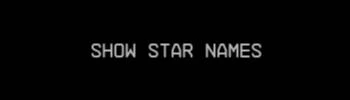Always show star names when on the galaxy map
An INI config file (ShowStarNames.ini) has been added to control font size and default behavior for showing system colors by level
You can change these settings in the file while the game is running; re-open the map for the new settings to take effect
Files
Show Star Names.zip - FOMOD installer with options for interface FPS
Installation
Uninstallation
Compatibility
My Other Mods
- Hotkey to toggle hiding star names ("1" key)
- Hotkey to colorize star names according to level ("2" key)
- Settings INI to configure showing color names by default and font sizes
- Names will be briefly hidden when selecting a stacked system (e.g. Narion + Valo)
- Also removed the name text moving around when panning the map
- Font size of system names reduced from 18pt to 14pt for better visibility (26pt to 22pt for Large Menu Fonts setting)
An INI config file (ShowStarNames.ini) has been added to control font size and default behavior for showing system colors by level
You can change these settings in the file while the game is running; re-open the map for the new settings to take effect
- "FontSize" controls the font size of names. Default 14, minimum of 10, maximum of 36 (Vanilla is 18)
- "FontSizeLarge" controls the font size when Starfield's "Large Menu Fonts" is turned on in Accessibility settings. Default 22, minimum of 10, maximum of 36 (Vanilla is 26)
- "LevelColorDefaultOn" sets the default behavior of showing the level colors when opening the map. 0 (zero) to not show colors by default, 1 to show colors by default.
- You can still use the hotkey to toggle the colors in addition to the default behavior
Files
Show Star Names.zip - FOMOD installer with options for interface FPS
Installation
- Enable Archive Invalidation (INI settings)
- Your mod manager may do this step for you
- Easiest way: Use BethINI to comfortably set the value (called Load Loose Files in the GUI)
- Or: See this detailed Howto: Archive Invalidation to set the INI values with Windows tools.
- Install mod files
- Install via Vortex or MO2
- OR extract the .swf files from Options\<preferred option> to the Data\Interface folder
Uninstallation
- Remove via Vortex or MO2
- If manually installed, remove these files from the Data\Interface folder:
galaxystarmapmarkers.swf
galaxystarmapmarkers_lrg.swfCompatibility
- v1.8 is compatible with Starfield 1.10.31
- Will not work with (most) other mods that replace these two files
- For 60 FPS - Smooth UI and 120 FPS - Smooth UI compatibility, load that mod first, then load this mod. No patch is needed.
- Please reach out or drop me a message if you wish to incorporate this into a larger UI or map mod - this was pretty easy to do. If doing so, credit would be appreciated! ♥
My Other Mods