File information
Last updated
Original upload
Created by
luxor8071Uploaded by
luxor8071Virus scan
Some files not scanned
My games
Your favourited games will be displayed here

Mod updates

Collections

Images
Videos
Share your ideas, discuss them with the community, and cast your vote on feedback provided.
Give Feedback Starfield
close
Clear game filter
Starfield
close
Clear game filter
Your favourited games will be displayed here
Recent activity
All collections
Recently added
Most endorsed
Highest rated
Latest
Trending
Most endorsed
Latest
Trending
Most endorsed
Help
Contact
Give feedback
FAQ
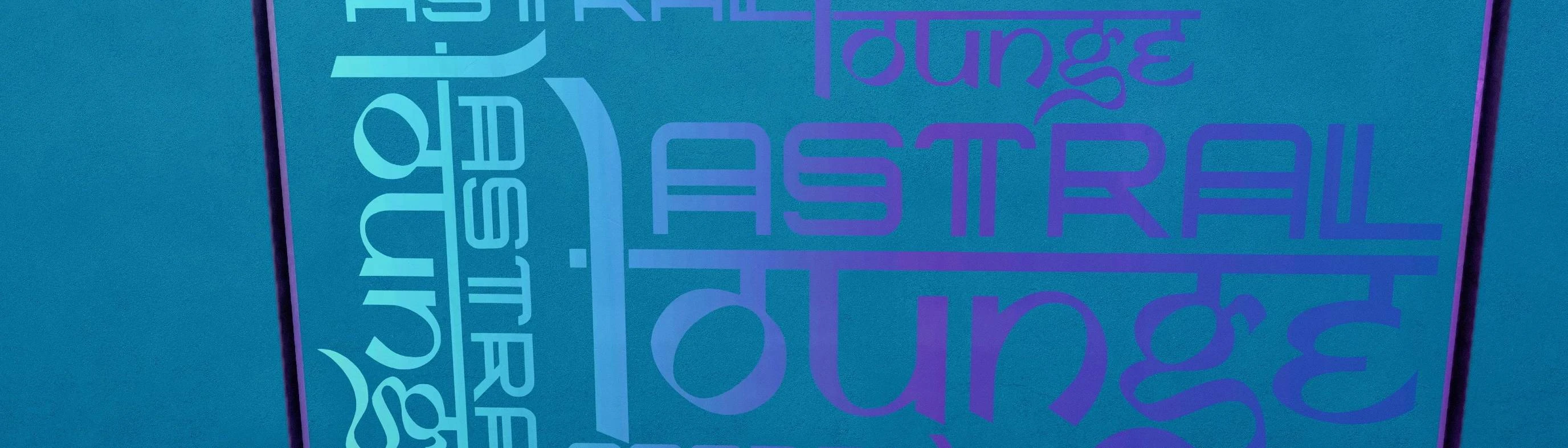
2411 comments
Apparently, the latest Bethesda update changed something regarding the INI structure. If we add the following lines to StarfieldCustom.ini we get the square sun bug - example https://drive.google.com/file/d/1H_HHresbBwv4GxTd9DG_EpGpbIU0Wo5L/view?usp=drive_link
Starfield - Textures02.ba2, Starfield - Textures03.ba2, Starfield -
Textures04.ba2, Starfield - Textures05.ba2, Starfield - Textures06.ba2, Starfield
- Textures07.ba2, Starfield - Textures08.ba2, Starfield - Textures09.ba2,
Starfield - Textures10.ba2, Starfield - Textures11.ba2, Starfield -
TexturesPatch.ba2, Starfield HD - Textures01.ba2, Starfield HD -
Textures02.ba2, Starfield HD - Textures03.ba2, Starfield HD - Textures04.ba2,
Starfield HD - Textures05.ba2, Starfield HD - Textures06.ba2, Starfield HD -
Textures07.ba2, Starfield HD - Textures08.ba2, Starfield HD - Textures09.ba2,
Starfield HD - Textures10.ba2, Starfield HD - Textures11.ba2, Starfield HD -
Textures12.ba2, Starfield HD - Textures13.ba2, Starfield HD - Textures14.ba2,
Starfield HD - Textures15.ba2, Starfield HD - Textures16.ba2, Starfield HD -
Textures17.ba2
Removing these lines and installing your mod via a mod manager — along with your Starfield HD.esm — works perfectly.
However, if I install your mod and keep those INI entries, the issue appears again. I’m not an expert, and these observations are just based on testing. Hope this helps in any way. Best regards.
Thank you for your time and of course for sharing your superb work.
From China with Love~
For context, I’m running Starfield with an RTX 5080 using DLSS 4. Recently, I noticed that in Akila (only in Akila), when I open the menu or jump into the cockpit of my ship, the FPS suddenly drops from 130 FPS to 20 FPS. It stays at 20 FPS for a while, and then I have to open and close the menu multiple times to restore the normal FPS.
After checking each mod one by one, I found that disabling your textures resolved the issue. Have you ever encountered this kind of weird FPS drop when opening and closing the menu recently (mainly in Akila)?
Thank you so much for everything!
I highly doubt it is due to this mod or textures.
But when I disable the mod, the problem stops. There's something weird about how Starfield handles texture overhauls.
Well, I hope someone manages to fix it. I tried, but it didn’t make any difference.
I tested tons of textures mods: this problem happens also with https://www.nexusmods.com/starfield/mods/2362
For the record I'm running a 5080 as well.
Same setup. For me it only occurs in Akila. And for you?
It is still very frustrating though, because 95% of the time the game runs great with it, and the issue seems to relate to menus/UI, not the actual textures themselves.
It is really disappointing that even a 5080/16GB doesn't seem to be enough.
I am wondering if in any way, better CPU L3 cache and/or faster system RAM can help alleviate the issue. I am not a comp scientist though so someone more knowledgeable than me would have to weigh in.
I must be a huge task to keep track of everything you've done and in what BSA they belong.