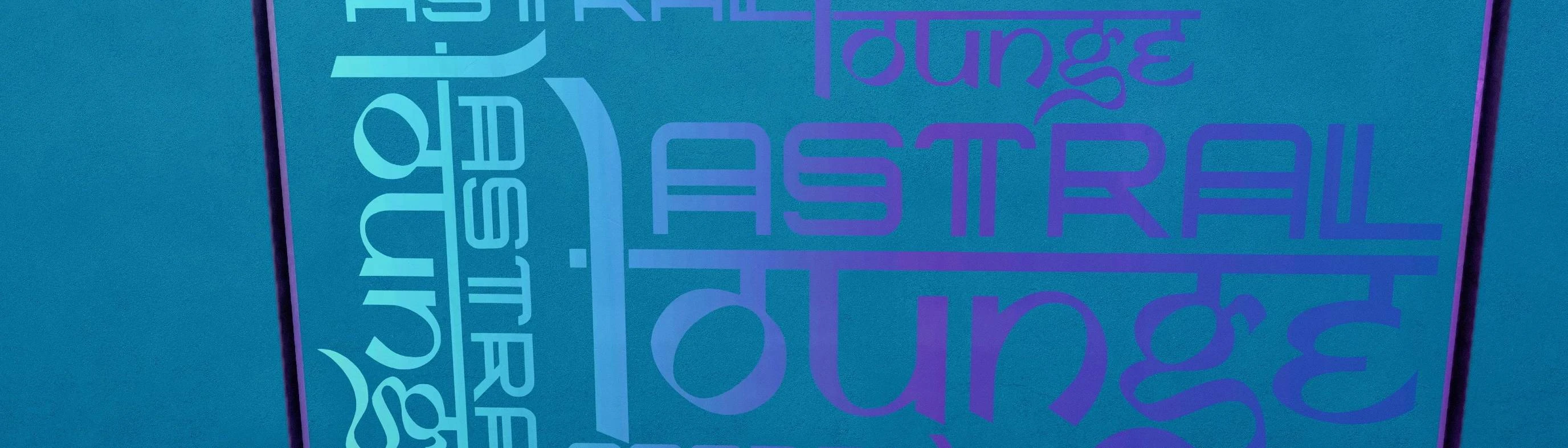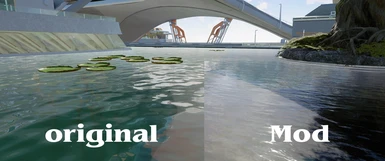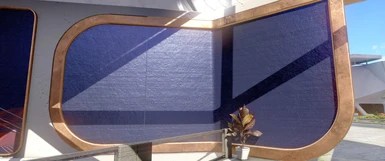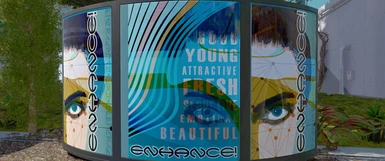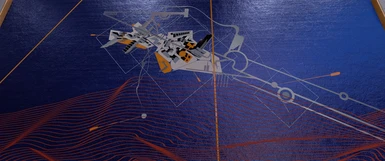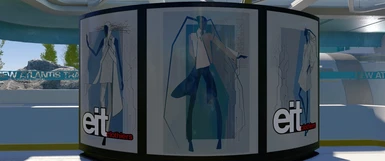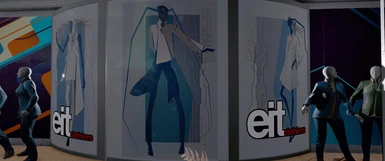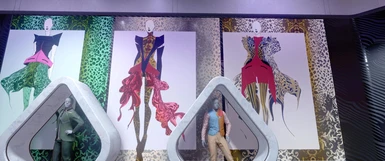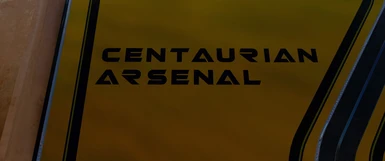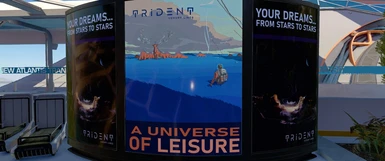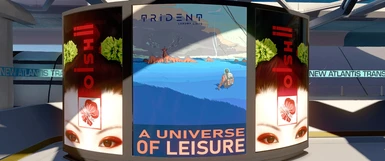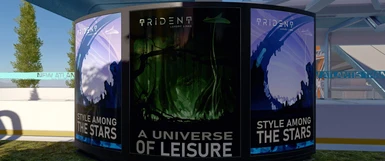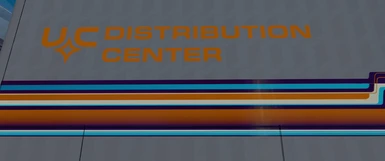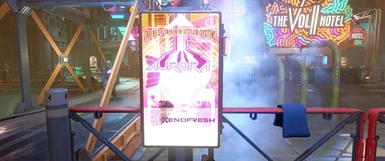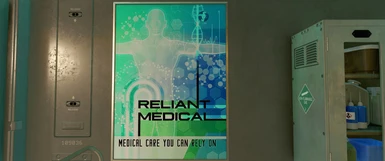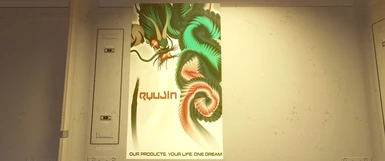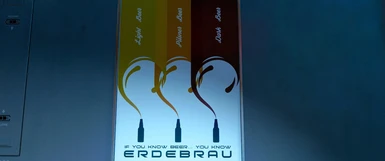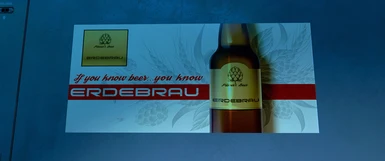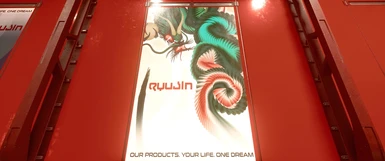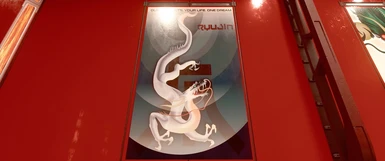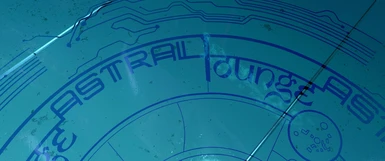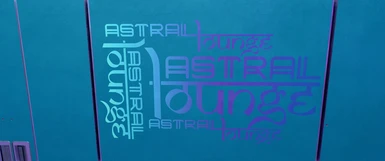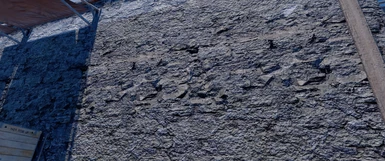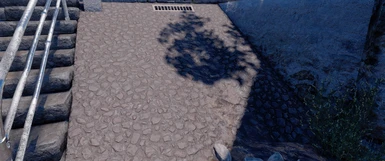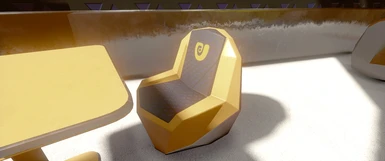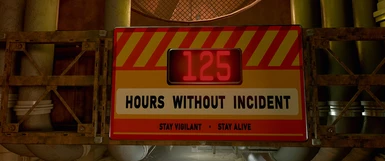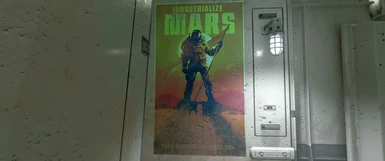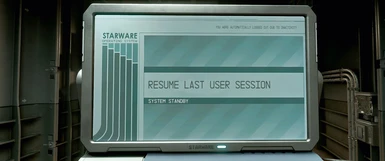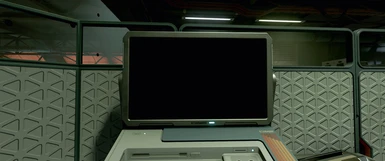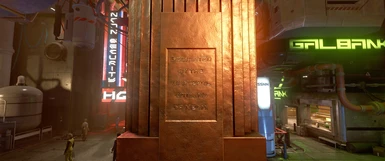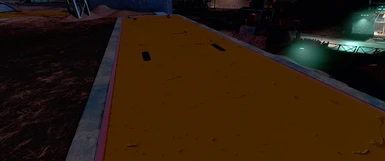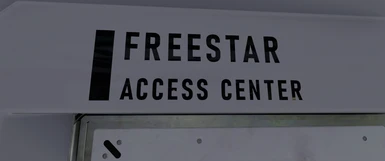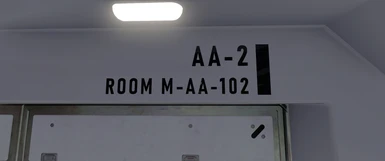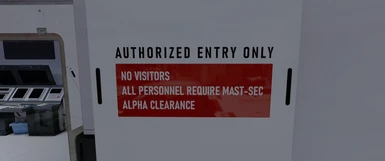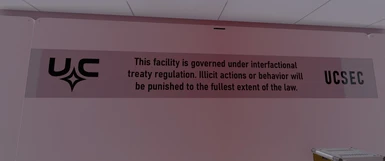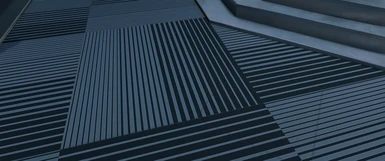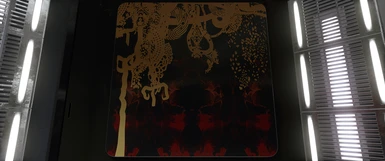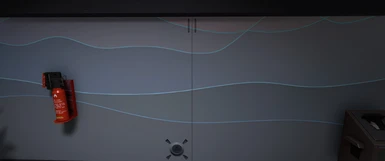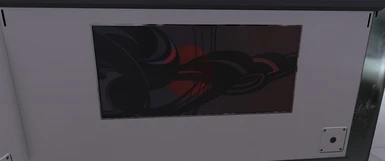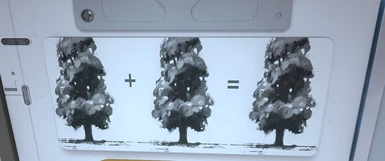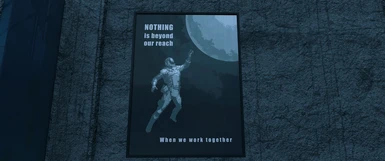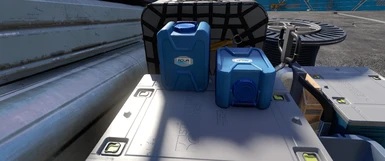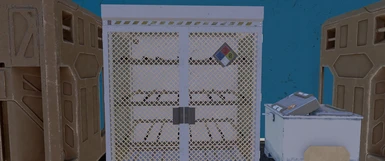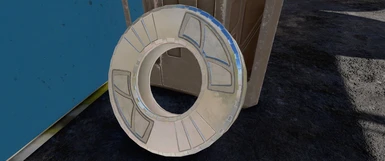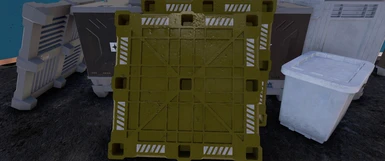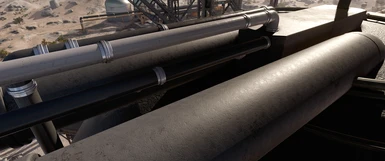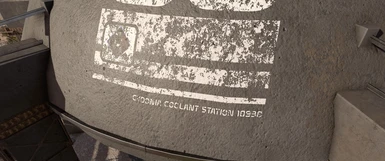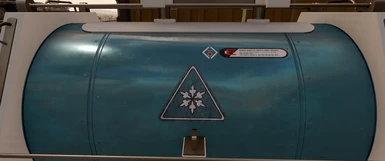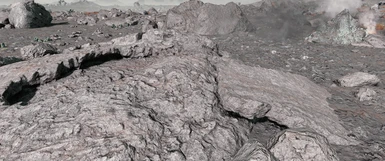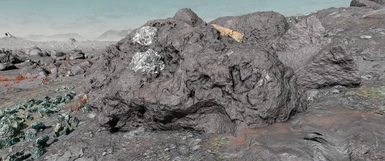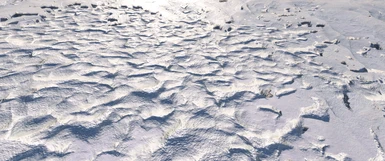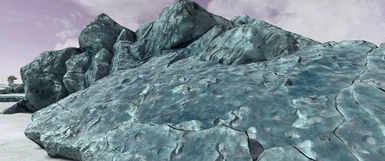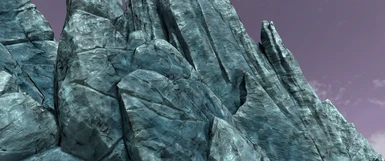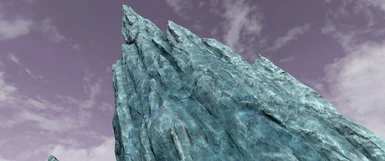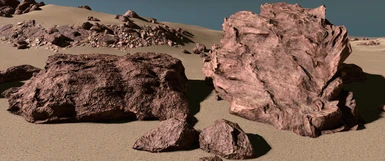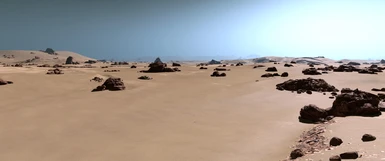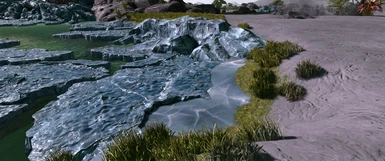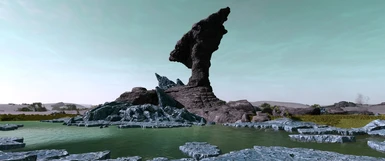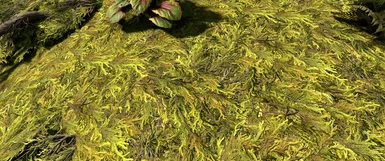File information
Last updated
Original upload
Created by
luxor8071Uploaded by
luxor8071Virus scan
Some files not scanned
Current section
About this mod
Starfield HD Overhaul is providing new and improved HD textures, ranging from 2K resolution up to 8K. He replaces thousands of textures all over the world of starfield.
- Requirements
-
This mod does not have any known dependencies other than the base game.
Mods requiring this file
Mod name Notes Starborn Royalty - A Starfield Mod List 2.5 The primary texture overhaul used by Starborn Royalty. Install all parts. Covers the most important textures at no performance cost, including architecture, rocks, and water. - Permissions and credits
-
Credits and distribution permission
- Other user's assets All the assets in this file belong to the author, or are from free-to-use modder's resources
- Upload permission You are not allowed to upload this file to other sites under any circumstances
- Modification permission You must get permission from me before you are allowed to modify my files to improve it
- Conversion permission You are not allowed to convert this file to work on other games under any circumstances
- Asset use permission You must get permission from me before you are allowed to use any of the assets in this file
- Asset use permission in mods/files that are being sold You are not allowed to use assets from this file in any mods/files that are being sold, for money, on Steam Workshop or other platforms
- Asset use permission in mods/files that earn donation points You are not allowed to earn Donation Points for your mods if they use my assets
Author notes
This author has not provided any additional notes regarding file permissions
File credits
texturecan.com
texturify.comDonation Points system
This mod is opted-in to receive Donation Points
- Changelogs
-
-
Version 1.45
- Part 01 new version available. Added new 2k stone marble textures.
-
Version 1.44
- Part 04 new version available. Fixed an issue with one of the new dirt textures (which was potentially lead to CTD).
- Part 01 new version available. Added new 2k stone brick wall textures.
-
Version 1.43
- Part 04 new version available. Added new 4k dirt and mud normal maps.
- Part 01 new version available. Added new 2k glass noise opacity textures and fixed transparency on objects and windows.
-
Version 1.41
- Part 14 new version available. Added new 4k/2k textures for the lodge. Astro globe, binoculars, books, celestial globe, compass mariners, compass yacht, equinoctial dial, lamp desk, lamp floor, lamp table, glass desktop, mercury camera, microscope, model apollo 11, model ships, model vostok, radio direction finder, sextant, ships binnacle, spaceshuttle discovery, submarine clock, sun dials, telescope, terrarium and violin.
-
Version 1.31
- Part 15 new version available. Added new enhanced 4k cloud textures. Removed color banding, artifacts and pixelation. ALL cloud textures are now in 4k res.
-
Version 1.5
- Part 01 new version available. I forgot to add a few new stone wall textures i've made.
- Part 02 new version available. Added new 4k textures for the new atlantis sculptures.
- Part 04 new version available. Added new 4k dirt normalmaps. Added new enhanced 4k mars ground textures.
-
Version 1.4.2
- Part 01 new version available. Added more new 4k floor textures and new 4k tech pattern normal maps.
- Part 04 new version available. Added new 4k ice textures. All snow has also replaced with new 4k textures.
-
Version 1.4.1
- Part 01 new version available. Added new 4k concrete floor textures for new atlantis. Added also new 4k/2k textures for textile (plastic covers, rugs, paper rolls, toilet paper, towels, tents and so on).
- Part 02 new version available. Replaced a few low res ground grass with new 4k/2k textures.
-
Version 1.4
- Part 01 new version available. A few 4k metal normal maps were replaced because I wasn't completely happy with the old ones I had made.
- Part 02, 03, 04, 05 new versions available. Folder structures reorganized.
- Part 12 new version available. Fixed a few issues with some opacity masks.
- Part 14 new version available. Added new 4k/2k textures for the ingots, science glass, scrap metal piles, secure brief case, secure safes, security cameras and seismic sensor.
- Part 11 new version available. Added a few new 4k grass textures.
-
Version 1.3.8
- Part 01 new version available. Added new high quality speckled concrete floor textures.
-
Version 1.3.7
- Part 01 new version available. Added new 4k/2k concrete and metal textures for walls, ceiling and floors. Corrected the file name.
It's now Starfield HD - Textures01.ba2 instead of Starfield HD - Textures.ba2.
- Part 01 new version available. Added new 4k/2k concrete and metal textures for walls, ceiling and floors. Corrected the file name.
-
Version 1.3.6
- Part 01 new version available. Replaced a few concrete and metal normalmaps with better ones.
-
Version 1.3.5
- part 01 new version uploaded. Added new 2k ao textures for akila city's stone walls.
- Part 04 new version available. Replaced the wood mulch textures with new and better ones.
-
Version 1.3.4
- Part 01 new version available. All akila city textures reworked (CTD fixed).
- Part 12 new version available. Added new 4k textures for the graffiti and street art. Also new 4k textures for the ship interiors.
-
Version 1.3.3
- part 01 new version available. Fixed an issue with wrong texture size of one of the stone textures which caused CTD in akila city.
- part 08 new version available. Added new 4k/2k electric lighting effect textures.
- part 07 new version uploaded. Fixed an issue were some of the rock overlay masks blinking and shining like hell in some caves.
- part 04 new version available. Added a few new reworked ground rock textures.
- Part 05 new version available. Added new 4k dirt textures.
- Part 12 new versions available. Folder structures reorganized.
-
Version 1.3.2
- part 04 and 05 new versions available. Both archives were repackaged, 04 was reduced in size and a lot of textures were checked for errors (wrong file format or size).
- part 01 new version available. Replaced the galaxy texture with a new enhanced version, based of the original. That fixed an issue with the missing illumination on surfaces. The previous milky way is also visible in the new texture.
- part 07 new version available. Added more 4k cave textures. That was the last version of part 07.
- part 08 new version available. Added new 4k textures for the vines and all the exotic crystals.
- Part 05 new version available. Added some new improved snow and ice textures that lacked details.
- Part 12 new version available. Added more new 4k textures for the outposts and mines.
-
Version 1.3.1
- part 04 new version available. added new ambient occlusion and height ground textures. Removed all akila related textures for now.
- part 05 new version available. Removed a few unfinished rock textures i forgot. I'm currently working on them. These new textures will be added to part 06 in a future update.
- part 01 new version available. Checked all akila city textures of issues or wrong file format. Same for all related textures (wood and stone). Added new ao and height maps for akila city's stone walls.
- part 07 new version available. Added more 4k cave textures.
- part 08 new version available. Added new 4k textures for the terrormorphs and turrets.
- part 09 new version available. Fixed a few issues with the tree opacity textures.
- Part 02 new version available. Added new 2k metal rough textures to make all metal surfaces even a lot better looking.
- Part 03 new version available. Added new 2k trim textures.
- Part 06 new version available. Added new 2k rubber textures.
- Part 11 new version available. Added new 4k textures for the mining machines and some other mining stuff.
- Part 12 new version available. Added new 4k textures for the temples.
- Part 10 new version available. Fixed an issue with wrong colors of the dwarf cedar textures.
-
Version 1.3
- part 01 - 04 repacked and uploaded again. There was a bug in the tool i'm using to create my ba2 files.
- part 06 new version available. Added new 4k/2k textures for the bone scapes and creature piles.
- part 07 new version available. Added more 4k cave textures.
- part 08 new version available. Added new 4k/2k textures for the swamp pods.
- part 09 new version available. Added new 4k textures for the following trees: Acacia, alder, apple, aspen, banana, banyan, bramble and burnt trees.
- Part 10 new version available. Added new 4k textures for the blood stones, kreeper, pods, ingredients and some huge leaves. That was the last version of part 10.
- Part 12 new version available. Added new 4k/2k textures for the kitchen utilities (bowls, dish rack, dish washer, food printer, metal plates, mixing bowls, pots and pans, scissors, storage containers, tea steeper, thermos, utensil tray, water pitcher, dish towels), flood lamps, heater, high tensile spidroin, hydroponic sampler, id reader panel and incubator.
- Part 13 new version available. Added new 4k/2k ship textures (discovery, logos, pirates and stroud).
- Part 14 new version available. Added hundreds of new 4k/2k textures for manufactured goods (craftable and miscellaneous items).
- Part 15 new version available. Added new 2k cloud shadow textures.
-
Version 1.2.1
- part 06 new version available. Added new 4k textures for the mineral rock formations and new high detailed 4k normal maps for all sand textures.
- part 10 new version available. Added new 2k/4k textures for the palm coconut, palmetto, pine aleppo, pine claw and pine eastern trees. Added new 2k textures for all the moss and lichen textures which were originally only low res quality. Added also new 2k/4k textures for all the grass rocks.
-
Version 1.2
- part 01 and 02: New versions available. Reworked a few Concrete normal maps to make them look more like the originals but high res. Fixed a few small issues.
- part 03: Added hundreds of new HD textures for exotic items, chairs, tables and couches.
- part 04 new version available. Added hundreds of new 4k volcanic rock and stone textures. This is the last version of part 04.
- part 06 new version available. Added more 4k rock textures.
- part 07 new version available. Added some new 4k/2k cave textures.
- part 08 new version available. Finally all cave textures are finished.
- part 10 new version available. Added new 4k/2k textures for the maple, monkey pod, oak and olive crescent trees.
- part 11 new version available. Added new 4k/2k textures for all grass and ground covers.
- Part 13 new version available. Added more new 4k textures for the robots.
- Part 14 new version available. Added hundreds of new 4k/2k textures for: animal ingredients, medical pod, medical scanner, med kit, surgery stand, memory substrate, microscope, modified terminals, molecule extractor, museum buttons, neuro amps, office, bulletin boardwalls, clip holder, desk fan, desk gen kit, desktop phone, filing cabinets, office notepads, pens, whiteboards, kids art, pencil holder, office plants, potted plants, pallet jack, paper sheets, paper lanterns, sketches, picture frames, pingpong table, pipe kits, pit stop art, plant pots, plastic floats, pooltable and so on.
- Part 15 new version available. Added new 4k/2k textures for the huge robot machine kits, saw horse, shooting targets, simulated asteroid, soft seats and space pouches and pillows.
-
Version 1.1.8
- part 03: Added ne 4k/2k textures for all the crates, missile boxes, hanging clothes, credit stick, cred racks and common clutter.
-
Version 1.1.7.2
- Just a reupload of part 03 1.1.6 due to a uploading issue.
-
Version 1.1.6
- part 03: Added new 4k textures for the cave drip cascades, new HD textures for grunge, blood analyzer, board games, body bags, bootleg moonshine containers, boss containers, brooms and cage genkit.
-
Version 1.1.5
- part 03: Added new HD textures for display screens, hazard lines, masks, bed covers, bench ship bolted, bio audio sensor device and blender.
-
Version 1.1.4
- part 03: Added new HD textures for the large dragon statue, posters (finally all finished) and abstract paintings.
-
Version 1.1.3
- part 02: Added new HD textures for bar items, barricade kit, bathrooms, towels, crimson fleet banners, aurora cargo container, artemision bronze statue, aquarium, beach blankets and beach umbrellas. This is the last part 02 version.
- part 03: added new HD textures for the starborn temple interiors, scratches, sport posters, frog posters and paintings.
-
Version 1.1.2
- part 02: Added hundreds of new HD architecture textures (art and deco elements, ground masks, interior concrete walls, hex pattern, glass ornaments, new normal maps and new HD textures for the starborn ships).
- part 05 new version available. Added new ambient occlusion and height maps for some of the important ground and rock textures.
-
Version 1.1.1
- part 02: added new HD textures for the ammo boxes and labels, power connector, akila umbrella, akila skin rug, helium 3 container animated and ammo case loot anchor.
- Fixed a color mismatch with one of the concrete textures. Replaced a concrete texture who was shared also with the starborn ships. Now it fits.
-
Version 1.1
- Added new HD textures for the chairs and benches, glass (dimmed the opacity textures, glass is now more transparent), generic books.
- part 04 new version available. Added new 4k/2k ground and rock textures for the planets.
- part 05 new version available. Replaced a few snow textures with better ones. Added more ground and rock textures.
- part 06 new version available. Added more volcanic rock textures. These finally are all finished now.
- part 07 new version available. Added new 4k/2k textures for human bones, industrial crates, table kits and chain hook systems.
- part 08 new version available. Added more 4k cave textures. Also reworked all cave crystal textures.
- part 10 new version available. Added new 4k tree textures for the dwarf cedar, fern, fringe, hickory, juniper and mangrove.
- Part 11 new version available. Added new 4k textures for the asteroids.
- Part 12 new version Available. Added more new 4k textures for the outposts (Reactors, storages, machines, decals, domes, military boxes). New puddle textures, a few items and crops.
- Part 12 new version available. Added new 4k textures for the farming machines, cement mixer, large water storage, lockers, cabinekits, outfit container and science lockers.
- Part 13 new version available. Added new 4k textures for the robots.
- Part 14 new version available. Added new 4k/2k textures for the space ports and space stations.
- Part 15 new version available. Added new 4k/2k textures for the small rare meteorites, portable stove top, power cells, power cycle panel, decorative boxes, pillows, prototype tech, push button switch, quantum calibrator, quartantine isolator, quarter turn activator and radiology slides.
-
Version 1.08
- part 02: Added a few new 2k moss overlay textures for new atlantis.
- part 09 new version available. Added new 4k textures for the mountain maple, palm fern, root shrub, sage brush, salt bush, tassel cup, trumpet frond and yucca.
-
Version 1.07
- part 02: Hundreds of new HD textures for logos, lettering, posters and signage added.
- part 09 new version available. Added new 4k textures for the cypress and city cypress trees (new atlantis), juniper, knot weed, leafy shrub and lichen shrub.
-
Version 1.06
- part 02: added new HD fire effects.
- part 09 new version available. Added new 4k textures for the huge elephant ear leaves, eucalyptus, euphorbia and fringe cup shrubs.
-
Version 1.05
- part 02: added HD floor mats, face of cydonia, infinity ltd signs, traffic cones, neon benbayu statue, wet floor signs and wire grid.
- part 09 new version available. Added new 4k textures for shrub crawler, dead and snow shrub, shrub dwarf lupin, bush willow, shrub cinnamon fern and shrub cliffrose.
-
Version 1.04
- part 02: Added new HD posters for cydonia and 4k terminals.
- part 09 new version available. Added new 4k textures for some leaves, groundcover, trees (new atlantis), fern and shrub.
-
Version 1.03
- part 02: added HD textures for industrial kits labels and metal trims, mine elevator and metal.
- part 09 new version available. Added new 2k textures for the kelp, kelp grass, leaf debris, moss clumpy and space dandelion.
-
Version 1.02
- New version 1.02 available. replaced a few concrete floor textures in new atlantis. Dimmed the shininess of those textures.
- part 09 new version available. Added new 4k textures for the vines, tree cypress and tree mesa.
-
Version 1.01
- Added more metal textures. Fixed a few small issues.
- part 09 new version available. added new 4k textures for the lazarus plants and urchin flower. added new 2k textures for the almond shrubs.
-
Version 1.0.3
- part 04 new version available. Added 4k textures for all the gas extractors, gun manufacturer posters and some volcanic rocks.
- part 05 new version available. Added more 4k/2k rock and ice textures.
-
Version 1.0.2
- part 04: Added new HD textures for some rocks, rock arches and coastal slabs, 4k lava and gravel asphalt textures.
- part 05 new version available. Added new 4k normalmaps for the ground gravel textures on planets.
-
Version 1.0.1
- part 04: Added new HD textures for dressers, lockers, shelves, side tables, gagarin statue, galbank transfer module, gas extractor, generic cabels, generic space wine bottle, genetic sampler, wood tables and more graffitis.
- part 05 new version available. Added new 2k snow and 4k ice textures.
-
Version 1.0
- New file part 04. Added new HD textures for the crowd, lilypads and some generic rocks.
- New file part 05 available now. Added more 4k rock and stone textures.
- part 08 is available now. Added more 4k cave textures. Starfield.ini updated.
- New file part 10 available. Added new 2k textures for the base grass long, Lachenalia, periwinkle and hellebore flowers. New 4k/2k textures for the cherry, dead and dracaena trees.
- New file part 11 available. Added new 4k textures for the pine wisp, poison root, scale wood, equoia, sycamore, varuun venom, weeping beech, weeping cherry, whorled and yucca. Finally all trees and saplings are finished.
- New file part 12 available. Added new 4k textures for the outpost interiors and exteriors.
- New file part 14 available now. Added new 4k/2k textures for the ships (hulls, thrusters, trims, floors, scratches, decals, metal boxes, stripes, textiles, logos and so on).
- New file Starfield HD Overhaul TexturesPatch available. Added new 4k/2k textures for the new updated Starfield TexturesPatch file
- New file part 15 available. Added new 4k/2k textures for the intercoms, juicemixer, laser turrets, lemon and lever activator.
-

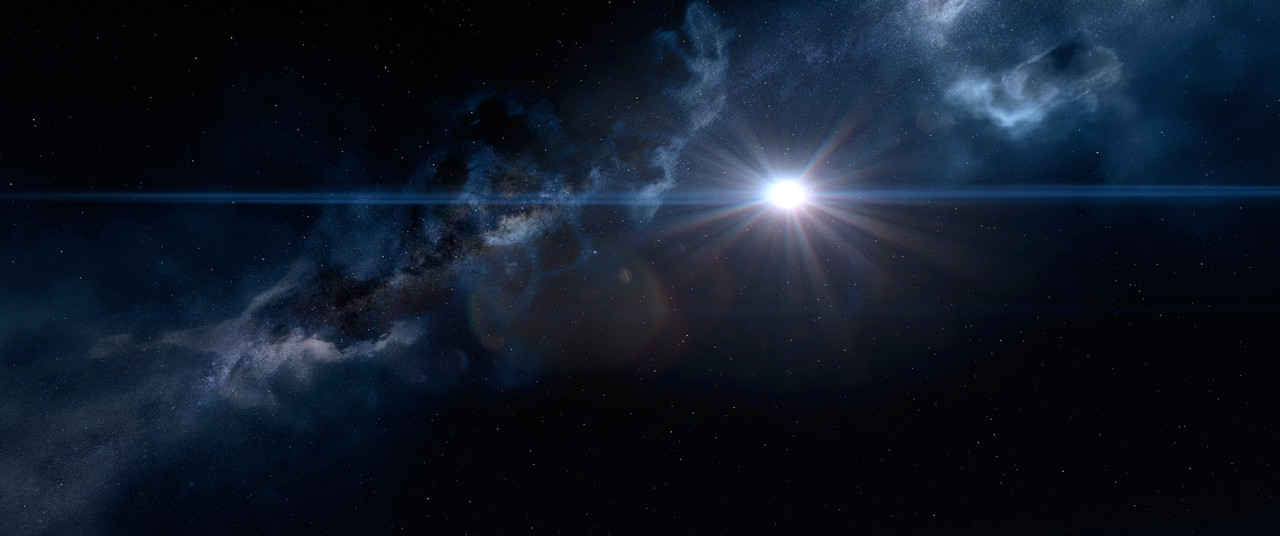
Starfield HD Overhaul is providing new and improved HD textures,
ranging from 2K resolution up to 8K.
(90% are in 4k.)
He replaces thousands of textures all over the world of starfield.
Noise was reduced or completely removed from most of the textures.
Mask and opacity textures were completely reworked, new normal maps added.
Color banding were fixed.
Enjoy high definition graphics like never seen before.
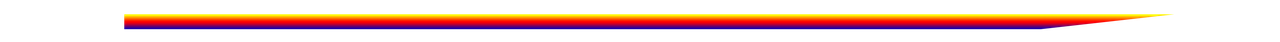
ba2.archives.
Loose files installed causes lots of stutter and sometimes CTD.
That's why my textures are available as ba2 files.
The best solution when it comes to starfield modding.
Your graphics card should have at least:
For full HD and 1440p = 8GB/10GB
For UWQHD and 4k = 16GB
Installation:
Download all 16 zip files and unpack them in to your starfield main folder.
There should be now 16 new files called
Starfield HD - Textures01.ba2
Starfield HD - Textures02.ba2
Starfield HD - Textures03.ba2
Starfield HD - Textures04.ba2
Starfield HD - Textures05.ba2
Starfield HD - Textures06.ba2
Starfield HD - Textures07.ba2
Starfield HD - Textures08.ba2
Starfield HD - Textures09.ba2
Starfield HD - Textures10.ba2
Starfield HD - Textures11.ba2
Starfield HD - Textures12.ba2
Starfield HD - Textures13.ba2
Starfield HD - Textures14.ba2
Starfield HD - Textures15.ba2
Starfield HD - TexturesPatch.ba2
in your Data folder.
Then open your Starfield.ini, search for [Archive] and place these lines:
Starfield HD - Textures01.ba2, Starfield HD - Textures02.ba2,
Starfield HD - Textures03.ba2, Starfield HD - Textures04.ba2,
Starfield HD - Textures05.ba2, Starfield HD - Textures06.ba2,
Starfield HD - Textures07.ba2, Starfield HD - Textures08.ba2,
Starfield HD - Textures09.ba2, Starfield HD - Textures10.ba2,
Starfield HD - Textures11.ba2, Starfield HD - Textures12.ba2,
ranging from 2K resolution up to 8K.
(90% are in 4k.)
He replaces thousands of textures all over the world of starfield.
Noise was reduced or completely removed from most of the textures.
Mask and opacity textures were completely reworked, new normal maps added.
Color banding were fixed.
Enjoy high definition graphics like never seen before.
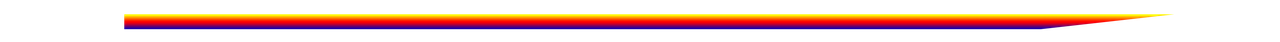
ba2.archives.
Loose files installed causes lots of stutter and sometimes CTD.
That's why my textures are available as ba2 files.
The best solution when it comes to starfield modding.
Your graphics card should have at least:
For full HD and 1440p = 8GB/10GB
For UWQHD and 4k = 16GB
Installation:
Download all 16 zip files and unpack them in to your starfield main folder.
There should be now 16 new files called
Starfield HD - Textures01.ba2
Starfield HD - Textures02.ba2
Starfield HD - Textures03.ba2
Starfield HD - Textures04.ba2
Starfield HD - Textures05.ba2
Starfield HD - Textures06.ba2
Starfield HD - Textures07.ba2
Starfield HD - Textures08.ba2
Starfield HD - Textures09.ba2
Starfield HD - Textures10.ba2
Starfield HD - Textures11.ba2
Starfield HD - Textures12.ba2
Starfield HD - Textures13.ba2
Starfield HD - Textures14.ba2
Starfield HD - Textures15.ba2
Starfield HD - TexturesPatch.ba2
in your Data folder.
Then open your Starfield.ini, search for [Archive] and place these lines:
Starfield HD - Textures01.ba2, Starfield HD - Textures02.ba2,
Starfield HD - Textures03.ba2, Starfield HD - Textures04.ba2,
Starfield HD - Textures05.ba2, Starfield HD - Textures06.ba2,
Starfield HD - Textures07.ba2, Starfield HD - Textures08.ba2,
Starfield HD - Textures09.ba2, Starfield HD - Textures10.ba2,
Starfield HD - Textures11.ba2, Starfield HD - Textures12.ba2,