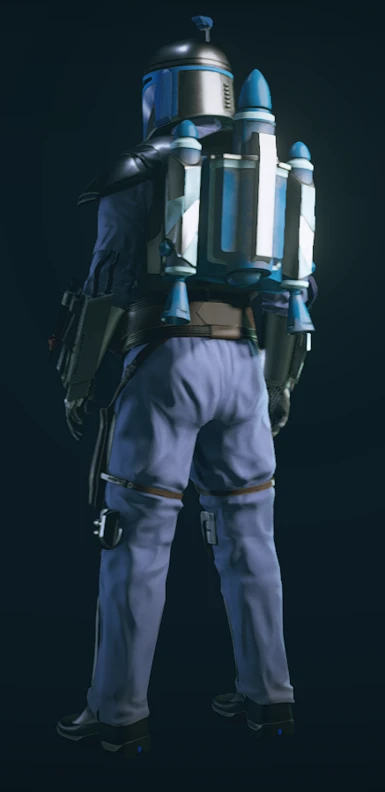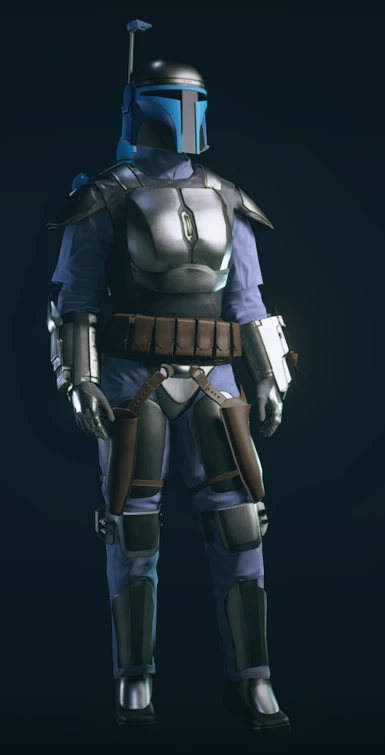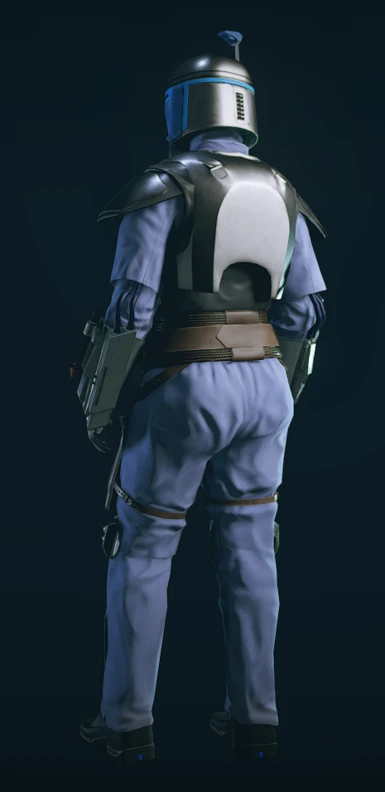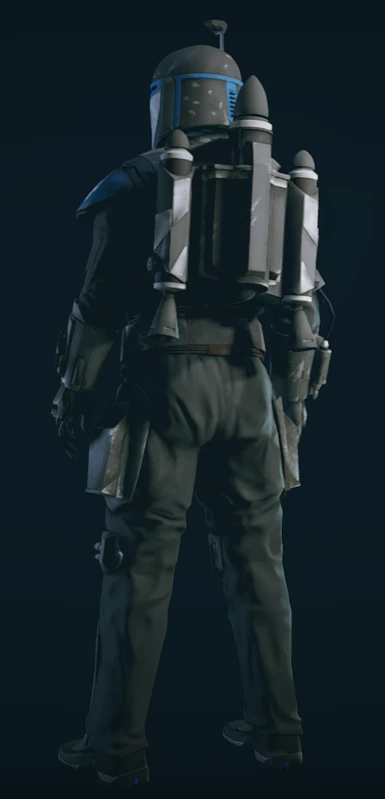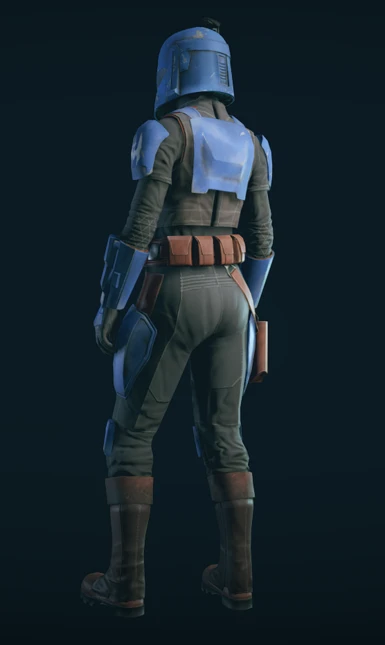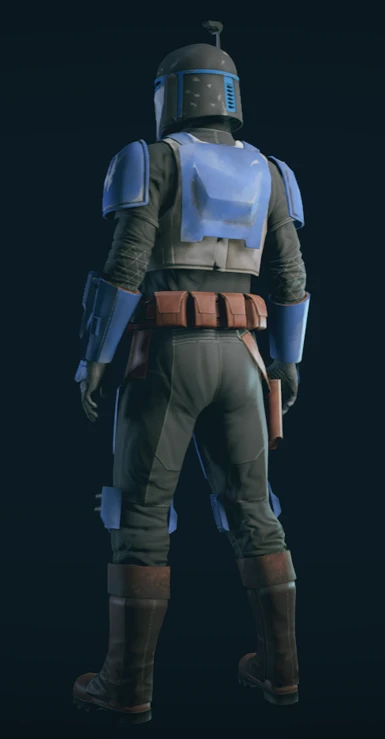File information
Created by
The Sniper 9Uploaded by
TheSniper9Virus scan
About this mod
Will replace the various spacesuits, helmets and backpack models with Mandalorian armor styles seen during the Clone Wars
- Requirements
- Permissions and credits
Small forward facing update with some larger behind the scenes changes,
Forward facing update - Niteowl style JT-12 Jetpack, Jango Fett Z-6 Jetpack,
fixes the gloves and first person models, updates textures to a 4k base, as well as adding
in all armors and jetpacks to the crafting bench to make as both spacesuit and clothing options.
Behind the scenes update - All models, textures and .esm files have been replaced with fully unique
files, this will allow for a fully standalone version that will not replace any in game items in the near future.
Currently in game
All armor names are replaced with the .esm file which is only part of the full conversion.
- Jango Fett - Mantis
- Death Watch - Bountyhunter01
- Death Watch V2 - Bountyhunter02/Tracker Alliance
Known Issues
- Jetpack booster effects are spotty sometimes they will look correct others they might be off (This is due to missing information in the files that have not been decoded yet)
- Wearing the armors as both Spacesuits and Clothing at the same time can cause parts of your body to disappear, I recommend only wearing one or the other at a time.
This mod will work hand in hand with my Grand Army of the Republic Conversion Mod and Shadow Collective, I would recommend grabbing all mods for the full immersion.
For a fully standalone non conversion of these armors you can find them in my Star Wars Armor Pack.
All models, textures, and rigging included in this mod are built 100% by me.
Installation
Place the data folder in to your "\Documents\My Games\Starfield\" folder. If you already have a data folder in there let it replace all files within it.
You will need a file named "Starfield.ini" in your Starfield folder if you do not already have one. Once there add these lines to the file and save.
[Archive]
bInvalidateOlderFiles=1
sResourceDataDirsFinal=
To get the .esm files to work you must use one of the following methods,
1- Go to Plugin.txt , Download and follow the instructions to set up and use .esm files
OR
2 - Add in the following line to your Custom.ini file.
[General]
sTestFile1=Mandalorian Conversion - Clone Wars Era.esm
* NOTE "sTestFile1" might already be used by another mod, you will need to replace the "1" with the first free number up to 10. You can NOT have more than 10 sTestFiles *
Special thanks to SesamePaste for their plugin to export in to .mesh format read by starfield.