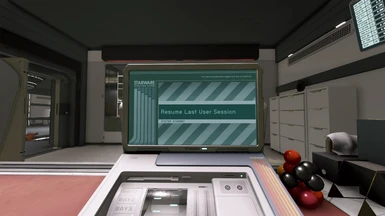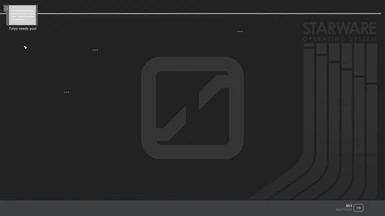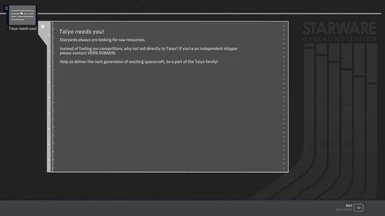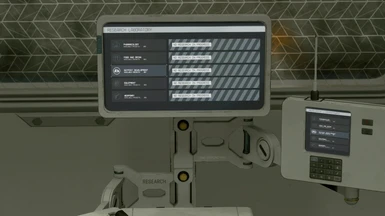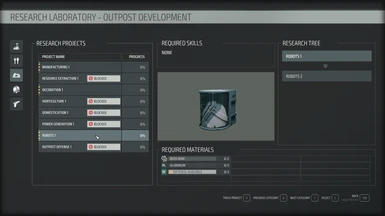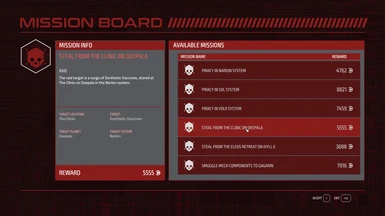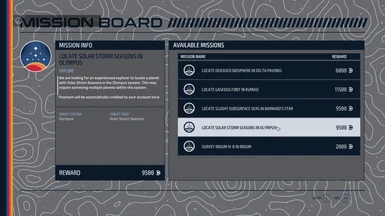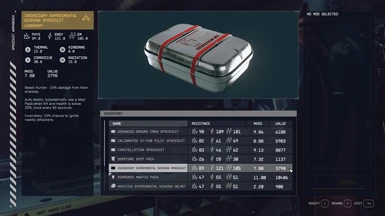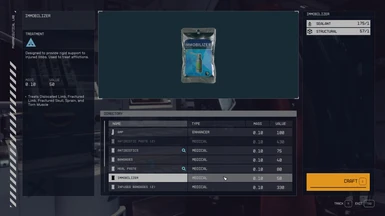About this mod
Easy Read Dark UI and Display Screens all in one installer package. Supports Vortex and MO2. Now with Trade Authority Terminals and Streamlined Crafting Stations
- Permissions and credits
- Changelogs
- Donations

This All In One package gathers together all of the Easy Read Dark UI and Display Screen mods into one easy to install package. This mod includes the following:
Clean Terminals
- Removes most of the dust and grain textures
- Provides a medium contrast dark interface
- Simplifies some terminal wallpapers with custom redesigns
- Reduces visual complexity for people who have difficulties with busy backgrounds
Crafting Stations
- Unifies the colours of all crafting stations into a single theme
- Improves contrast and readability
- Provides an optional adjustment to maximum crafting limits
- New optional streamline interface
Display Screens
- Beautifully crafted in-world dark theme textures
- 1k, 2k and 4k resolution options
- Fully immersive experience
Mission Boards
- Medium contrast dark interface
- Improved readability
- Improved background textures
Research Laboratory
- Reworked dark interface
- Simplified textures for improved readability
- Improved selection highlights for visual contrast
Trade Authority Terminals
- Fully reworked textures
- 1k, 2k, and 4k resolution options
- Immersive and thematic
The installer for this mod supports both Vortex and MO2 mod manager. You can choose standard 30, 60 and 120 FPS versions of the UI mods and 1k, 2k or 4k versions of the display screen and trade authority texture replacers.

You can install this mod by downloading it to your mod manager and following the steps while installing. Only download and extract files manually if you absolutely know what you are doing and make sure you back up your install directory before doing so. For the most part, we won't be able to troubleshoot any issues you have with manual installation if you choose that route.
That said, if you are having trouble with the Display Screen or Trade Authority textures not showing up in game, please see the Troubleshooting section below
To get the mod working you may need to set up Archive Invalidation if you haven't done this already for another mod. You can do this by:
- Locate where your game preferences are saved (usually C:\Users\YOURNAME\Documents\My Games\Starfield)
- Create a file called StarfieldCustom.ini using a text editor like Notepad
- Paste the below text into the file:
[Archive]
bInvalidateOlderFiles=1
sResourceDataDirsFinal=
- Save and close the file
- Launch the game
If the Display Screen and Trade Authority textures are not showing up for you in game, there are two main methods you can try. These will require manually installing the textures separately. Make sure you back up your folders before doing so.
Method 1:
- Use the package installer through your mod manager as usual. When you get to the textures option, choose "None". This will skip installing the display screen and trade authority textures
- Download the textures manually. The archive file contains all available resolutions
- Unzip the package somewhere safe, outside of your game folders
- Select the resolution you want
- Copy the "textures" folder inside of your chosen resolution and paste it to: C:\USERNAME\Documents\My Games\Starfield\Data (or which ever drive you normally use)
- They should now work
Method 2: (only recommended for advanced users who are comfortable with this and know what they're doing)
- Navigate to C:\USERNAME\Documents\My Games\Starfield and delete the Data folder (if you already have manual mods you want to keep in here don't use this method, use the one above)
- Add the following to your StarfieldCustom.ini or copy it from the optional example file on the downloads page
[Display]
sPhotoModeFolder=Photos
[General]
bEnableMessageOfTheDay = 0
- This prevents the MOtD from appearing on the game's launch screen and stops the My Games\Starfield\Data folder from regenerating and trying to overwrite the C:\Program Files (x86)\Steam\steamapps\common\Starfield\Data
- Now download this mod and follow all installations steps.
- The textures will install to your Steam directory like a normal mod and should function properly
- This method may have unforeseen consequences or become unviable in the future if file structure and locations are changed by the game itself so use at your own discretion
- Add support for large font users to the streamline crafting station UI. This needs a bit more jiggling around to make it accessible
- Slate retexture and UI
Easy Read Dark UI- Research Laboratory at Starfield Nexus - Mods and Community (nexusmods.com)
Easy Read Dark UI - Crafting Stations at Starfield Nexus - Mods and Community (nexusmods.com)
Easy Read Dark UI - Mission Boards at Starfield Nexus - Mods and Community (nexusmods.com)
Easy Read Dark UI - Clean Terminals at Starfield Nexus - Mods and Community (nexusmods.com)
Easy Read Dark UI Display Screens and Trade Authority Terminal:
Easy Read Dark UI - Display Screens at Starfield Nexus - Mods and Community (nexusmods.com)
Easy Read Dark UI - Trade Authority Kiosk at Starfield Nexus - Mods and Community (nexusmods.com)
Non Easy Read Mods:
Dark Terminal Display at Starfield Nexus - Mods and Community (nexusmods.com)
Black Gloves Overwrite at Starfield Nexus - Mods and Community (nexusmods.com)
Med and Pharma Kit Recolored at Starfield Nexus - Mods and Community (nexusmods.com)
Visible Credit Stick and Digipick at Starfield Nexus - Mods and Community (nexusmods.com)
Gray Laser Cutter at Starfield Nexus - Mods and Community (nexusmods.com)
Black Pacifier Shotgun at Starfield Nexus - Mods and Community (nexusmods.com)
Deep Recon Spacesuit Recolored at Starfield Nexus - Mods and Community (nexusmods.com)
Other Modders:
Dark Mode for Terminals at Starfield Nexus - Mods and Community (nexusmods.com)
GutsBerkman and Alphasoldier for sharing their crafting limit increase script