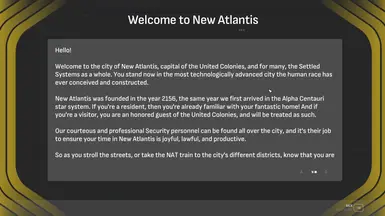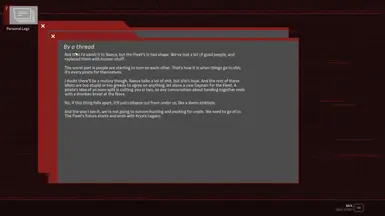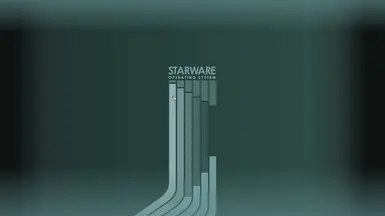About this mod
A darker UI for terminals and kiosks. Removes much of the dust speckles and visual clutter
- Permissions and credits
- Donations

A mod to change the interface colour scheme of Kiosks and Terminals. If you're prefer a darker theme that's a bit easier on your eyes or you prefer playing in a low lit environment, this mod has you covered. This mod:
- Removes most of the dust and grain textures
- Provides a medium contrast interface (for a high contrast dark UI please see links below)
- Simplifies some terminal wallpapers with custom redesigns
- Reduces visual complexity for people who have difficulties with busy backgrounds
The mod comes in the standard 30 FPS version with 60 FPS and 120 FPS versions available separately under the files list. The download button on this description page will download the 30 FPS version by default so make sure to grab the correct version from the file page.
Please check out the links below for the 3d model display textures by jmak518 for a fully immersive conversion experience
Or come check out the Easy Read Dark UI - All In One Suite by following the link

You can install this mod by selecting which version you would like in File section of this mod page. Then you can either install using your mod manager or follow the below steps for manual installation. Using the mod manager install button on the Description page will automatically download the 30 FPS version.
Manual Installation:
- Download the archive file you want
- Extract the contents using a tool like Winrar or 7zip
- Open the extracted folder and copy the Data folder
- Paste the copied folder into your game installation directory (it should look something like C:\Program Files (x86)\Steam\steamapps\common\Starfield)
To get the mod working you may need to set up Archive Invalidation if you haven't done this already for another mod. You can do this by:
- Locate where your game preferences are saved (usually C:\Users\YOURNAME\Documents\My Games\Starfield)
- Create a file called StarfieldCustom.ini using a text editor like Notepad
- Paste the below text into the file:
[Archive]
bInvalidateOlderFiles=1
sResourceDataDirsFinal=
- Save and close the file
- Launch the game
My Starfield Mods:
Easy Read Dark UI- Research Laboratory at Starfield Nexus - Mods and Community (nexusmods.com)
Easy Read Dark UI - Crafting Stations at Starfield Nexus - Mods and Community (nexusmods.com)
Easy Read Dark UI - Mission Boards at Starfield Nexus - Mods and Community (nexusmods.com)
Companion Easy Read Mods:
Easy Read Dark UI - Display Screens at Starfield Nexus - Mods and Community (nexusmods.com)
Other Modders:
Dark Mode for Terminals at Starfield Nexus - Mods and Community (nexusmods.com)
TheDailyXPerience for the save file I use in testing. I wouldn't be able to test half the items before release without it