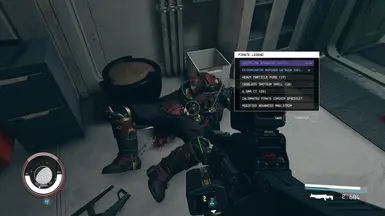About this mod
Makes land and ship based combat more challenging and rewarding.
- Permissions and credits
- Donations
Enemies in the 1.0.5 are beefy and hard to kill this should be a good middle ground from the previous versions and this is the setting I play the game with now so I'll be testing it over the next few days. A few bugs have also been fixed, as usual please let me know if you have any issues! =)
Enemies are now much quicker, smarter and better at working as a group. I overhauled the AI considerably and tuned it up. They will now swarm you like a pack of angry bees. This is more the experience I was going for originally. Good luck! You'll need it.
I added bullet hell mode which has none spongey enemies that deal more damage - I personally don't like this much, but some people asked if I would have a go at making this - So feedback would be appreciated as I don't intend to play the game in this mode.
You need to either add bat Nightmare_Mode to your StarfieldCustom.ini OR overwrite it with the provided one. The path is:
C:\Users\USERNAME\Documents\My Games\Starfield\StarfieldCustom.ini
You still need to do this after you install with vortex. For some reason this does not load with ConsoleCommandRunner for me but I added the toml file anyway just in case it eventually does.
Remember this mod is experimental, I need to play the game more with these settings on to make sure everything works nicely. These are the settings I decided I liked best for my own gameplay experience. User discretion is advised.
--------------------------------------------------
Manual install:
Take the Nightmare_Mode.txt and put it in the starfield base directory (next to starfield.exe):
C:\Steam\steamapps\common\Starfield\
And then place the .INI file at:
C:\Users\USERNAME\Documents\My Games\Starfield\StarfieldCustom.ini
If for some reason its not working, you could try adding this line to the bottom of your StarfieldCustom.ini
sStartingCjavascript-event-strippedbat Nightmare_Mode or try downloading the second provided StarfieldCustom.ini under misc files, as this one uses two startup methods.