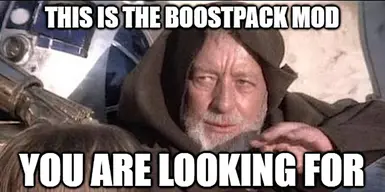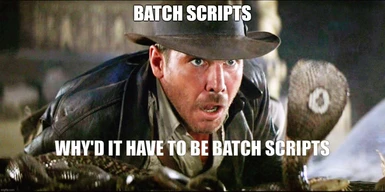Mod articles
-
Controller support for my mod with reWASD
I'm sure only a small group of people will appreciate this but I made a custom profile for reWASD, which I personally use, that adds support for Hotkeys, my mod, and Horizontal Boost all in one without disrupting the default configuration. You can find it in Miscellaneous Section in the Files tab. I made it with an Xbox Series controller, but it should work with any controller. reWASD might change the buttons a little, so you may have to adjust if you use something different.
For those that don't know what reWASD is you can look here: reWASD
This is not a free program, but it is powerful af and works for anything, not just this game. It also has a 7 day trial period if you want to give it a try first.
This config file gives full support for my mod by a... -
Changing a Boostpack's Type
This is for those that have a Boostpack, that they like the look of, but hate that it has the wrong type.
The different types are Basic, Balanced, Skip Capacity, and Power.
Note that this mod is compatible with all types, but it works best with a Basic Boostpack.
Also if you are currently using my mod, make sure you toggle mod off (F1) before following these steps. Then after you are done, just re-equip and Press F1 again to reinstall.
Anyway, here is how to change:
1) First you must drop the Boostpack on the ground. Preferably some where it won't get dirty or, you know, some where that won't kill you for taking it off. lol
2) Open the console command menu with the (~) key which is just above... -
If you need to install the hotkey functionality manually, please read this.
Go to your "Documents\My Games\Starfield" dir and open your StarfieldCustom.ini file
If you don't have one, you will have to create it first.
Add these lines to your StarfieldCustom.ini and save:
bUseCo nsoleHotkeys=1
sCo nsoleINI=Hotkeys\Hotkeys.ini
Remove the spaces after the "o"s
Next you will need to copy the Hotkeys folder and INI file to the same location as your StarfieldCustom.ini
Don't move the Hotkeys folder, just copy it. The folder and INI needs to be at both locations for it to work. You will need to do this each time the mod is updated.
If you edit the Hotkeys.ini file to change bindings or whatever, yo...