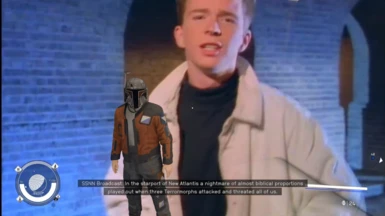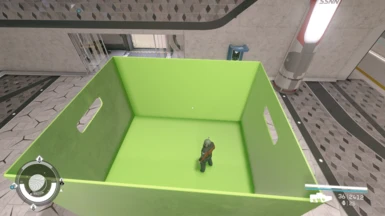About this mod
Makes a cardboard box green to use for green screen filming or screenshots. Tutorial Included.
- Permissions and credits
Download and install this mod
If this is your first starfield mod look up a guide, there's a few steps you'll need to do to get it working.
Video Tutorial
Head to New Atlantis Mast District Terminal Station over by the elevator to the well has the best lighting (check screenshots)
place the box using
player.placeatme 2e1477
Click on the box while the console is open, you may have to use the scroll wheel to scroll down until the right object is selected
youll know if you have the box selected when it say MSTT that starts with an FF (check the screenshots)
While the box is selected, type enter
Setscale 40
Into the console
Move the box holding use to a spot with good lighting
you can use left and right click to spin the box, hitting shift will change the axis it spins on
When your box is in a good spot open the console and make sure nothing is selected, if something is selected you can deselect buy double clicking anything
Enter tcl into the console and the box will no longer move around, you can still do animations with tcl enabled
To get the animations to play, follow the first comment on this reddit post
alternatively, this mod has a few animations to choose from https://www.nexusmods.com/starfield/mods/3690
Now youre all set, get your anim playing and use tfc to get your camera in the right spot and you can use tm to turn off your menus.
Optional:
You can lock yourself into the box using a glitch
while youre inside the box, using the commands tcl to have the collision off and tfc to have the free cam active, make a save. Then loading that save will have a glitched camera and collision. Your character will be locked inside the box, and you can use tfc again to get your camera in a good position and then you can use the command "sucsm 0.00001" to lock your camera in place for a shot.