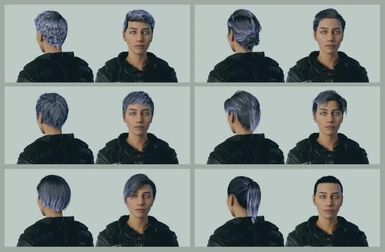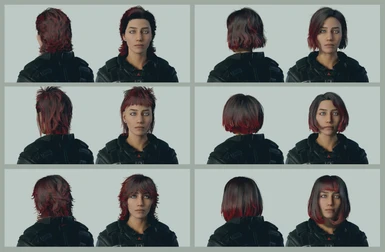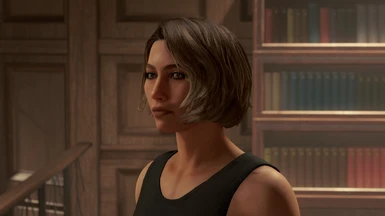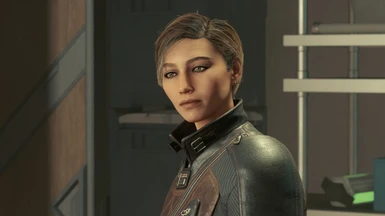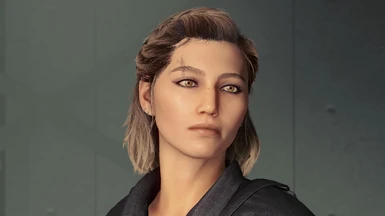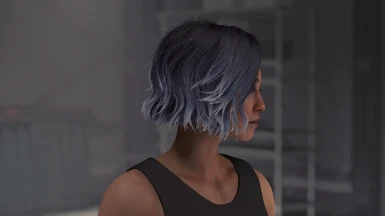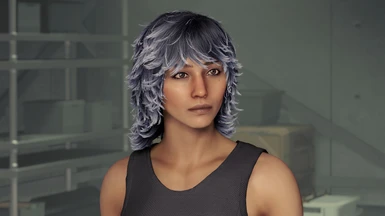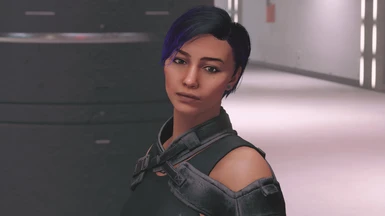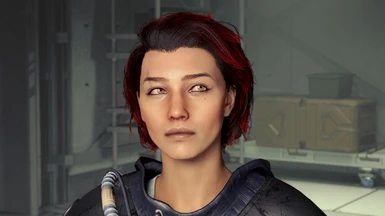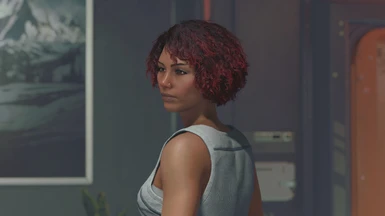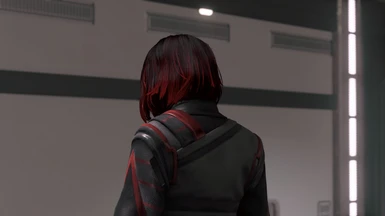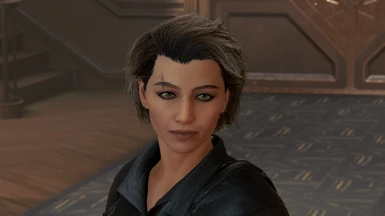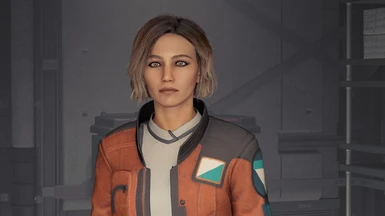About this mod
Replaces some hair colours with ombre/highlight styles. Currently includes black-red, black-purple, black-gray, ash-brown, and white-blue.
- Requirements
- Permissions and credits
- Changelogs
- Ash brown - replaces "Teal" (swatch 23)
- Black gray - replaces "Violet" (swatch 18)
- Black purple - replaces "Aquapurple" (swatch 22)
- Black red - replaces "Flame" (swatch 19)
- White blue - replaces "Tealblonde" (swatch 16)
[ PLEASE NOTE ]
- Since the colour maps are shared between hairstyles, the gradient effect looks less flattering on certain styles. Still trying to find a way to make this look good with locs, for now they are single colour only.
- Update on 19-Oct-2023: If you are also using Andraste's Hair Edits, you can download the Ombre fix in miscellaneous files.
I cannot figure out how to change the scalp colour. Unfortunately this means you can see a little bit of the original hair colour (e.g. violetand teal) on the hairline and the shaved hairstyles.Update on 22-Oct-2023: I found where the scalp colours are in xEdit, but changing it requires a plugin. My next update will hopefully have the standalone hair colours with the correct scalp colours included.
INSTALLATION
Install with mod manager, OR:
Place the "Data" folder into ..\Documents\My Games\Starfield
Add the following lines to your StarfieldCustom.ini in ..\Documents\My Games\Starfield
[Archive]
bInvalidateOlderFiles=1
sResourceDataDirsFinal=If you are having trouble getting texture mods to show up, try downloading a pre-made ini, or manually type in the above code.
MODS USED
Eyebrows Redone
Actual Black Engineering Outfit And Elbow Grease Gear
New outfits for Sarah (retexture)
Enhanced Operator Suit
NaturaLUTS - Vanilla Plus
Photo Mode Tweaks